Richieste di prestito
Creare, gestire e rispondere alle richieste di prestito.
Le richieste vengono visualizzate nel menu di navigazione a sinistra e in collegamenti rapidi nella schermata Home. Le code principali sono elencate per prime, seguite dalle code secondarie per un'organizzazione più semplice. Fare clic su una coda per vedere tutte le richieste in quella coda. Vedere la tabella Categorie e code per una descrizione dettagliata di ciascuna coda.
Nota: le code senza richieste correnti non verranno visualizzate nell'elenco.
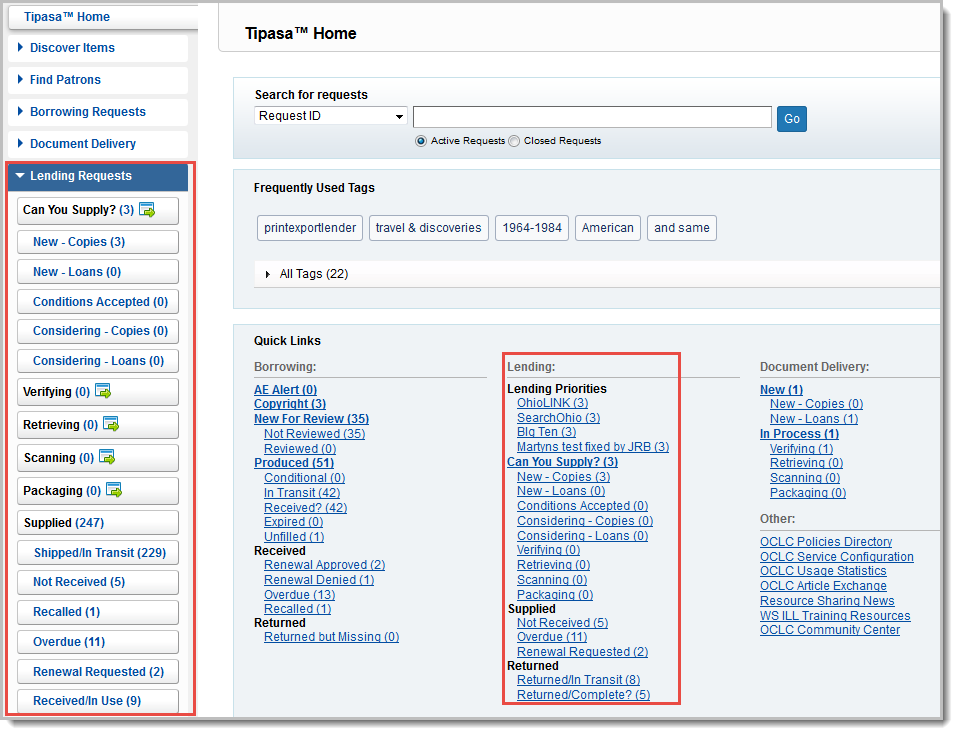
- Dettaglio richiesta di prestito
- Trova informazioni sui campi che appaiono nelle richieste di prestito in Tipasa.
- Search for requests
- Trova informazioni su come cercare richieste di prestito attive e chiuse in Tipasa.
- Edit requests
- Scopri come modificare i campi di una richiesta di prestito in Tipasa.
- Prestito avanzato
- Trova informazioni sul flusso di lavoro di prestito avanzato e scopri come spostare le richieste in una coda di prestito avanzato in Tipasa.
- Rispondere alle richieste
- Scopri come visualizzare il posseduto locale e la disponibilità per le richieste di prestito, nonché come rispondere alle richieste come prestatore in Tipasa.
- Richieste complete
- Scopri come completare una richiesta di prestito in Tipasa.
- Priorità di prestito
- Ulteriori informazioni su come impostare le priorità prestito in Tipasa, che consentono di abilitare code speciali per le richieste dei destinatari del prestito prioritari.
- Presta a biblioteche non OCLC
- Scopri come creare manualmente richieste di prestito per biblioteche non OCLC in Tipasa.
- Invia notifiche alle biblioteche destinatarie del prestito
- Scopri come inviare una notifica e-mail a una biblioteca prestatrice e trovare informazioni sui tipi di notifica disponibili dalle biblioteche che effettuano il prestito alla biblioteca prestatrice in Tipasa.
- Deviazioni
- Scopri come deviare le richieste dalle collezioni Knowledge base e deviare le richieste per tutti gli elementi elettronici in Tipasa.
- Elaborazione in batch per i prestatori
- Scopri come utilizzare l'elaborazione batch per completare le richieste e come rispondere Sì, No o inviare a una coda di prestito avanzato in Tipasa.
