Dettaglio richiesta di prestito
Request
To view lending request details, click on the title or request ID of the item within a lending queue.
Per ulteriori informazioni sulle opzioni in È possibile fornire?, fare riferimento a Rispondere alle richieste.
Affiliazioni gruppo visualizza le affiliazioni di gruppo che il prestatore e il destinatario del prestito hanno in comune. Per ulteriori informazioni sulle affiliazioni di gruppo, fare riferimento a Gruppi con profilo OCLC.
Dettagli richiesta
The Request Details accordion contains information about the request. This includes details about the borrowing library, important dates and item bibliographic information.
- Visible fields will change depending on the Status and Type of lending request.
- The format of dates and times displays in the interface based on the information about your institution contained in the WorldCat Registry. Dates and times will display to library staff in your institution's time zone and preferred format.
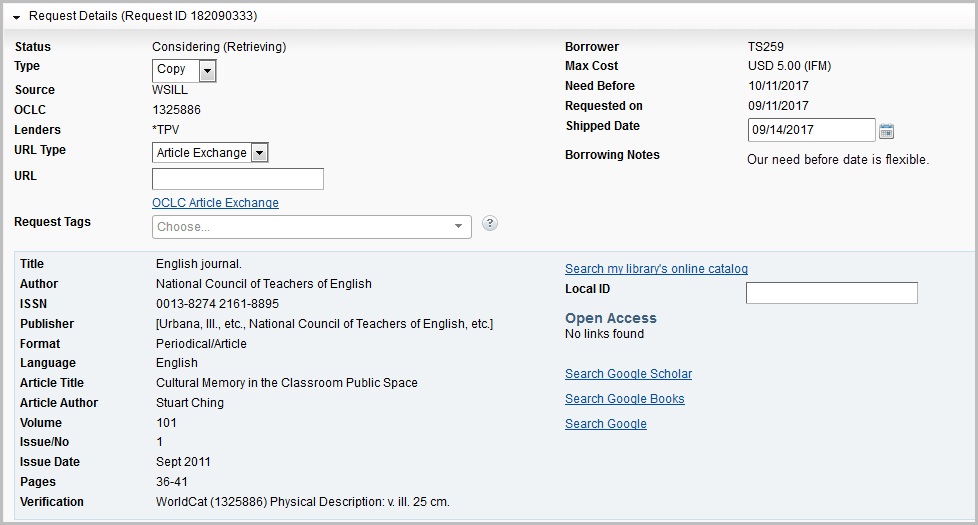
| Campo | Descrizione | Campo dati costante? |
|---|---|---|
| Status | Lo stato della richiesta di prestito. Questo campo verrà aggiornato automaticamente quando la richiesta viene elaborata dalla biblioteca che effettua il prestito. Le nuove richieste di prestito vengono visualizzate come Inviate. | |
| Tipo |
Indicates the type of request (Copy or Loan). |
|
| Fonte | Il sistema di origine da cui è stata generata la richiesta. | |
| OCLC | OCLC Number, a unique identifier assigned to WorldCat Records. | |
| Prestatori | The lending symbols of all institutions included in the borrower's lending string. The lending library's symbol is noted with an asterisk (*). | |
| ID riferimento | Per le richieste di copie che vengono instradate tramite fornitori esterni, questo è un numero di riferimento per la richiesta. | |
| URL Type | For copy requests. Used to indicate how the link will be supplied. | |
| URL | Per richieste di copia. Viene compilato quando un articolo è allegato alla richiesta. | |
| Tag richiesta | Etichette personalizzate applicate alle richieste attive. | |
| Borrower | Borrowing institution. | |
| Max Cost | Costo massimo che il destinatario del prestito pagherà per un elemento. | |
| Need Before | Date by which the borrower wants to receive the item. | |
| Requested on | Data in cui l'elemento è stato richiesto. | |
| Due Date | For loan requests, the borrower's desired due date. This field can be edited by the lender and must be supplied in order for a request to be confirmed. | Sì |
| Rinnovi | Numero di volte in cui l'item è stato rinnovato. | |
| New Due Date | When a loaned item has been renewed, the new due date displays. This field can be edited by the lending library before approving the renewal. | |
| Renewal Requested | When a renewal request has been made for a loaned item, the date of the request displays, if specified. | |
| Data di spedizione | Date that a loaned item was shipped or a copy was provided. This field can be edited by the lender when the request is in review. | Sì |
| Data ricezione | Date that the loaned item was received by the borrowing library. | |
| Return Date | Date that the time was returned to the lending library. | |
| Note prestito | Notes from the borrower to the lending library. | |
| Item bibliographic details | This section contains bibliographic information describing the item. | |
| ID locale |
Any local identifier number (for example, a call number or barcode number). This field may be edited by the lending library while the request is in review.
|
Borrowing Information
The Borrowing Information accordion contains information supplied by the borrower for the lender.
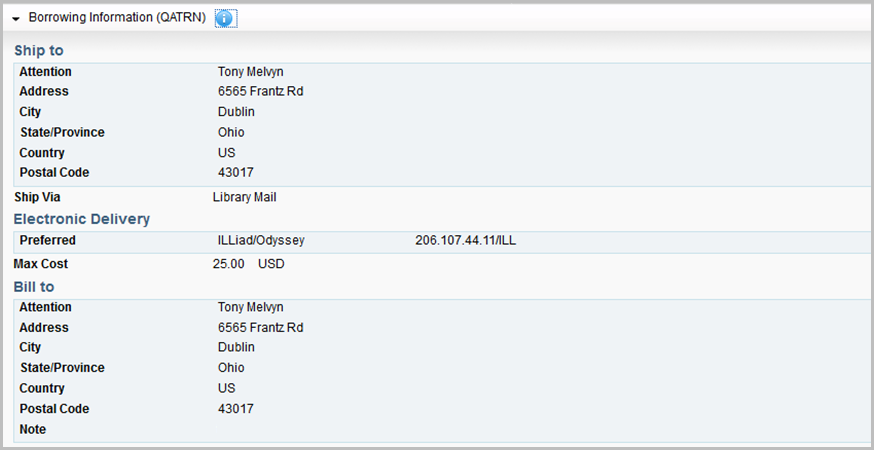
| Campo | Descrizione |
|---|---|
| Ship to information | Borrower's ship to information. |
| Electronic Delivery information |
Borrower's preferred electronic delivery method. Include informazioni sulle linee guida di conformità al copyright del destinatario del prestito. |
| Bill to information | Borrower's billing information. |
Lending Information
The Lending Information accordion contains information about the lender's terms for loaning material. This information can be edited by the lender before the request is processed.
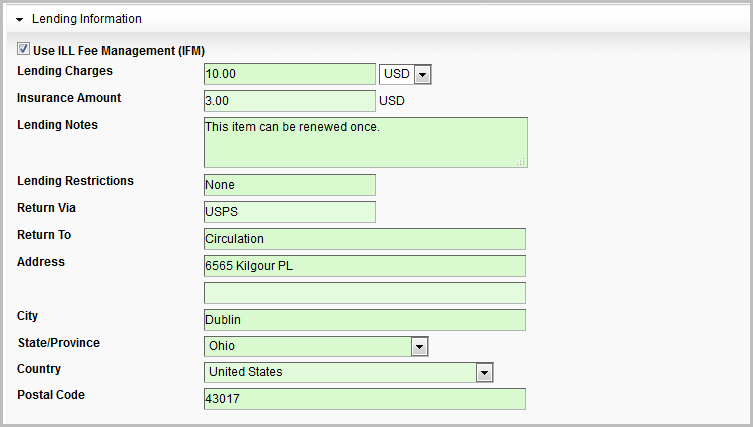
| Campo | Descrizione | Constant Data field? |
|---|---|---|
| Use ILL Fee Management (IFM) | Check this box to use ILL Fee Management (IFM). | Sì |
| Costi per il prestito |
Tutti i costi: gestione, fotocopie, affrancatura, ecc., nella valuta del paese. Solo dati numerici. Digitare 0.00 se non ci sono costi. Per accettare un'offerta IFM di un destinatario del prestito, immettere un valore numerico e selezionare la casella di controllo IFM . |
Sì |
| Insurance Amount |
The amount of insurance, if applicable. |
Sì |
| Lending Notes | Notes from the lending library regarding the terms of the loan. | |
| Lending Restrictions |
Restrizioni applicabili ai prestiti. Esempio: |
Sì |
| Restituire via |
A preferred method for returning loaned materials. |
Sì |
| Return To and address fields |
Complete return mailing address.
|
Sì |
Request History
The Request History accordion provides details about the history of the lending request.
Note: The format of dates and times displays in the interface based on the information about your institution contained in the WorldCat Registry. Dates and times will display to library staff in your institution's time zone and preferred format.
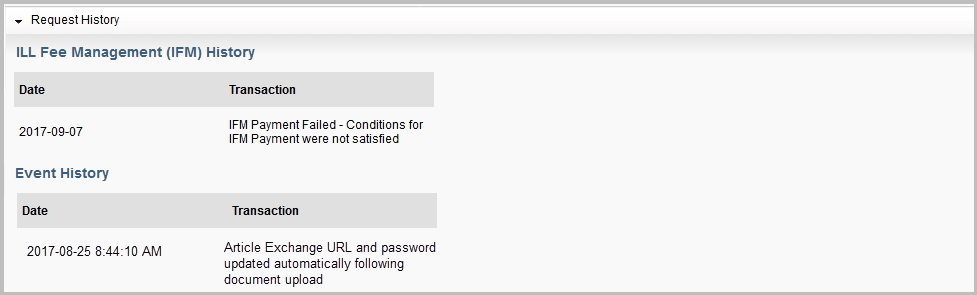
| Campo | Descrizione |
|---|---|
| ILL Fee Management (IFM) History | Log di addebiti, rimborsi e messaggi di errore relativi all'attività di Gestione costi per prestiti interbibliotecari, se per la richiesta è stato utilizzato IFM. |
| Event History | Indica se l' URL di accesso e la password di Article Exchange sono stati aggiornati automaticamente da Article Exchange dopo il caricamento del documento. Indica anche se Article Exchange ha aggiornato automaticamente lo stato della richiesta a Spedita per le copie o Completa per le richieste di Consegna documento. |
Staff Notes
