Costi
La scheda Tasse mostra tutti gli addebiti in sospeso sul conto dell'utente della biblioteca. Le tariffe mostrano l'importo e la data di fatturazione, nonché il motivo dell'addebito. La motivazione includerà il titolo, l'autore e il formato dell'articolo associato alla tassa.
- Se l'articolo richiesto ha un numero OCLC:
- Le copertine saranno esposte. Facendo clic sulla copertina si accede ai dettagli dell'articolo in WorldCat Discovery.
- Il titolo è collegato al record dell'articolo in WorldCat Discovery.
- Le tariffe sono ordinabili in base alla data di fatturazione dell'utente della biblioteca.
- Le multe maturate per gli articoli ancora in prestito verranno visualizzate solo nella scheda Prestiti.
Opzioni di pagamento online
Le biblioteche WMS possono attivare il pagamento online delle tasse bibliotecarie da Il mio account. WMS si integra con i seguenti processori di pagamento per offrire un'esperienza di pagamento sicura e protetta agli utenti della biblioteca:
- Comprehensive Receivables Solution (CRS) di Flywire
- Paysafe (solo Canada)
- WPM Education (solo per il Regno Unito)
- Worldline
Accedere alla schermata della piattaforma di pagamento in OCLC Service Configuration per integrare WMS con il processore di pagamento. Affinché il personale possa accedere alla pagina della piattaforma di pagamento è necessario il ruolo di Amministratore pagamenti o di Responsabile pagamenti. Per ulteriori informazioni, fare riferimento a Ruoli di circolazione.
Note:
- I pagamenti online si riflettono sul conto dell'utente in WorldShare Circulation non appena il pagamento viene confermato dal processore. Il metodo di pagamento indica la piattaforma di pagamento utilizzata. Fare riferimento a Gestire le fatture degli avventori, Visualizzare la cronologia dei pagamenti.
- Per tenere traccia dell'utilizzo generale e monitorare i pagamenti effettuati online con successo, utilizzare i report WorldShare e Report Designer.
- Utilizzare Report Designer per creare report che includano l'ID di pagamento noto a WMS e al processore di pagamento per la verifica del servizio, l'ID di pagamento in attesa di evento.
- L'ID pagamento evento in sospeso negli eventi Paga-Fattura-in sospeso in WorldShare Report Designer segnala i potenziali pagamenti online. Per ulteriori informazioni, vedere Report oggetti D-H, ID pagamento in sospeso.
Attenzione: per abilitare i pagamenti online è richiesto un pagamento una tantum. Anche la biblioteca o l'istituzione in uso necessita di un account attivo con Flywire CRS, Paysafe o WPM Education. Contatta OCLC Library Services o il tuo OCLC Library Services Consultant per saperne di più. Il personale OCLC lavorerà con te per configurare e testare l'esperienza di pagamento online.
Il mio account
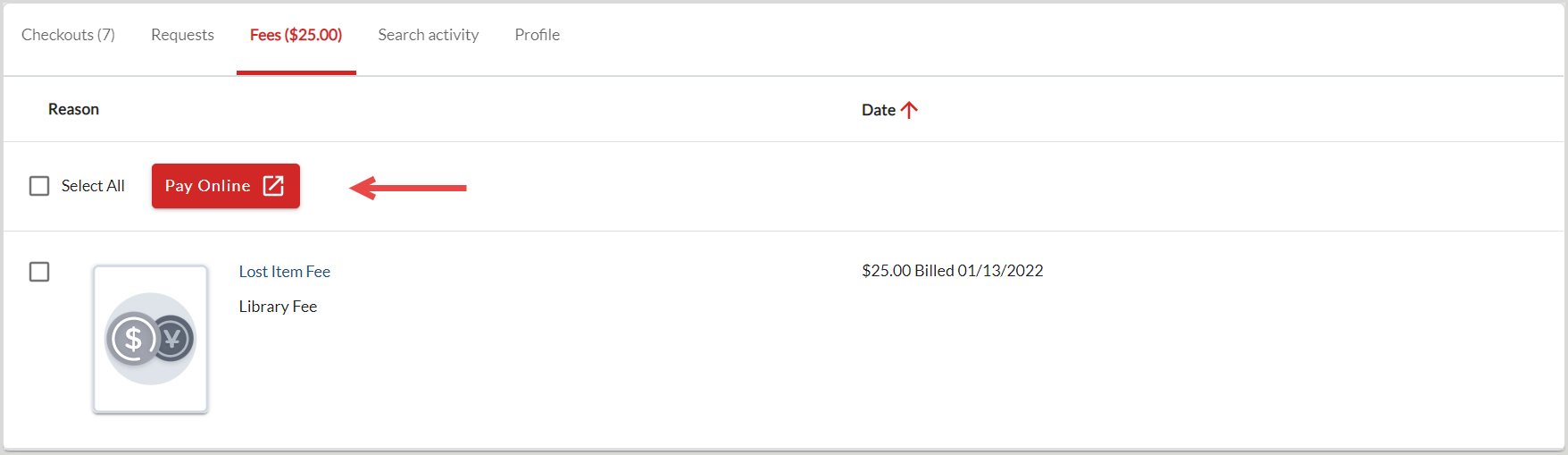
Dalla scheda Costi in Il mio account:
- Gli utenti della biblioteca possono selezionare una, più o tutte le tasse o multe della biblioteca e selezionare il pulsante di pagamento per iniziare il pagamento online.
- Dopo aver selezionato il pulsante di pagamento, tutti gli utenti della biblioteca sono tenuti ad acconsentire all'invio dei dati richiesti dal processore di pagamento.
- Una volta che l'utente acconsente, Il mio account lo reindirizzerà al modulo di pagamento appropriato.
Note:
- Il pulsante di pagamento verrà visualizzato solo dagli utenti le cui biblioteche hanno abilitato i pagamenti online.
- WMS non memorizza, elabora o trasmette i dati dei titolari di carta. Ad esempio, il WMS non è a conoscenza del numero di carta dell'utente, della data di scadenza della carta, del valore di verifica della carta (CVV), ecc.
CRS di Flywire
Per l'integrazione con WMS, l'istituto deve utilizzare la Comprehensive Receivables Solution (CRS) di Flywire. La regione e l'accordo con Flywire determineranno i metodi di pagamento supportati, ma possono includere American Express, Discover, MasterCard, PayPal, Visa, bonifico bancario e altri.
Se si dispone di un account Flywire esistente, accedere alla schermata Piattaforma di pagamento nella Configurazione del servizio OCLC per integrare WMS con il proprio processore di pagamento. Per accedere alla pagina della piattaforma di pagamento, il personale deve avere il ruolo di amministratore dei pagamenti o di gestore dei pagamenti. Per ulteriori informazioni, consultare i ruoli di circolazione.
I campi di pagamento sensibili (numero di carta, CVV, numero di conto bancario, ecc.) vengono inseriti sul sito di Flywire in modo che l'inserimento e la memorizzazione dei dati da parte dell'utente siano gestiti in modo sicuro da Flywire.
I pagamenti Flywire si riflettono in WorldShare Circulation non appena il pagamento viene confermato dal processore.
I pagamenti online effettuati con successo si riflettono nella WorldShare Circulation non appena il pagamento viene confermato da Flywire. Flywire può fornire notifiche di conferma del pagamento agli utenti e al personale della biblioteca. Se la riconciliazione del pagamento non riesce (ad esempio, un pagamento Flywire non può essere riflesso in WorldShare Circulation), WMS invierà una notifica via e-mail all'utente della biblioteca dall'indirizzo e-mail configurato per il personale della biblioteca.
Paysafe
Nota: solo per istituzioni canadesi.
Se si possiede un account Paysafe, accedere alla schermata Piattaforma di pagamento in OCLC Service Configuration per integrare WMS con il processore di pagamento. Affinché il personale possa accedere alla pagina della piattaforma di pagamento è necessario il ruolo di Amministratore pagamenti o di Responsabile pagamenti. Per ulteriori informazioni, fare riferimento a Ruoli di circolazione.
Paysafe fornisce servizi di pagamento online a istituti in Canada. L'integrazione di Paysafe supporta i pagamenti tramite Visa (credito o debito) e Mastercard.
Il servizio Paysafe.js offre un'esperienza di pagamento integrata che semplifica la conformità PCI-DSS per la tua biblioteca. Dopo il consenso dell'utente, il modulo di pagamento si apre nella parte superiore della pagina Il mio account. I campi di pagamento sensibili (numero carta, CVV e data di scadenza) vengono inseriti in un iframe ospitato sui server di Paysafe per garantire che l'input dell'utente e l'archiviazione dei dati siano gestiti in modo sicuro da Paysafe.
I pagamenti online effettuati con successo si riflettono nella WorldShare Circulation non appena il pagamento viene confermato da Paysafe. WMS invierà quindi una notifica via e-mail al cliente per confermare il pagamento Paysafe. L'utente della biblioteca può facilmente tornare a Il mio account dopo aver completato o abbandonato un tentativo di pagamento.
Formazione WPM
Nota: solo per le istituzioni del Regno Unito.
Se si dispone di un account WPM esistente, accedere alla schermata Piattaforma di pagamento in OCLC Service Configuration per integrare WMS con il processore di pagamento. Affinché il personale possa accedere alla pagina della piattaforma di pagamento è necessario il ruolo di Amministratore pagamenti o di Responsabile pagamenti. Per ulteriori informazioni, fare riferimento a Ruoli di circolazione.
WPM Education fornisce servizi di pagamento online a istituti nel Regno Unito. L'accordo dell'istituto con WPM determinerà i metodi di pagamento supportati.
Dopo che l'utente ha acconsentito al pagamento online, Il mio account reindirizza l'utente al sito Web di pagamento ospitato da WPM. I campi di pagamento sensibili (numero carta, CVV e data di scadenza) vengono inseriti nel sito WPM in modo che l'input dell'utente e l'archiviazione dei dati siano gestiti in modo sicuro da WPM.
I pagamenti online andati a buon fine vengono visualizzati in WorldShare Circulation non appena il pagamento viene confermato da WPM. WPM Education può fornire notifiche e-mail per gli utenti e il personale della biblioteca. L'utente della biblioteca può tornare facilmente a Il mio account dopo aver completato o abbandonato un tentativo di pagamento.
Worldline
Nota: solo per istituzioni dell'Unione Europea o del Regno Unito.
Se si dispone di un account Worldline Online Payment Platform, accedere alla schermata Payment Platform in OCLC Service Configuration per integrare WMS con il processore di pagamento. Affinché il personale possa accedere alla pagina della piattaforma di pagamento è necessario il ruolo di Amministratore pagamenti o di Responsabile pagamenti. Dopo aver configurato la piattaforma di pagamento, aggiungere il nuovo tipo di pagamento nel modulo Metodi di pagamento.
Dopo aver configurato Worldline per lavorare con WMS, gli utenti della biblioteca selezioneranno le loro fatture ne Il mio account e saranno quindi reindirizzati al sito di pagamento di Worldline per elaborare il pagamento utilizzando la loro pagina di cassa ospitata. La regione e l'accordo con Worldline determinano quali metodi di pagamento sono supportati, ma possono includere American Express, Apple Pay, Discover, iDEAL, Mastercard, PayPal, Visa e altri ancora.
I pagamenti Worldline si riflettono nella Circolazione WorldShare non appena il pagamento viene confermato dal processore.
Gli utenti della biblioteca selezioneranno il pulsante di pagamento in Il mio account e dovranno quindi fornire il consenso per inviare i dati richiesti dal processore di pagamento. Quindi Il mio account reindirizza l'utente al sito Web di pagamento ospitato da Worldline. I campi di pagamento sensibili (numero di carta, CVV, numero di conto bancario, ecc.) vengono inseriti sul sito Worldline in modo che l'input dell'utente e l'archiviazione dei dati siano gestiti in modo sicuro da Worldline.
I pagamenti online andati a buon fine si riflettono in WorldShare Circulation non appena il pagamento viene confermato da Worldline.
Worldline fornisce notifiche e-mail per gli utenti e il personale della biblioteca. WMS invierà le notifiche e-mail come segue:
- La notifica di conferma dell'avvenuto pagamento viene inviata al cliente quando il pagamento Worldline viene registrato in WorldShare Circulation.
- Se la riconciliazione del pagamento non va a buon fine, verrà inviata una notifica al cliente e all'indirizzo e-mail del personale della biblioteca configurato.
- Una notifica sullo stato del pagamento indeterminato verrà inviata all'utente e all'indirizzo e-mail configurato del personale della biblioteca se Worldline fornisce una conferma di pagamento non valida o imprevista. Questa notifica viene inviata solo in circostanze eccezionali.
L'indirizzo e-mail dell'utente verrà preso dall'account utente WMS dell'utente. Per ulteriori informazioni, fare riferimento ad Accesso e personalizzazione del mio account. Se un utente non ha un indirizzo e-mail registrato, gli verrà impedito di elaborare un pagamento Worldline. Quando l'utente tenta di pagare in Il mio account verrà visualizzato un messaggio di Indirizzo e-mail mancante .
