Gestione degli utenti per biblioteche consapevoli dei gruppi
Se siete una biblioteca WorldShare Management Services con Group Aware, potete vedere i patroni creati da altre istituzioni del vostro gruppo. Sebbene sia possibile vedere tutti gli avventori del proprio gruppo, è possibile eseguire solo alcune azioni con gli account degli avventori che non sono stati creati presso la propria istituzione.
le politiche per i patroni sono legate all'istituzione di provenienza del patrono. Per ulteriori informazioni, consultare le politiche di circolazione per le biblioteche che si occupano di gruppi.
Ricerca di mecenati
Quando si cercano i patroni, è possibile limitare la ricerca ai soli patroni della propria istituzione o cercare tutti i patroni del proprio gruppo.
Questa opzione si trova nella navigazione a sinistra, alla voce Assistenza agli utenti. La casella di controllo Cerca i patroni di tutte le biblioteche viene selezionata automaticamente. Se si desidera cercare solo gli utenti della propria istituzione, deselezionare la casella di controllo.
Per informazioni su come cercare i patroni, vedere Cerca patrono.
Risultati della ricerca dei patroni
La schermata dei risultati della ricerca dei patroni contiene la colonna Istituzione di provenienza, che consente di visualizzare l'istituzione del proprio gruppo che ha creato l'account del patrono. Nell'immagine qui sotto, la casella di controllo Cerca clienti di tutte le biblioteche è selezionata e i risultati della ricerca includono clienti con diverse istituzioni di provenienza. Se si deseleziona la casella di controllo Cerca gli utenti di tutte le biblioteche, i risultati includeranno solo gli utenti della propria istituzione. Se la casella di controllo viene deselezionata, vengono visualizzati solo gli utenti del Sistema Bibliotecario Sud.
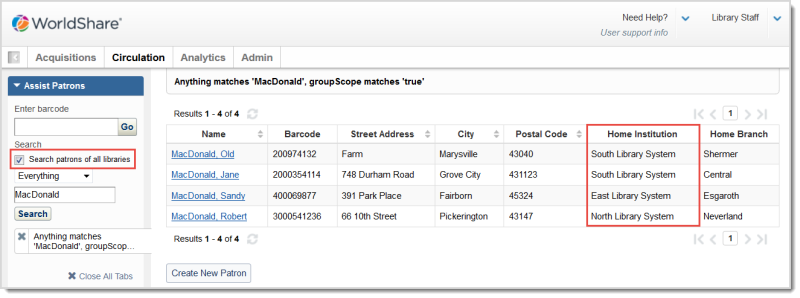
Visualizza i patroni
Nella schermata dei risultati della ricerca degli utenti, fare clic sul nome di un utente per visualizzare il suo account. È possibile visualizzare gli account dei patroni creati dalle istituzioni del proprio gruppo.
Se si utilizza il modulo WorldShare Admin per visualizzare i patroni, i patroni creati presso la propria istituzione mostreranno il sistema di origine e l'ID utente alla fonte nella sezione Informazioni sull'account. Questa sezione è vuota se il patrono non è stato creato presso la vostra istituzione:
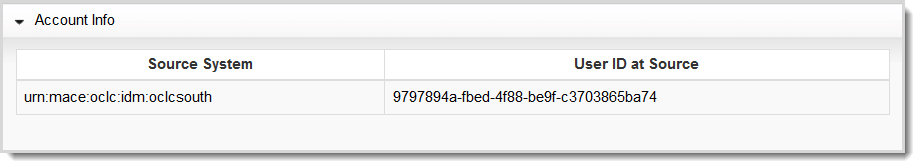

Per informazioni sulla visualizzazione degli utenti nel modulo Admin, vedere Ricerca di utenti. Per informazioni sulla sezione Informazioni sul conto, vedere Informazioni sul conto.
Modifica dei patroni
È possibile modificare i Dati utente di base di un mecenate (nella scheda Profilo dell'account del mecenate) solo se il mecenate è stato creato presso la propria istituzione. Quando si visualizza la scheda Profilo di un patrono creato da un'altra istituzione del proprio gruppo, non si vedrà alcun link di modifica. Lo stesso vale anche se si modificano i patroni nel modulo Admin. Per ulteriori informazioni sulla modifica dei patroni utilizzando il modulo Admin, vedere Modifica degli utenti.
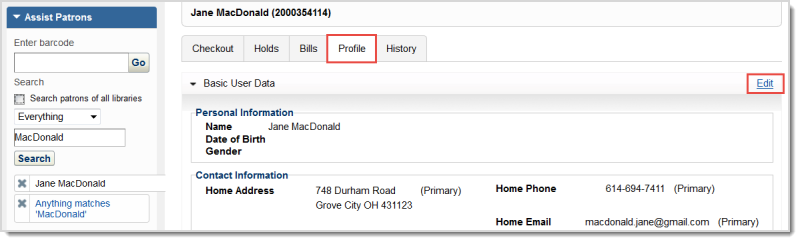
Creare mecenati
È possibile creare account solo per i patroni della propria istituzione. I patroni devono aver creato il proprio account presso l'istituzione che preferiscono (nell'istanza WorldShare di quell'istituzione) affinché tale istituzione sia considerata la loro istituzione di origine. Non è possibile selezionare un'istituzione quando si crea un mecenate. La vostra istituzione viene selezionata automaticamente in base alla vostra istanza WorldShare.
Per informazioni sulla creazione di un nuovo mecenate, vedere Creare un nuovo mecenate.
Codici a barre degli avventori
Gli utenti di istituzioni diverse del vostro gruppo possono avere lo stesso codice a barre, ma gli utenti della vostra istituzione non possono avere lo stesso codice a barre. Se si cerca un cliente in base al suo codice a barre e altri clienti del gruppo hanno lo stesso codice a barre, viene visualizzata una finestra in cui è necessario selezionare il cliente corretto:
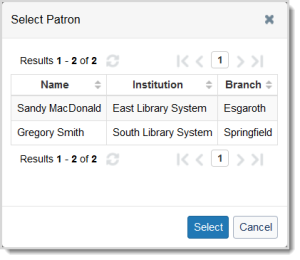
Tipo di cliente
Quando si crea un nuovo cliente, è necessario assegnargli un tipo di cliente. I tipi di patrono vengono creati in OCLC Service Configuration e applicano una politica di tipo di patrono al cliente in base al tipo di patrono selezionato. Quando si fa parte di un gruppo, è necessario stabilire come verranno utilizzati i tipi di patrono all'interno del gruppo. Le politiche per i mecenati sono legate all'istituto di provenienza del mecenate. Per ulteriori informazioni, consultare la sezione Politiche dei patroni.
Cancellare gli avventori
Gli account dei patroni vengono eliminati nel modulo Admin. Quando si cerca un mecenate nel modulo Admin e si visualizza un account di mecenate, il pulsante Elimina record utente viene visualizzato nella parte superiore dell'account, indipendentemente dal fatto che il mecenate appartenga alla propria istituzione. Tuttavia, è possibile eliminare solo i patroni della propria istituzione. Se si cerca di eliminare un patrono che non è stato creato presso la propria istituzione, viene visualizzato un messaggio di errore.
Per ulteriori informazioni sull'eliminazione degli avventori, vedere Eliminazione del record dell'avventore.
Bollette
È possibile creare fatture per i clienti del proprio gruppo, indipendentemente dall'istituto di provenienza.
Se volete che le istituzioni del vostro gruppo possano accettare i pagamenti e rinunciare alle fatture per i vostri clienti, dovete creare un criterio di pagamento di gruppo in OCLC Service Configuration (WorldShare Circulation > Group Payment Policy). Se non è stata impostata una politica di pagamento di gruppo, le istituzioni del vostro gruppo possono accettare i pagamenti per i vostri clienti, ma non potranno rinunciare alle fatture dei vostri clienti. Per ulteriori informazioni sulla creazione di un criterio di pagamento di gruppo, vedere Criteri di pagamento di gruppo.
le politiche per i patroni sono legate all'istituzione di provenienza del patrono. I clienti riceveranno le notifiche delle fatture solo in base a quanto impostato nella loro Politica sul tipo di cliente. Per ulteriori informazioni, consultare le Politiche di circolazione per le biblioteche sensibili ai gruppi.
Cessione di articoli agli avventori
È possibile dare in prestito articoli della propria istituzione a clienti di altre istituzioni del proprio gruppo (a seconda delle politiche di circolazione).
le politiche di prestito sono legate all'istituzione proprietaria dell'oggetto. Per ulteriori informazioni, consultare le politiche di circolazione per le biblioteche che si occupano di gruppi.
Trattenute
Potete mettere in attesa i clienti del vostro gruppo (a seconda delle politiche di circolazione).
Se la modifica non è in conflitto con la politica della biblioteca, il personale con il permesso di creare, modificare o cancellare le prese può farlo per tutte le prese del gruppo. Per ulteriori informazioni, consultare la sezione Ruoli dell'account di circolazione.
le politiche di blocco sono legate all'istituzione proprietaria dell'articolo. Per ulteriori informazioni, consultare le politiche di circolazione per le biblioteche che si occupano di gruppi.
