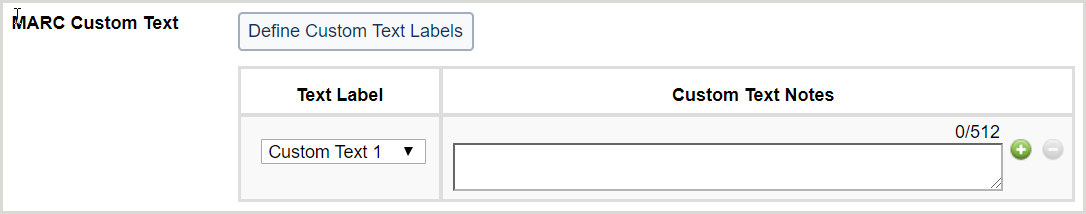Informazioni sulla catalogazione delle collezioni partner
Informazioni sulla catalogazione delle collezioni partner
Le biblioteche utilizzano le collezioni dei partner di catalogazione in accordo con i fornitori di materiali e con OCLC per stabilire i possedimenti e consegnare i record e le etichette dei dorsi per i materiali ordinati dai fornitori. Collection Manager fornisce automaticamente i record già presenti in WorldCat in base ai titoli acquistati dal fornitore di materiali. Per un elenco di fornitori, vedere Fornitori di materiale per la catalogazione di collezioni partner.
Dopo aver ordinato articoli dal vostro fornitore, su vostra richiesta, il vostro fornitore invierà a OCLC le informazioni elettroniche dell'ordine che contengono i dati bibliografici dei titoli ordinati. Il tempo necessario al provider per inviare a OCLC le informazioni sull'ordine varia a seconda del provider. Una volta creata e attivata la collezione e una volta che il fornitore ha inviato le informazioni sull'ordine elettronico, OCLC inizierà a elaborare i dati del fornitore che avete mappato in Collection Manager. I file saranno disponibili per il download dall'interfaccia di WorldShare.
Guarda un video
Collezioni partner di catalogazione WorldCat: Introduzione e panoramica
Impostazioni e sovrascritture a livello di collezione
Le impostazioni del record dell'istituzione e le impostazioni a livello di collezione interagiscono. È utile capire questa interazione prima di iniziare. Continuate a leggere per una panoramica sull'interazione tra le impostazioni dei record dell'istituzione e le impostazioni a livello di raccolta.
Informazioni sulla personalizzazione dei record
Le impostazioni dei record dell'istituzione in Collection Manager > Institution Settings > MARC Records si applicano a tutte le collezioni per le quali si attiva la consegna dei record. Collection Manager è progettato per funzionare con un'unica configurazione di queste impostazioni. Pertanto, è necessario rappresentare tutti gli elementi di dati che devono essere mappati nei record nell'area del profilo singolo nelle impostazioni dell'istituzione. Tuttavia, sono disponibili diverse opzioni per mappare i dati specifici della collezione ai propri record, inserire note specifiche per la collezione all'interno delle collezioni e opzioni all'interno delle collezioni per sovrascrivere le impostazioni dell'istituzione.
Impostazioni dei record MARC dell'istituzione
Quando si inizia a personalizzare il profilo del record, le istruzioni guidano l'utente a completare le impostazioni dei record MARC dell'istituzione in Impostazioni dell'istituzione > Record MARC > Personalizzare i record.
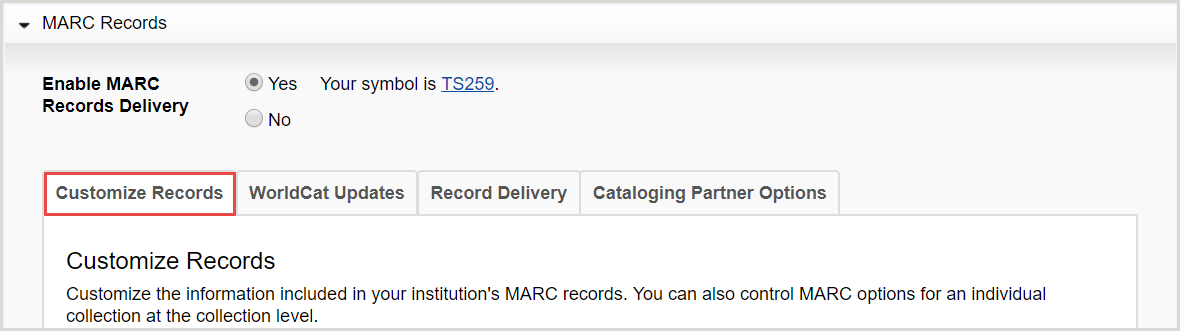
Nell'area Personalizza record, Aggiungi campi, sono disponibili diverse opzioni per l'aggiunta e l'eliminazione di tag, indicatori e sottocampi e per l'aggiunta di valori per la mappatura dei dati nei record.
Esempio, impostazioni dell'istituzione: Come mostra l'immagine, è possibile aggiungere un campo per 945$a e il valore Copy Call Number per mappare lo 050 (LC) ai propri record. Il numero di chiamata del record WorldCat sarà incluso nei vostri record per le collezioni per le quali è possibile applicare questa regola.
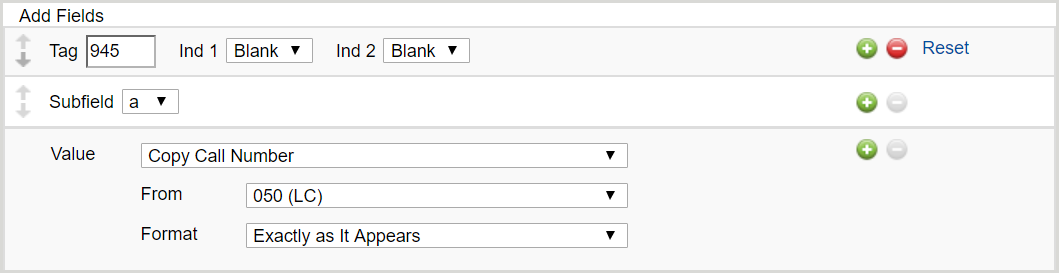
Esempio, impostazioni dell'istituzione: Se si desidera includere il testo personalizzato a livello di collezione nei record di tutte o solo di alcune collezioni, è necessario aggiungere un campo per mappare il testo personalizzato a livello di collezione. Ad esempio, aggiungere un campo per 740$a e il valore Testo personalizzato collezione per mappare il testo personalizzato inserito in collezioni specifiche. È sufficiente mappare il valore nelle impostazioni dell'istituzione, non il testo stesso. Aggiungere il testo a livello di collezione all'interno della collezione, come si vedrà di seguito.
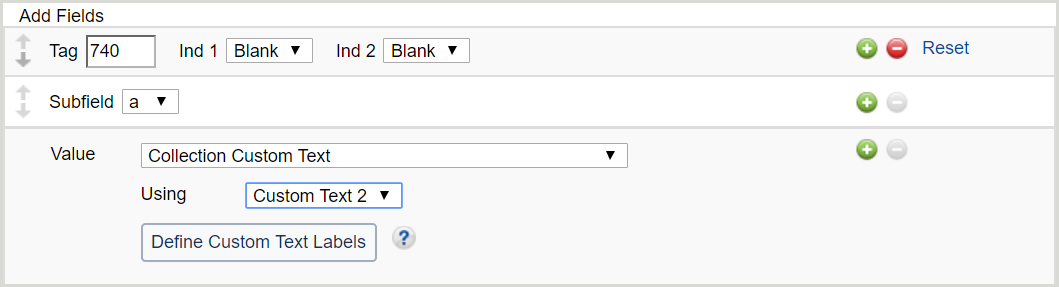
Opzioni e sovrascritture a livello di collezione
All'interno di una raccolta, ci sono fisarmoniche a livello di raccolta che contengono le impostazioni. Per trovare le opzioni di sovrascrittura e altre opzioni di personalizzazione all'interno di una raccolta, assicurarsi di completare le opzioni nelle fisarmoniche a livello di raccolta quando si crea una raccolta. In alternativa, dopo aver creato una raccolta, è possibile cercare la raccolta, fare clic sul titolo nei risultati della ricerca ed espandere le fisarmoniche a livello di raccolta.
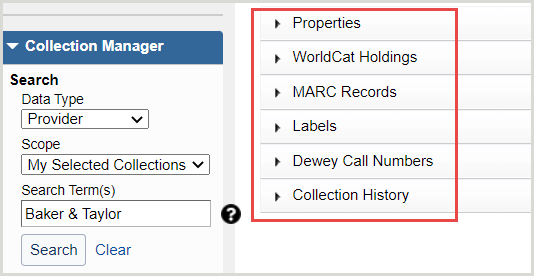
È possibile configurare le sovrascritture a livello di raccolta e inserire dati specifici per la raccolta all'interno di una raccolta. È inoltre possibile annullare le scelte effettuate nelle impostazioni dell'istituzione.
Esempio, impostazioni a livello di collezione: Se si profilano le impostazioni per i record in modo da includere il numero di chiamata dal record WorldCat, ma si dispone di una collezione di un partner di catalogazione che richiede un numero di chiamata diverso, è necessario navigare nella collezione e trovare l'area "Copy Call Number" e completare le opzioni di override. Se una collezione di un partner di catalogazione richiede il numero 092 (numero di chiamata Dewey locale), mappare l'elemento di dati all'interno della collezione. Si noti che è necessario utilizzare lo stesso tag usato in Impostazioni (945) affinché la sostituzione funzioni correttamente.
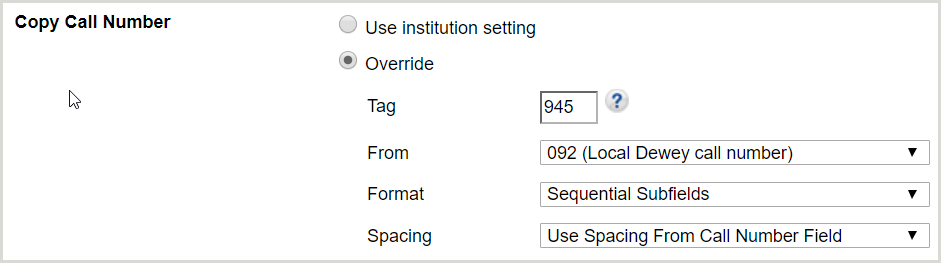
Esempio, impostazioni a livello di collezione: Se si è mappato un testo personalizzato ai record nelle impostazioni dei record MARC dell'istituzione nella scheda Personalizza record, aggiungere un testo a livello di collezione nei campi corrispondenti. Digitare il testo che si desidera includere nei record di una collezione specifica. Apparirà nei record della collezione nel tag definito nelle Impostazioni dell'istituzione. Se lo si desidera, utilizzare il pulsante Definisci etichette di testo personalizzate per cambiare l'etichetta di testo da "Testo personalizzato 1" a qualcosa di più significativo. Per ulteriori informazioni, vedere Raccolta di testi personalizzati.