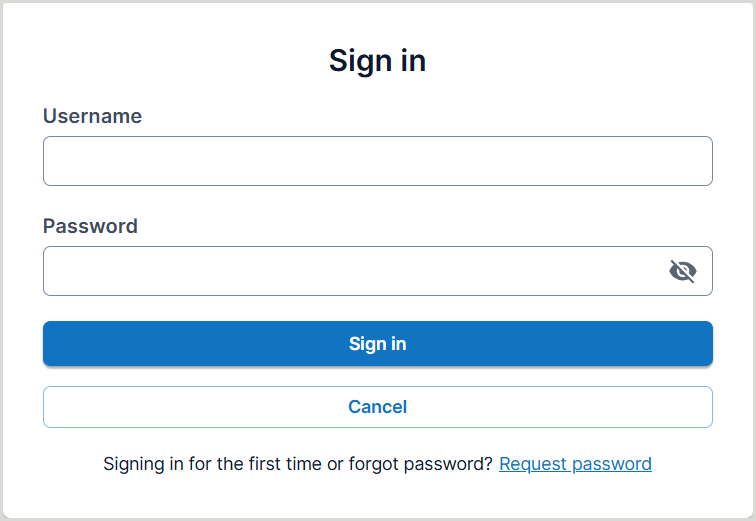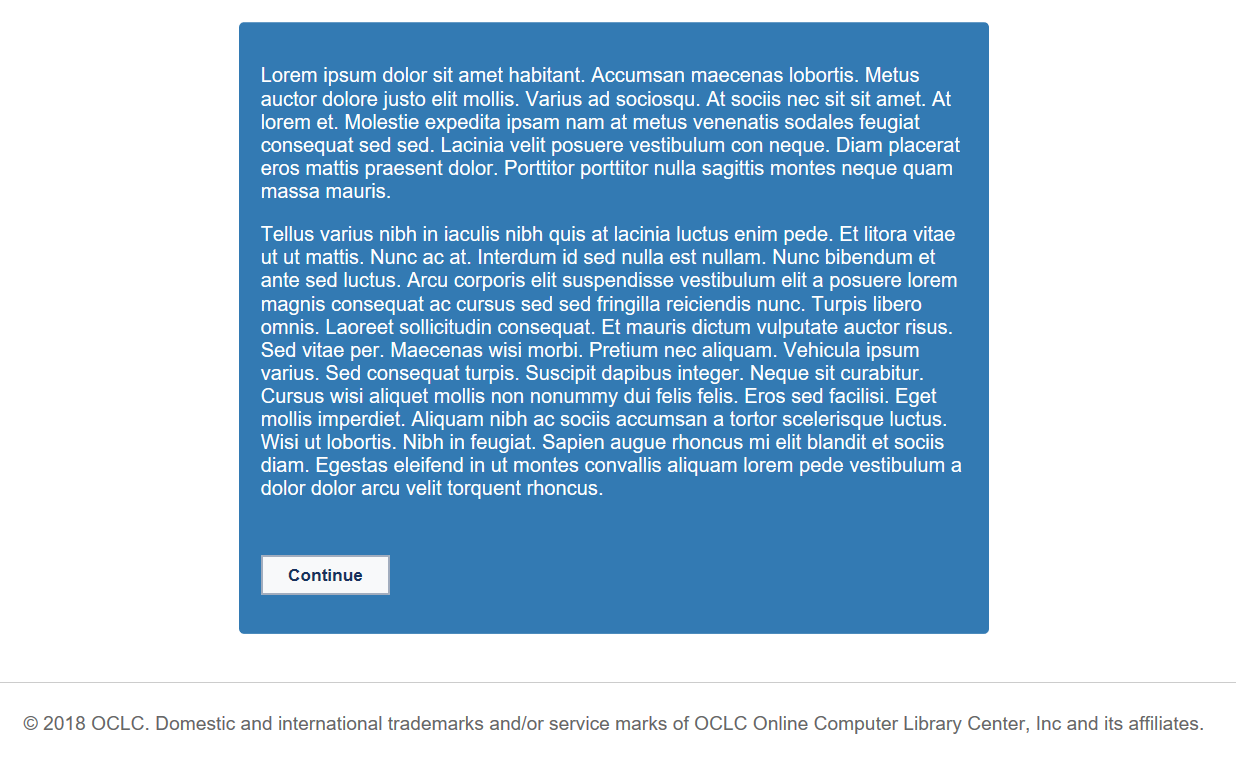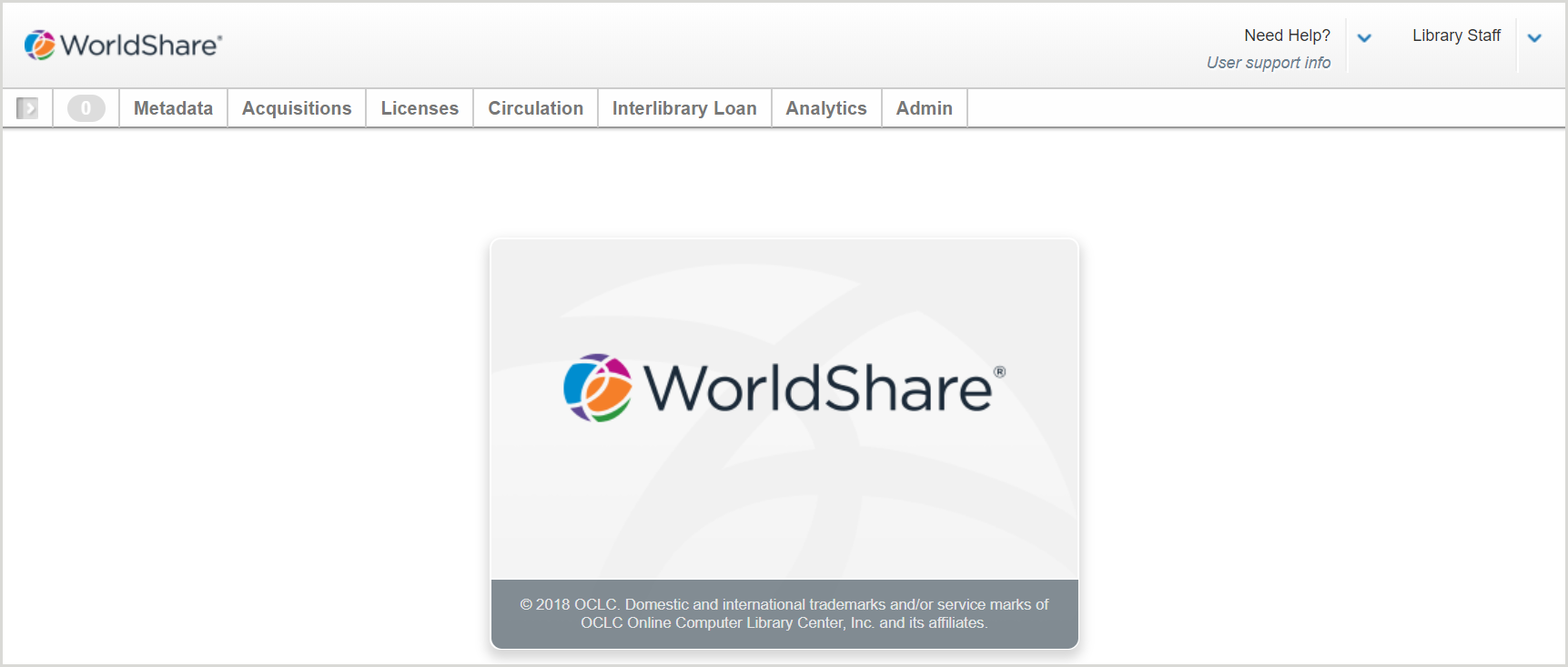Aggiungere un’informativa sulla privacy
Gli amministratori dell'istituto possono ora richiedere a OCLC di aggiungere un'informativa sulla privacy definita dall'istituto al passaggio di accesso del personale e degli utenti per molti servizi OCLC , incluso Tipasa.
Nel caso si aggiunga un’informativa sulla privacy, questa verrà mostrata insieme alla presentazione della schermata di login. Il numero di volte in cui viene mostrata l’informativa sulla privacy dipende dalle configurazioni impostate dall’istituzione.
Per richiedere l’aggiunta di un’informativa sulla privacy per la tua istituzione, ti preghiamo di contattare OCLC Support (in inglese) nella tua area di riferimento.
Per illustrare un esempio, di seguito sono riportate tre schermate che mostrano la sequenza con cui compare l’informativa sulla privacy.Una volta che si effettua il login (prima schermata) appare l’informativa sulla privacy (seconda schermata).Una volta fatto clic su Continua, o nel caso in cui non venga cliccato in 40 secondi, si prosegue verso l’applicazione (terza schermata).