Gestisci copyright
La funzione Gestisci copyright consente alla biblioteca di visualizzare quanto segue:
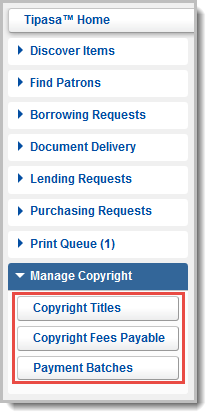
Titoli di copyright
Nella schermata Titoli copyright è possibile visualizzare il numero di fair use, pagamenti pianificati e altri usi registrati, nonché il totale delle tasse pagabili.
- Utilizzare l'elenco a discesa Data richiesta per visualizzare le richieste create in un anno specifico. L'elenco a discesa Mostra fornisce filtri che consentono di visualizzare solo i titoli contrassegnati con ">5 utilizzi totali", ">5 usi corretti" o "pagamenti pianificati".
- Fare clic sul pulsante Esporta per esportare i titoli nel formato con valori separati da virgole (.csv).
- Fare clic su Visualizza nella colonna Azione per visualizzare i dettagli del titolo e modificare lo stato del copyright e la tariffa per tutte le richieste che non sono state ancora pagate.
le code di gestione copyright vengono visualizzate solo se la funzionalità copyright è abilitata nella configurazione del servizio.
Tassa di copyright pagabile
Costo copyright pagabile consente di visualizzare un elenco di titoli con pagamenti di copyright in sospeso per determinare l'importo attualmente dovuto. Un pagamento impegnato è un pagamento impegnato per una copia che è stata spedita da una biblioteca fornitrice.
Per visualizzare le tasse di copyright pagabili:
- Nella barra di navigazione a sinistra, fare clic su Gestisci copyright.
- Fare clic su Imposte di copyright pagabili.
- Viene visualizzata una tabella con un elenco di titoli per i quali ci si è impegnati a pagare le tasse di copyright.
- Questo elenco consente di visualizzare la Data di emissione per confermare che i documenti nell'elenco sono stati pubblicati negli ultimi cinque anni.
- È possibile indicare che le commissioni sono state pagate facendo clic sul pulsante Crea gruppo di pagamento.
Gruppi di pagamento
I gruppi di pagamento consentono alle biblioteche di accantonare i pagamenti impegnati pronti per essere inviati a un'agenzia di pagamento del copyright. I pagamenti aggiunti a Gruppi di pagamento vengono rimossi dalla visualizzazione Pagamenti impegnati.
Per visualizzare i gruppi di pagamento:
- Nella barra di navigazione a sinistra, fare clic su Gestisci copyright.
- Fare clic su Gruppi di pagamento.
- Una tabella visualizza tutti i gruppi di pagamento creati per la biblioteca.
Fare clic sul pulsante nella colonna Azione per esportare un file a.csv contenente l'elenco dei titoli inclusi nel batch. Questi file possono essere inviati all'agenzia di pagamento del copyright di terze parti del proprio istituto per l'elaborazione della tassa di royalty.
