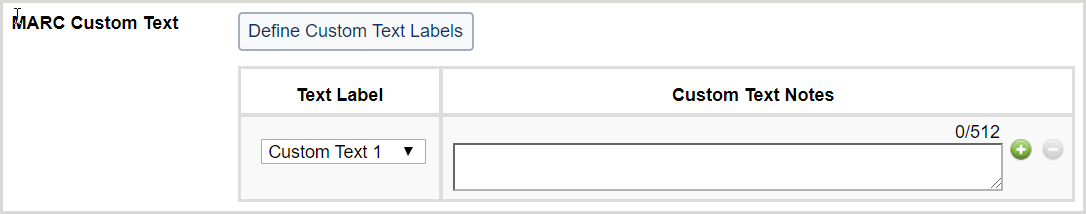Enable record delivery in your collection (Fundamentals)
- Ultimo aggiornamento
-
-
Salva come PDF
Enable record delivery within each of your OCLC cataloged collections. Add collection-specific notes and configure collection settings like separate file delivery.
Note: If you are a WMS library or using full WorldShare Collection Manager, see Enable record delivery in your collection.
Configurare le seguenti impostazioni
Configurare le seguenti impostazioni nell'accordion Titoli e record MARC.
Mantenere le disponibilità di WorldCat
Le disponibilità di WorldCat devono essere abilitate nelle impostazioni dell'istituzione affinché l'impostazione a livello di collezione per mantenere le disponibilità di WorldCat appaia. Per informazioni su come abilitare i possedimenti a livello di istituzione, vedere WorldCat Holdings.
Opzioni:
- Utilizzare l'impostazione dell'istituzione (predefinita)*
- Disattivare o eliminare per questa collezione
*Le collezioni ad accesso libero sono disattivate per impostazione predefinita.
Abilita la consegna dei record MARC
Note: MARC record delivery is available for OCLC Cataloged collections only.
Attenzione: Le opzioni di consegna dei record MARC a livello di collezione non saranno disponibili finché non si abilita la consegna dei record MARC nelle Impostazioni dell'istituzione.
- Use institution setting: [Your institution settings will be displayed here]
- Disabilita per questa collezione (impostazione predefinita)
Dopo aver attivato la consegna dei record nella raccolta, si vedranno le seguenti schede di impostazioni:
- Personalizzazione Record
- Fornitura record
Personalizzazione Record
Dati bibliografici locali (LBD)
Lasciare l'impostazione predefinita o sovrascrivere le impostazioni dell'istituzione per LBD. Impostazioni:
- Utilizzare l'impostazione dell'istituzione (predefinita)
- Disattivare per questa collezione
Gestione del posseduto
Lasciare l'impostazione predefinita o annullare le impostazioni dell'istituzione per gli LHR. Impostazioni:
- Utilizzare l'impostazione dell'istituzione (predefinita)
- Disattivare per questa collezione
OCLC Symbols
Lasciare l'impostazione predefinita o sovrascrivere i simboli OCLC inseriti a livello di istituzione per i LHR e/o i Dati bibliografici locali. Impostazioni:
- Utilizzare l'impostazione dell'istituzione (predefinita)
- Utilizzate questi simboli OCLC per i LHR e i dati bibliografici locali.
Testo personalizzato MARC
Se si è mappato il testo personalizzato ai record nella scheda Personalizza record, aggiungere il testo a livello di raccolta nei campi corrispondenti.
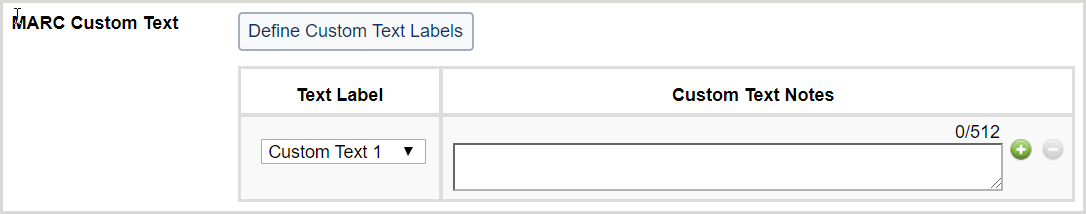
Se lo si desidera, utilizzare il pulsante Definisci etichette di testo personalizzate per cambiare l'etichetta di testo da "Testo personalizzato 1" a qualcosa di più significativo. Per ulteriori informazioni, vedere Raccolta di testi personalizzati.
Fornitura record
Frequenza di fornitura
Lasciare l'impostazione predefinita o sovrascrivere l'impostazione dell'istituzione per la Frequenza di consegna. Impostazioni:
- Utilizzare l'impostazione dell'istituzione (predefinita)
- Specificare la frequenza di consegna di questa raccolta. Impostazioni:
- Giornaliero (predefinito)
- Settimanale
- Mensile
- Quarterly
Se lo stesso numero di articolo/OCLC è presente in più collezioni e le collezioni sono impostate su frequenze di consegna diverse, si potrebbe ottenere lo stesso record più volte.
Emissione successiva di record
Modificare l'impostazione predefinita se si desidera un set completo di record per ogni consegna. Impostazioni:
- Includere solo i record con modifiche (aggiornati, aggiunti o cancellati) dopo la consegna iniziale (impostazione predefinita)
- Questa impostazione è selezionata per default. Dopo la prima consegna di record, riceverete nuovi record, aggiornati e cancellati che riflettono le modifiche ai titoli e ai dati della collezione.
- Includere un set completo di registri con ogni consegna.
- Questa impostazione è disponibile per le biblioteche che desiderano ricevere sia i record con le modifiche sia i record per i titoli che non sono stati modificati ogni volta che vengono consegnati i record.
- Records will be received in New, Updates, and Deletes files. Records for titles/OCLC numbers that have previously been delivered will appear in an Updates file with each delivery, even if there were no changes to the records. A separate file of new records will include titles added to collections that have not previously been delivered via WorldShare Collection Manager Fundamentals. Additionally, a separate file of deleted records may also be delivered for titles to which you no longer have access.
Emissione file di consegna
Set delivery options based on a specified file name across one or multiple collections using the Record Delivery Templates dialog. Options include:
- Consegnare i record di questa raccolta nello stesso file delle altre raccolte (impostazione predefinita)
- All records for this collection will be output in the same files (New, Updates, and Deletes files) along with records from other collections.
- Consegnare i documenti di questa collezione in un file separato.
The text following the Change button reflects the chosen option in the Record Delivery Template. Select the Change button to choose a different option.
Consegnare i documenti di questa collezione in un file separato.
If you select Deliver records for this collection in a separate file, you will be able to specify a file name that already exists or enter a new file name in which to deliver records using the Record Delivery Template.
- Collection Manager Fundamentals will output the records from the collection in a separate file and include the file name you entered between the time stamp and the file extension. Example where [XXX] represents your library symbol:
- metacoll.[XXX].new.D20160214.T210512.[YourFileName].1.mrc
Note: If your library has a large number of file names, it will take some additional time for the template table to load.

Template options:
| Colonna |
Descrizione |
| File name |
Enter the file name for delivery. This can be shared between multiple collections.
- Limit of 25 alphanumeric characters.
You have the option to group records from more than one collection in the same file by selecting the same file name for each collection.
- For example, if you have a DDA collection and a purchased collection, you could select the file name "DDAandPurchased" within both collections resulting in records from those two collections output together in the same files.
- You will get a single file separate from files for your other collections. The file will contain records from both collections. Records/titles within the file will be distinguishable by collection name, collection ID, and collection notes or custom text (if you choose to map notes or custom text to your records).
|
| Isolated |
Files with this selected will be isolated from other files in Collection Manager Fundamentals. There will be one file produced for all the collections that use the same file name. Titles in non-isolated files will include information from all collections using non-isolated files, regardless of the file name.
By default, Isolated is not selected.
Isolating the collection is beneficial if one of the following statements is true for you.
- Your ILS requires that records for electronic resources contain a single URL even when a title is available in multiple collections. In other words, select the option to isolate the collection if you want records to only contain the URL from their collection even though you might have the title in multiple knowledge base collections in Collection Manager Fundamentals.
- You are using query collections in Collection Manager Fundamentals to output records for multiple libraries with unique WorldCat holding symbols. If you are from a consortia with multiple query collections set up to output records based on holdings for each institution, you can select the option to isolate your collections so that when a single library adds or deletes a holding in WorldCat, a New or Delete record will be delivered based on the activity of a single collection.
- You are running multiple query collections on your institution's holdings and do not want to receive multiple MARC record files from your collection delivery.
The option is available in knowledge base collections in Collection Manager Fundamentals and in query collections with ongoing delivery in Collection Manager Fundamentals.
With this setting unselected:
- Collection Manager Fundamentals will deliver multiple URLs in a single record for a knowledge base title.
- When an item’s holding is removed from within a collection, Collection Manager Fundamentals will deliver an Update record if the item’s holding is still set in other collections. Collection Manager Fundamentals will deliver a Delete record only when an item’s holding is removed and no other holdings are set on the item.
|
| Formato |
Users are now able to select a file format based on the file name. Previously, only one record type could be delivered across all file types. Users are now able to choose a format based on a set of collections under a specific file name. |
| Collezioni |
All collections with a specific file name will be listed in this column. Note, WorldCat Cataloging Partners will be delivered separately regardless of the specified file name and their settings will remain the same for file delivery. |
| Azioni |
This column specifies whether or not the file name is in use. If it is not in use, there will be an option to delete the file name. The option to add a new file name also appears in this column, at the end of the collection list.
Use the plus or minus option to add or delete a file name.
|
Record Output
This setting acts as a filter to filter out from record delivery titles that you have set holdings on through some process outside of Collection Manager Fundamentals.
By default, you will receive a full set of records for the titles in the collection. Your initial batch of records will have a record for every title. The default setting is:
- Include records already held in WorldCat (default)
Se non si desiderano i record per i titoli di cui si dispone già in WorldCat, è possibile scegliere di non ricevere i record per questi titoli. Modificando l'impostazione su Non includere i record già presenti in WorldCat, si riceveranno solo i record che non hanno già la propria azienda allegata in WorldCat.
Note: If you choose not to have records output for titles you already hold in WorldCat, we recommend that you change this setting back to "Include records already held in WorldCat" after you receive your first delivery.
Nota: Per un elenco completo delle impostazioni, vedere Impostazioni a livello di raccolta nelle raccolte di knowledge base.
Guarda un video
Enable MARC records for all collections in Institution Settings
Run time: 9:40