Browse the Shelf to view nearby items
Browse the Shelf is available for WorldShare Management Services institutions with Local Holdings Records in their collection.
How does Browse the Shelf work?
The Browse the Shelf function displays items located next to a selected item based on the level 1 call number of the selected item. Browse the Shelf follows the classification rules of Library of Congress and Dewey. Results will vary, based on your institution's adherence to the classification rules. Browse the Shelf only displays physical materials held by your institution.
Note: Browse the Shelf works with Dewey (DDC) and Library of Congress (LCC) classification. It does not support browsing of call numbers constructed according to other classification schemes.
How does Browse the Shelf appear in WorldCat Discovery?
On the detailed view, a Browse the Shelf accordion appears below the title information.
Nearby shelf items display in a titled list with the selected item at the start of the list. Users can navigate to the left and right to see items before or after the selected item based on call number.
Note: Browse the Shelf will only show call numbers containing less than 100 records.
When a user views the Browse the Shelf section, they will see the following displayed in this particular order:
- Record Cover Art
- Titolo
- Autore(i)
- Format and Publication Year
- LHR supplied Call Number
- Availability Statement when enabled (with a StackMap link if applicable)
- eLink button display
If the Promote a single location setting is enabled in the OCLC Service Configuration > WorldCat Discovery and WorldCat Local > Search Settings module, a single location will display on Browse the Shelf.
- When the setting is enabled (default), the interface displays the first available item.
- Quando questa impostazione è disabilitata, gli utenti vedranno sempre il riepilogo della disponibilità quando gli elementi sono presenti in più di una sede posseduta dal loro istituto locale.
- Se è presente una sola posizione per il record, l'interfaccia visualizzerà il primo elemento disponibile di quella posizione anziché un riepilogo per mostrare che l'elemento è disponibile solo in quella singola posizione.
For records with multiple parts, volumes, or issues, Browse the Shelf displays a unique holdings summary when they have been entered in Connexion Connexion or WorldShare Record Manager individually or by data loads, or built using the automated holdings summary feature in WorldShare Record Manager to describe the contents of the local holdings record(s).
- If the holdings summary exceeds one line users will see a truncated display followed by an ellipsis.
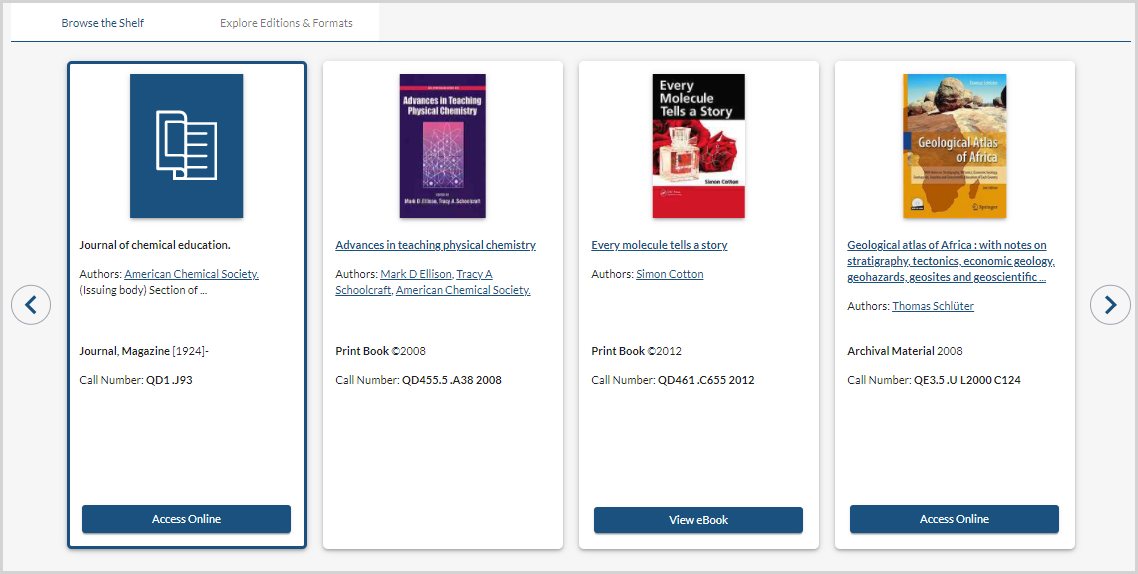
How to enable Browse the shelf
By default, Browse the Shelf is enabled for all libraries using WorldCat Management Services and WorldCat Discovery. The function is configured in OCLC Service Configuration, under WorldCat Discovery and WorldCat Local > User Interface Options > General Display Options. Toggle the feature off or on in the Display call number browse on detailed records field. For more information, see User Interface Options.
