WorldCat Discovery Release Notes, June 2022
Release Date: June 29, 2022
Introduction
The following release notes are for the June 29, 2022 release of WorldCat Discovery.
WorldCat Discovery June Release Highlights
This release of WorldCat Discovery provides new features and enhancements, including:
• Leverage citation style for MLA 9th edition
• Increased character limit for custom text CTAs to better support all languages
• Revised sign-in statement on search history page
• See visited/unvisited links when viewing alternate links from the promoted full-text link
Many of these enhancements are a direct result of your feedback.
This release also includes numerous bug fixes.
Include Request ID with problem reports
When reporting an issue with WorldCat Discovery, it is extremely helpful to include the Request ID. The Request ID is found at the bottom of the screen on which the issue occurred. Including this information allows us to directly trace what happened on the request we are troubleshooting.
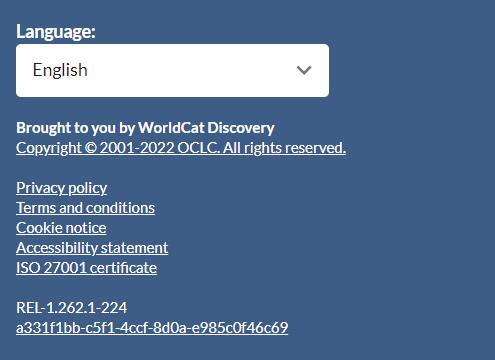
New features and enhancements
Leverage citation style for MLA 9th edition
MLA citations are now updated to allow users to copy and export citations in the latest 9th edition.
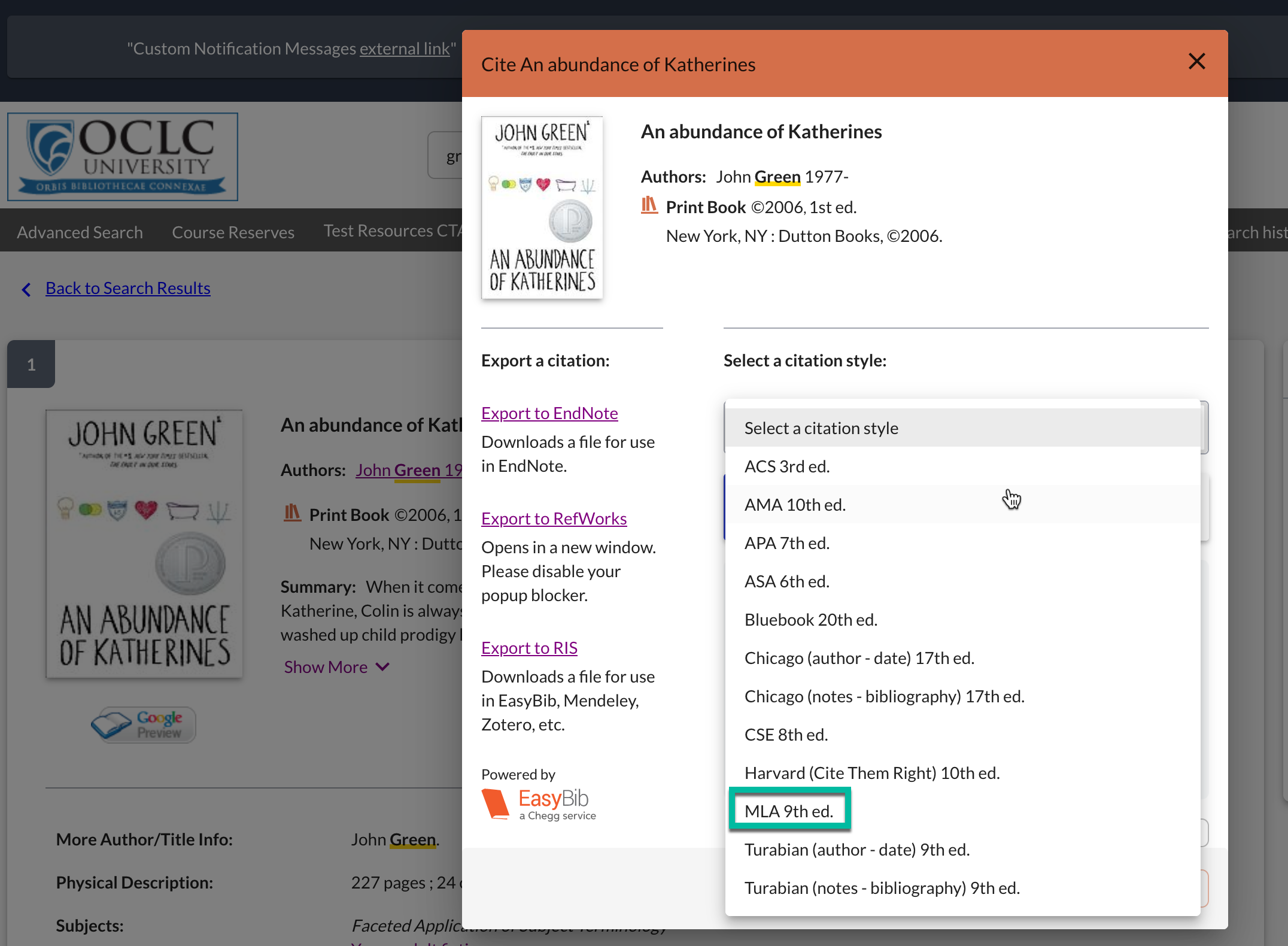
Increased character limit for custom text CTAs to better support all languages
With this release we have increased the maximum length of the custom text for configurable calls to action (CTAs) from 25 to 35 characters. This will better support custom text in all languages. The new character limit applies to:
- Access Options Text: Service Configuration > WorldCat Discovery and WorldCat Local > Item Detail Settings > Access Options Text
- Resources Text: Service Configuration > WorldCat Discovery and WorldCat Local > Display Settings > Resources Text
- Search History: Service Configuration > WorldCat Discovery and WorldCat Local > Display Settings > Search History
- Save Search: Service Configuration > WorldCat Discovery and WorldCat Local > Display Settings > Save Search
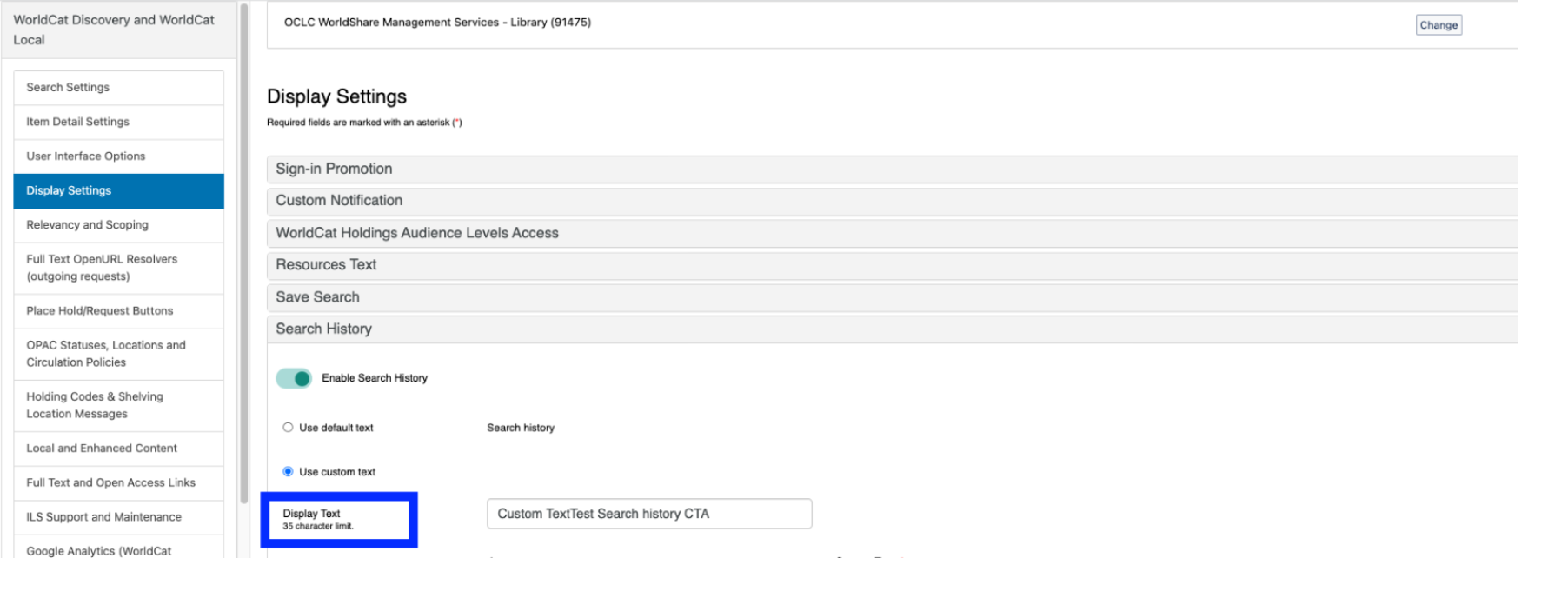
Revised sign-in statement on search history page
Following the June release, the informational message on the search history page now makes it clearer that this view is temporary unless users sign in.
Current state:
- “Sign in to save your search history to your account. These items are stored temporarily.”
After install:
- "Search history is stored temporarily. Sign in to your account to automatically save and manage your search history."
See visited/unvisited links when viewing alternate links from the promoted full-text link
When viewing alternate links from the promoted full-text link, links already viewed by the user will display in a different color. This will allow users to know which links they have already accessed when evaluating their best access options.
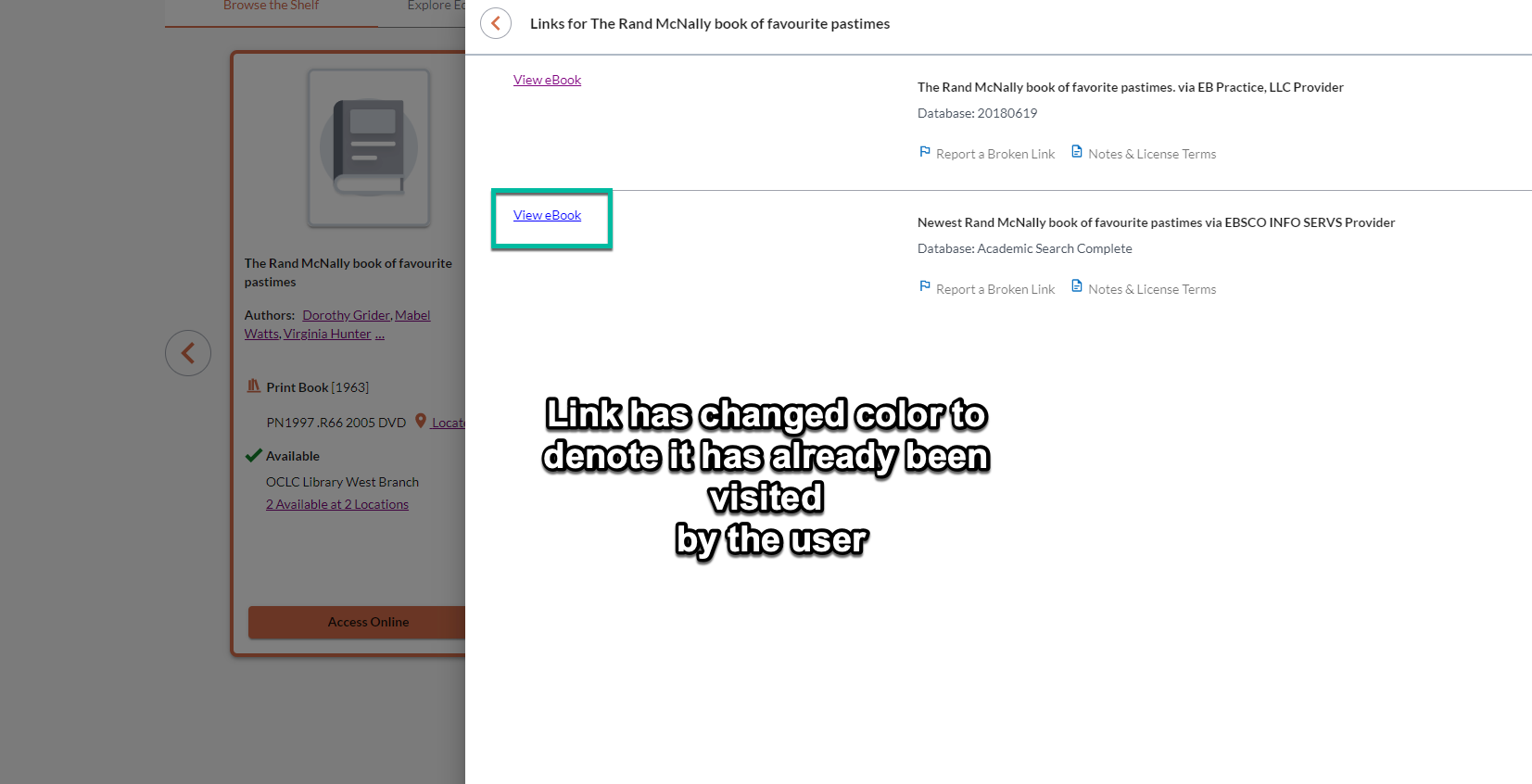
Bug fixes
Quickly access articles with one click via the Access Online CTA on search results and item details page
In the May release, in an effort to better support e-serial discovery and access, we unintentionally introduced a regression which added an extra click to the user journey when accessing electronic articles.
With this release, articles will now honor institutional configuration for displaying primary links on search results.
See below a table of the user experience when selecting the “access online” button on brief results. This table takes into consideration service configuration for full-text linking, the number of available access links, and material type.
| Service configuration: display primary links on search results | Available links | Risultato | RABL, Alternate Links, Notes & License Terms |
| Display all primary links | One link | User is taken to first primary link. |
|
| Display all primary links | Multiple links | User is shown drawer with all primary links. | 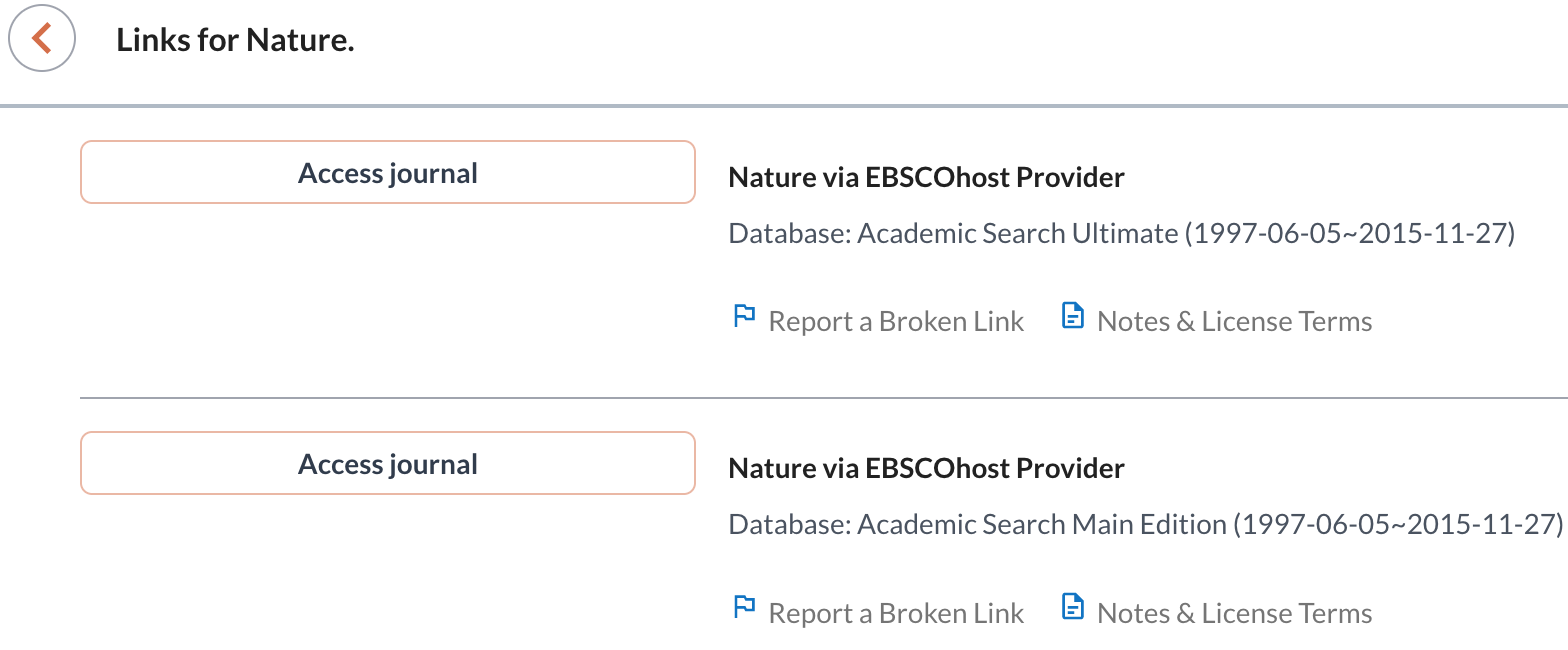 |
| Display first primary link only | One link | User is taken to first primary link. | 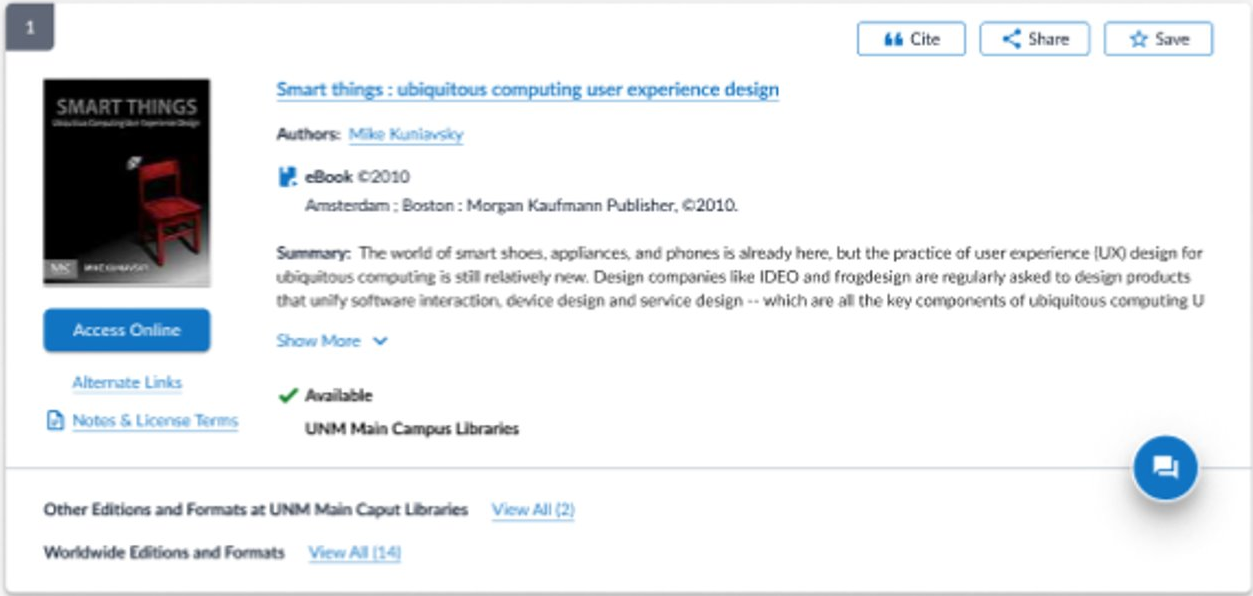 |
| Display first primary link only | Multiple links |
For Journals: user is shown drawer with all primary links.
For All Other Formats: user is taken to first primary link. |
Journals:
All Other Formats:
|
Extra character no longer displays before Art and Architecture Thesaurus (AAT) Headings
Previously, AAT headings displayed in item details with an extra character preceding. With this fix, $c for MARC field 655 will no longer display for users and create this extra character.
Default cursor focus will land in the search bar for the simple search page
When users navigate to the simple search pages, their cursor will now automatically land in the search box. Users will be able to type their search query without an extra click to select the search box.
Level 2 Place Hold Form no longer displays availability statement
Previously, users reported a “0 available from 0 copies of this title” message on place hold forms for items held at Level 2. This availability statement will no longer show on the Level 2 Place Hold Form, making the experience more intuitive for users.
Item details availability search box should display all placeholder text in all supported languages
When users are on the item details page, the item details search box – when present – will display all translated text in the user’s selected language.
New Content
This is a list of new databases added to WorldCat Discovery and WorldCat.org since our last update.
You can enable these databases as search options in the Licensed Content and Databases module of the OCLC Service Configuration site. Please remember that your library must have a valid subscription to these databases in order to enable them.
The complete list of databases is available here.
Available in WorldCat discovery and WorldCat.org
From Alexander Street
- Audio Drama: L.A. Theatre Works Collection, Volume 2: Contains important dramatic works in streaming audio from the L.A. Theatre Works Collection.
From Adam Matthew Digital
- Central Asia, Persia and Afghanistan, 1834-1922*: This resource provides digital access to official British government records relating to the region, from the decline of the Silk Road, through the diplomatic confrontation between the British and Russian Empires known as the “Great Game”, to the influence of the emergent Soviet Union in the 20th century.
- Colonial Caribbean*: Complete CO 5 files from The National Archives.
- Interwar Culture*: Interwar Culture showcases a vast collection of popular and lesser-known periodicals published during these dynamic yet turbulent decades with articles covering arts and culture, fashion, home and family life, travel, world current affairs, class, social and welfare issues as well as a wealth of writing from some of the most prominent literary figures of the era.
- The Gilded Age and the Progressive Era*: This resource sheds light on this transformative period in American history, through the records of some of its most famous luminaries of industry, culture and politics.
*Available in WorldCat Discovery only
Important links
Product Website
More product information can be found here.
Support website(s)
Support information for this product and related products can be found at:
