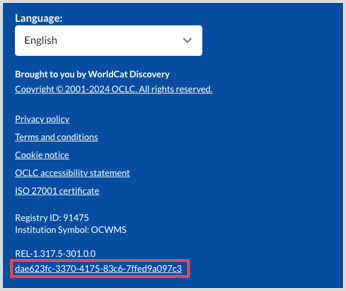WorldCat Discovery release notes, November 2021
Release Date: November 17, 2021
Introduzione
This release of WorldCat Discovery provides a number of new features and enhancements, including:
- Quick access to ‘Report a Broken Link’ and ‘Notes & License Terms’ from a single full text link
- Configure navigation bar 'Resources' menu label
- Session timeout alert for signed in users
- Choose between displaying item availability or deep links to your OPAC: WorldCat Discovery Premium (non-WMS) institutions
Many of these enhancements are the direct result of your feedback.
Recommended actions
‘Resources’ menu label
This release includes the ability to customize the label of the ‘Resources’ menu that provides access to your custom library links from the WorldCat Discovery navigation bar and page footer
- Consider your preferred label text for the ‘Resources’ menu.
- Enter your custom label and translations in Service Configuration -> WorldCat Discovery and WorldCat Local -> Display Settings -> Resources Text
If you prefer to retain the default label ‘Resources’, no action is required.
New features and enhancements
Quickly access report a broken link and notes/license terms from a single full-text link
For e-resources with a single link, users can now quickly access the report a broken link form or view notes/license terms from links displayed directly below the full text call to action button. This applies to search results (main results and local editions and formats section), the Access Options panel and shelf browse.
Search results tile
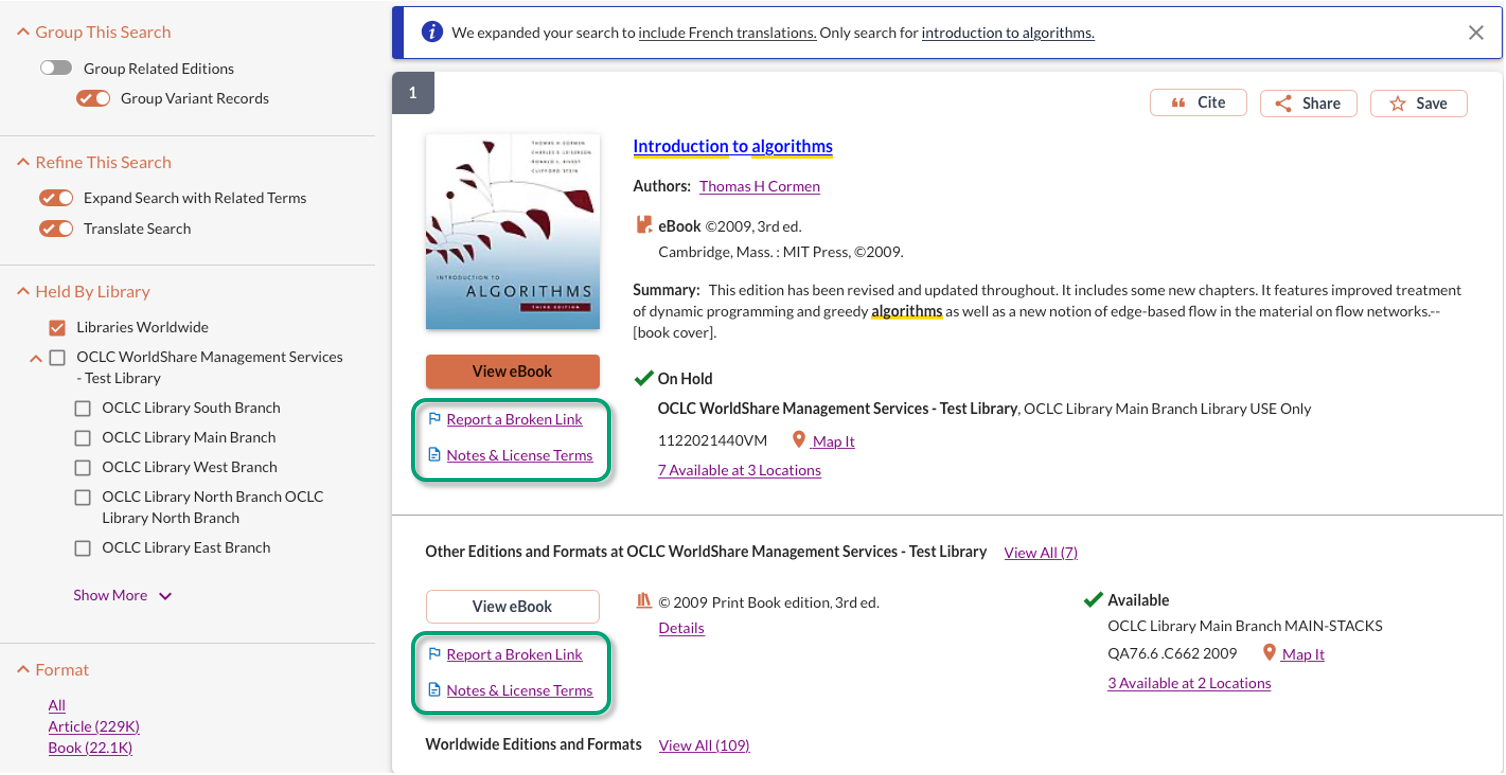
Access Options panel
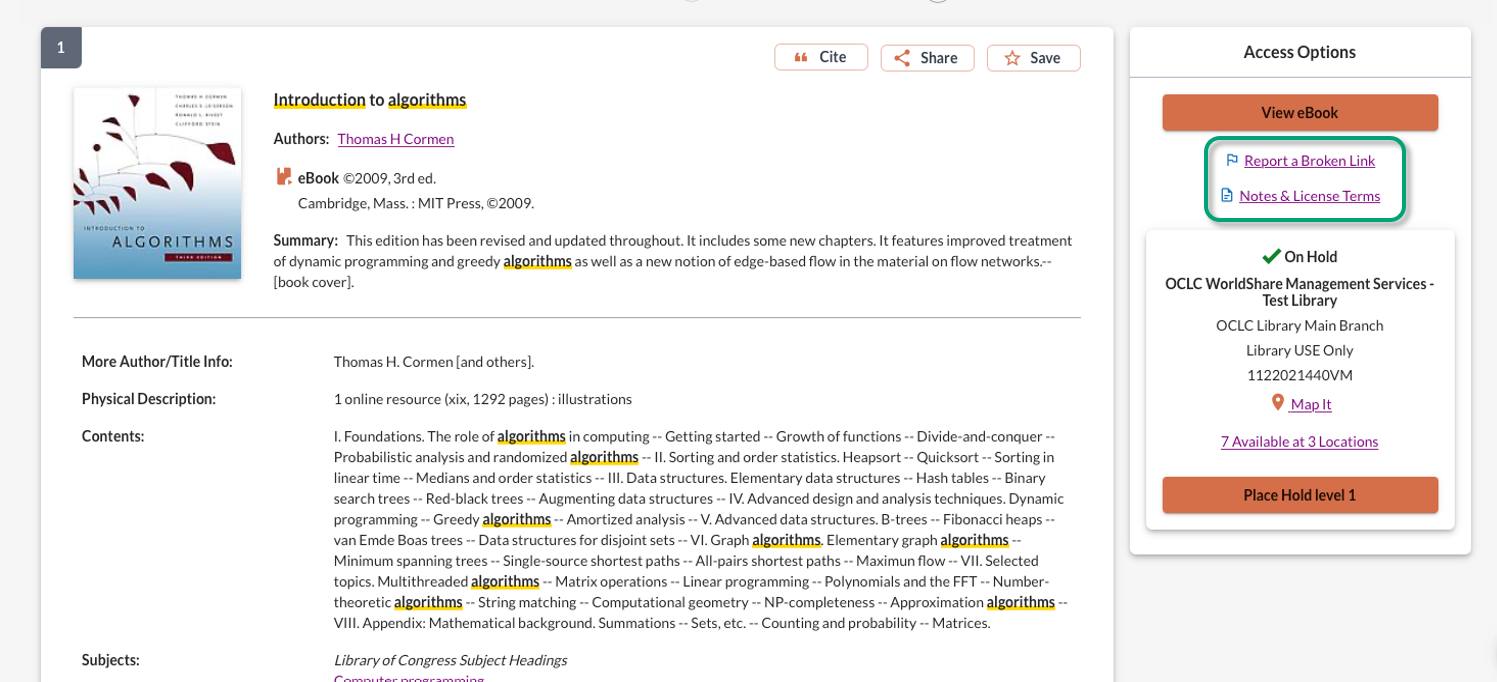
Configure navigation bar 'Resources' menu label
You can now configure the label for the ‘Resources’ menu in the navigation bar and footer. This menu was labelled ‘Library Links’ prior to modernization of the WorldCat Discovery user interface. Now you may choose your own label.
Navigation bar
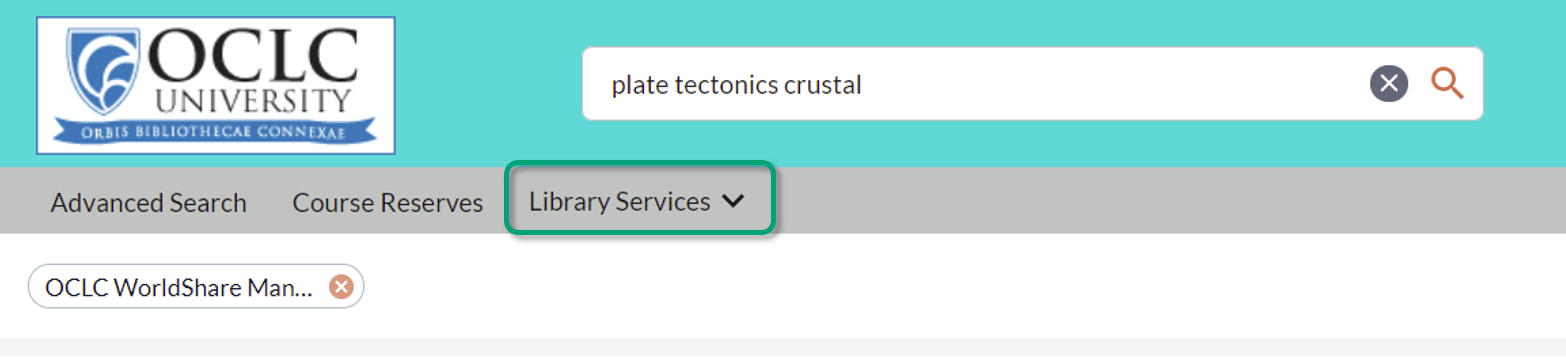
Piè di pagina
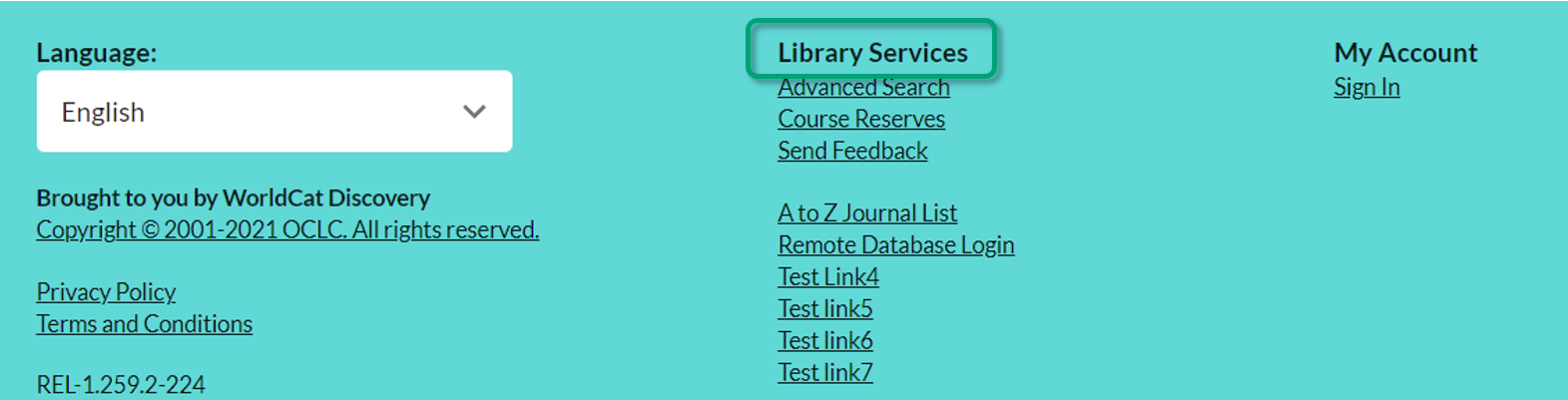
Configure this menu label via Service Configuration -> WorldCat Discovery and WorldCat Local -> Display Settings -> Resources Text. You may retain the default label ‘Resources’ or enter a custom label plus custom translations of that label in user interface languages appropriate for your community.
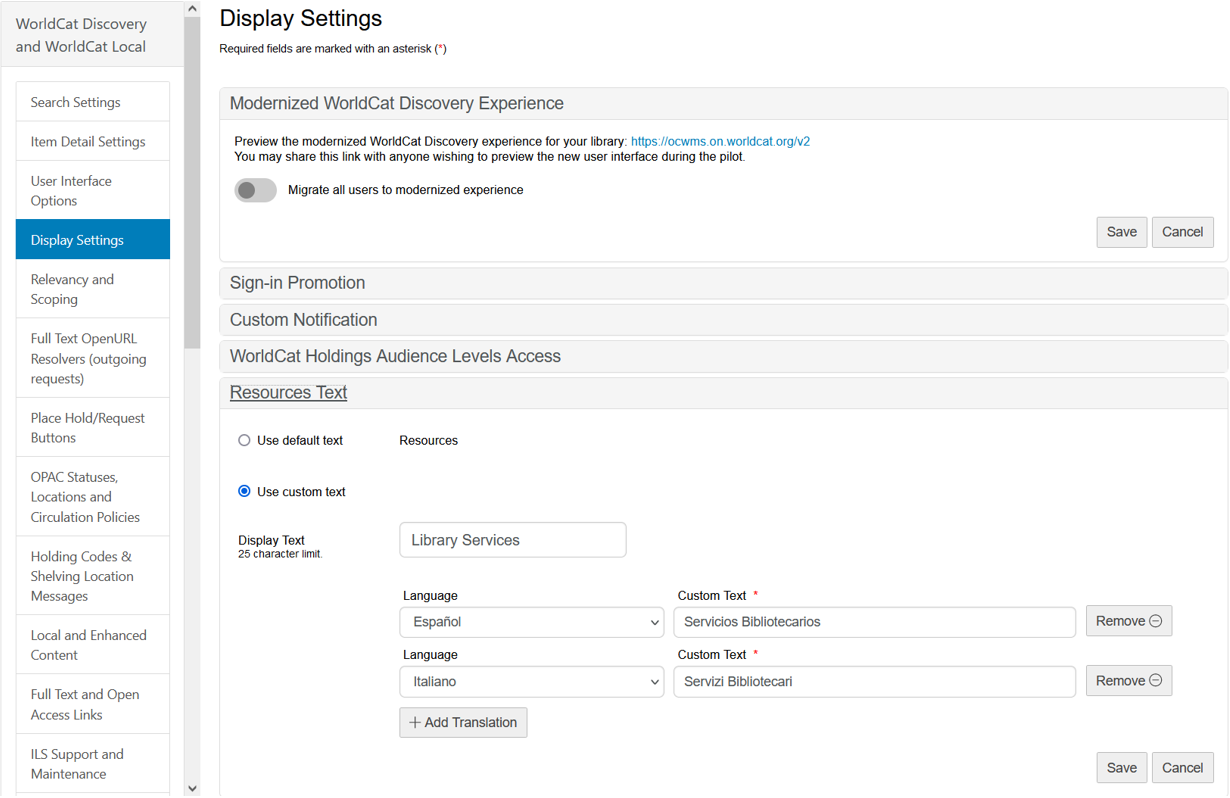
Please note: this configuration will be applied to the ‘Resources’ menu within My Account in December 2021, following a separate release for My Account.
Signed in users alerted to session timeout
Users who are signed in to WorldCat Discovery but do not perform any activity for 25 minutes now receive an alert that their session will time out. A Session Timeout box displays the message "Due to inactivity, you will be signed out in: 5:00".
Gli utenti possono scegliere di:
- Continue Working: The Session Timeout box disappears; the user remains signed in and their session timeout countdown restarts.
- Sign Out: The user is signed out and redirected to the landing page
- Close the alert box: The Session Timeout box disappears; the user remains signed in and their session timeout countdown restarts.
The alert message will count down for 5 minutes. If the user does not perform any activity for 5 minutes, they are signed out and redirected to the landing page.
A user must therefore be inactive for a total of 30 minutes before they are automatically signed out: 25 minutes before the alert displays plus 5 minutes while it is displayed.
Gli utenti che sono stati automaticamente cancellati a causa dell'inattività dovranno registrarsi di nuovo se iniziano a usare WorldCat Discovery e compiono un'azione che richiede la loro registrazione, come l'inserimento di una prenotazione o una richiesta ILL.
Session Timeout alert
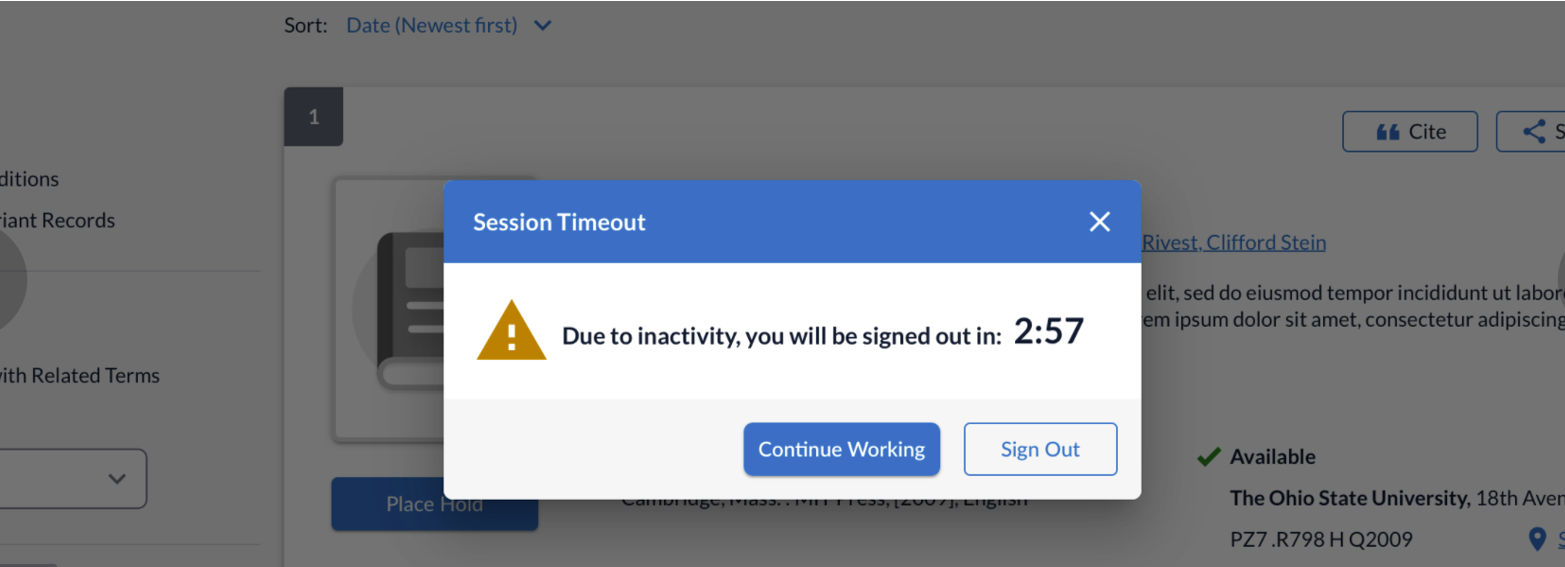
WorldCat Discovery Premium (non-WMS) institutions can choose between displaying item availability or deep links to their OPAC
If your library subscribes to WorldCat Discovery Premium (not WMS), you can now choose to turn off the display of item availability information from your OPAC in search results if this does not meet your needs. Instead, you may activate links from WorldCat Discovery to your OPAC interface, where users can view item location and availability information.
For WorldCat Discovery Premium subscribers, settings to ‘Display availability status’ or ‘Display local OPAC deep link’ are available within Service Configuration -> WorldCat Discovery and WorldCat Local -> Search Settings -> Search Results Settings.
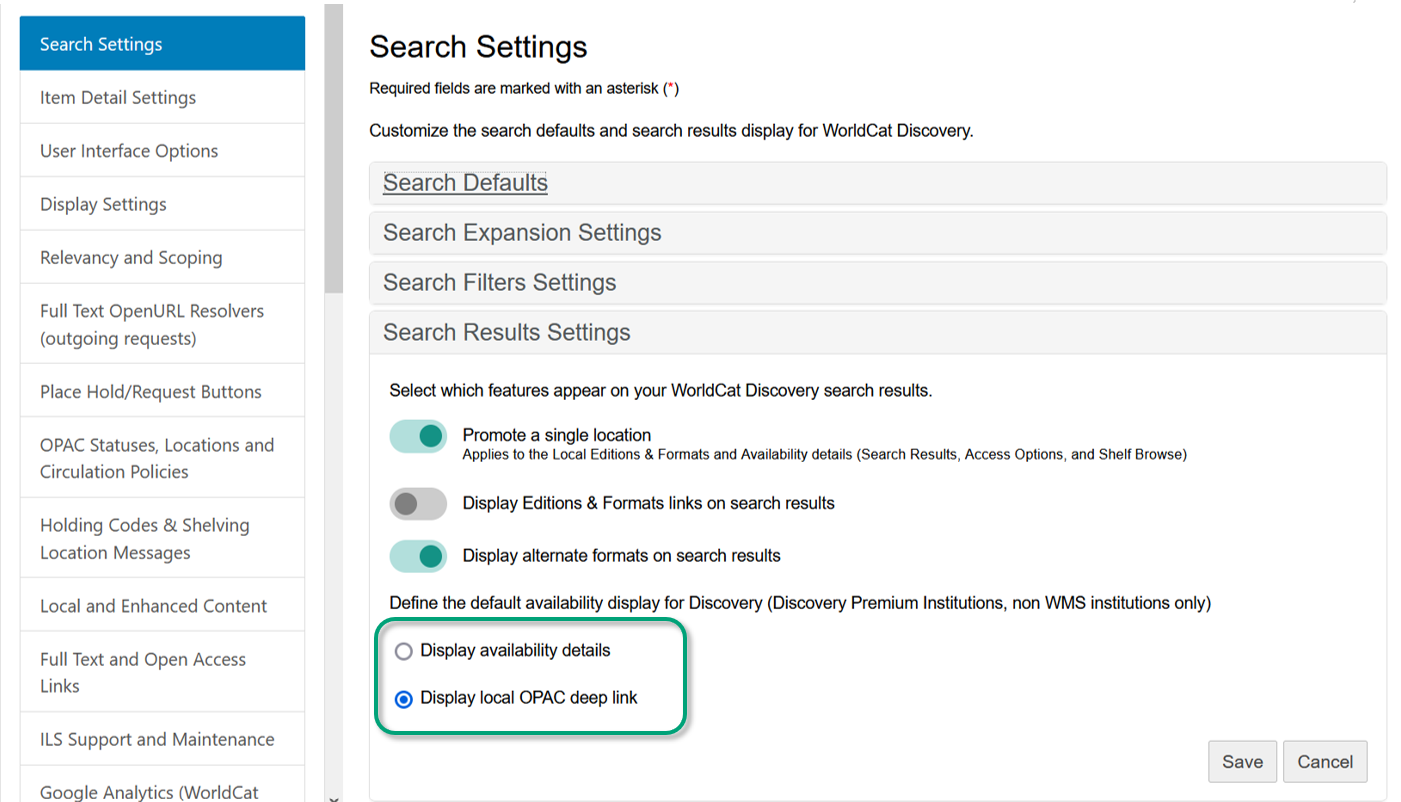
Searches expanded with related terms regardless of language
When ‘Expand Search with Related Terms’ is applied to a search query, additional terms are now added from any authority source that your library has configured, regardless of the language determined for the authority source, the user interface or the user's query. Previously, searches were only expanded from authority sources whose language corresponded with that of the user interface or the user’s query.
Custom notification text accessibility maintained with default contrasting colors
If you have configured a custom notification message in the WorldCat Discovery header, the notification will now use default colors rather than your brand colors, to ensure sufficient contrast that supports accessibility.
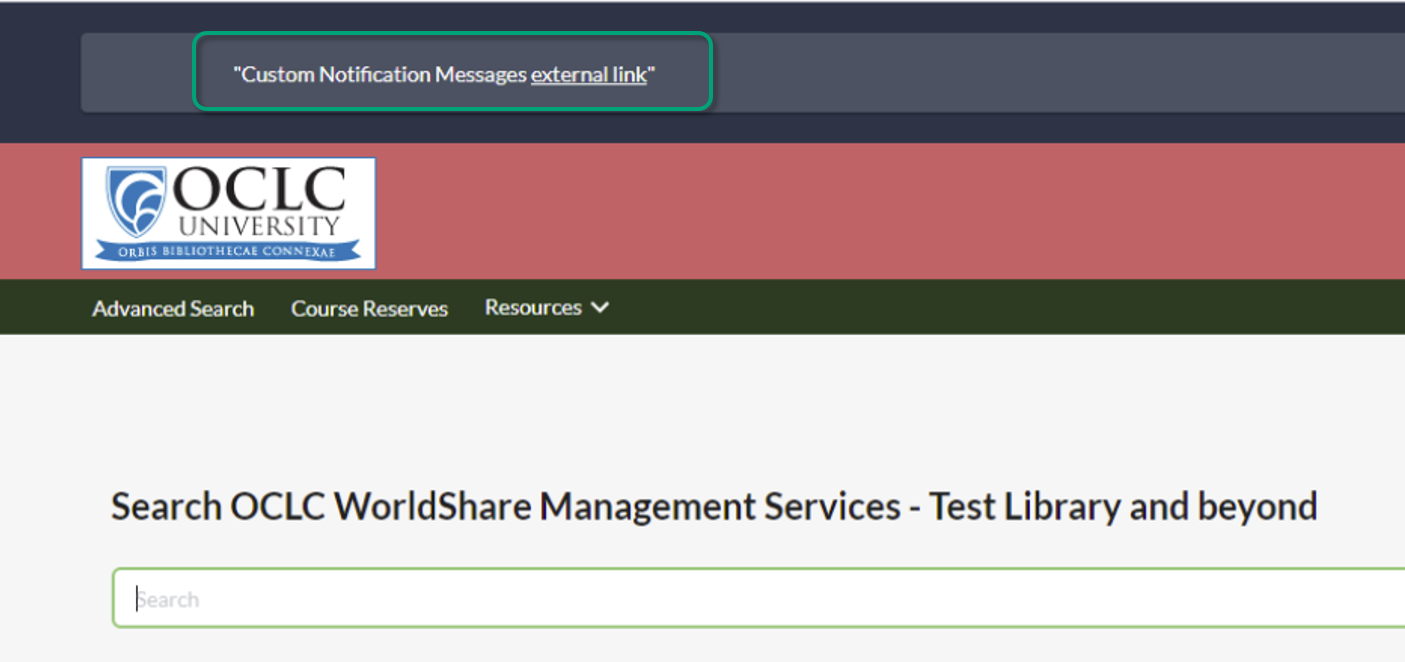
Share via email has default subject line
When users share a record via email but do not enter a subject, WorldCat Discovery now enters the default subject line ‘Library records from [yourlibrary].on.worldcat.org’ so that the email looks complete. [yourlibrary] is your library’s WorldCat Discovery URL prefix. This restores functionality from the former WorldCat Discovery interface.
Holding branch name displays on search results scoped to a branch: availability off or availability on-demand
For libraries that either have availability turned OFF or have configured their WorldCat Discovery to display availability on demand, when a user scopes a search to a branch, the holding statement or availability-on-demand call to action on the search results will now display the name(s) of the selected branch(es). Previously, only the level 1 institution name was displayed for searches scoped to a branch at libraries with this configuration.
Before: branch filter is selected, ‘Check availability…’ displays level 1 institution name only
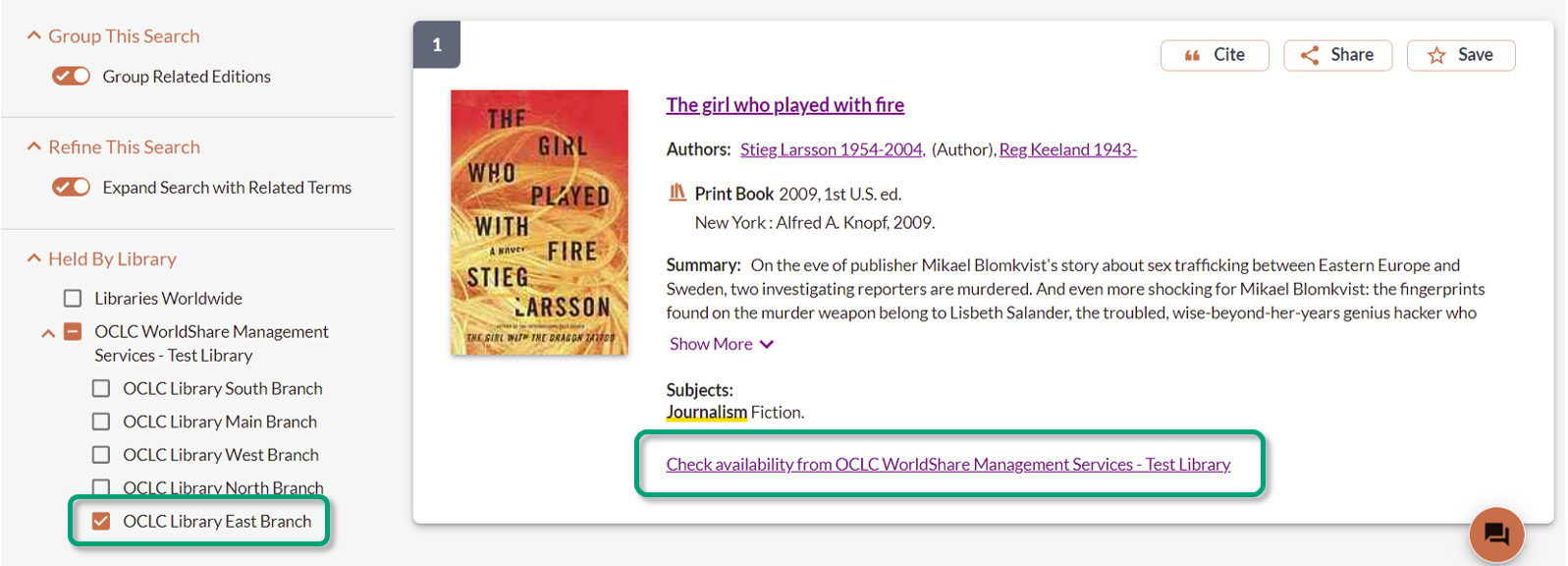
After: branch filter is selected, ‘Check availability…’ displays selected branch name
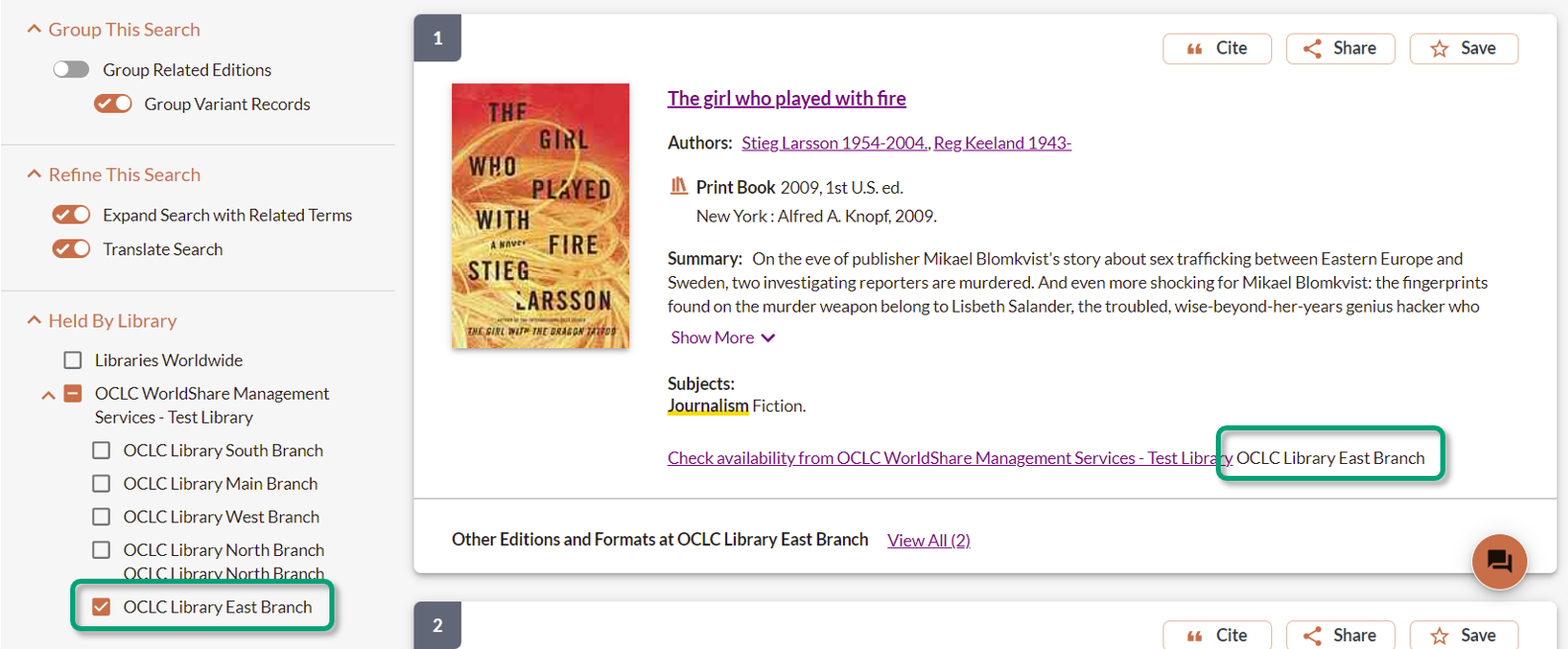
Bug fixes
Source code no longer displays on certain Traditional Chinese interface elements
Users viewing the Traditional Chinese language interface will no longer see source code displayed on certain interface elements.
Shelving location data from your OPAC correctly positioned within the availability table for WorldCat Discovery Premium libraries
For WorldCat Discovery Premium libraries (not subscribing to WMS), WorldCat Discovery will now correctly display shelving locations within the availability table on the item details page. Previously, for some libraries WorldCat Discovery treated shelving locations as branches, displaying item information for each shelving location in a separate availability table.
For search results that include remote databases, users are correctly positioned at the top of the next page when paging forward
When remote databases are included in search results and a user navigates to the next page, WorldCat Discovery now correctly positions them at the top of that page. Previously, the user was anchored at the bottom of the next page.
Text boxes have visible outlines for libraries with light branding colors
When users hover over, place their cursor in or enter text into text boxes, the outline of the box now remains visible for all libraries. The text box outline now uses your ‘Search and fulfillment buttons’ color from Service Configuration. Previously, the text box outline used the header and footer color. For libraries using a white or very pale header color, this meant that text box outlines became invisible or very faint. Text boxes are available on the following:
- ‘Share’ modal
- ‘Report a Broken Link’ form
- ‘Other Libraries Worldwide’ ‘Change Location’
- ‘Year’ search filter
New content
This is a list of new databases added to WorldCat Discovery and WorldCat.org since our last update.
You can enable these databases as search options in the Licensed Content and Databases module of the OCLC Service Configuration site. Please remember that your library must have a valid subscription to these databases in order to enable them.
Below is a list of new database names and providers for reference. The complete list of databases is available here.
Available in WorldCat Discovery and WorldCat.org
From Accessible Archives, Inc.
- American Inventor - A prominent late 19th century illustrated mechanical journal published in the United States..
- From IEEE
-
IEEE Xplore Artech House eBooks - Technical books in all fields served by IEEE
IEEE Xplore Princeton University Press eBooks - Technical books in all fields served by IEEE
IEEE Xplore River House eBooks - Technical books in all fields served by IEEE
IEEE Xplore SAE eBooks - Technical books in all fields served by IEEE
- From Alexander Street
-
National Theatre Collection, Volume 2 - Contains high definition streaming video of world-class productions and unique archival material offering significant insight into theatre and performance studies
The Docuseek2 Complete Collection: Third Edition – Canada - Contains issues-based documentaries from leading film producers and distributors.
The Docuseek2 Complete Collection: Third Edition – United States- Contains issues-based documentaries from leading film producers and distributors.
- From Portland Press
- Portland Press Journals - Journals covering the depth and breadth of the molecular biosciences, from observational work to elucidating mechanisms, from translating basic research into medical insights to foundational overviews of new and emerging topics
Available in WorldCat Discovery
- From Adam Matthew Digital
-
Children’s Literature and Culture - This digital resource showcases a broad range of richly illustrated primary source material which reveals the history and literature of childhood between the 1820s and 1920s. Rare books and unique works of art trace the development of children’s publishing from early mass-produced items through to the flourishing print culture that followed.
Ethnomusicology: Global Field Recordings - Presenting content from across the globe, this diverse and comprehensive resource features thousands of audio field recordings and interviews, educational recordings, film footage, field notebooks, slides, correspondence and ephemera from over 60 fields of study, including sites in West Africa, North America, South East Asia and more.
Important links
Support website(s)
Support information for this product and related products can be found at:
Include Request ID with problem reports
When reporting an issue with WorldCat Discovery, it is extremely helpful to include the Request ID. The Request ID is found at the bottom of the screen on which the issue occurred. Including this information allows us to directly trace what happened on the request we are troubleshooting.