Administrative accounts for Resource Sharing for Groups
From the Interlibrary Loan Home page, find quick links to additional ILL resources, including the OCLC Policies Directory, OCLC Service Configuration, and OCLC Usage Statistics. Each interface can additionally be accessed by direct URL.
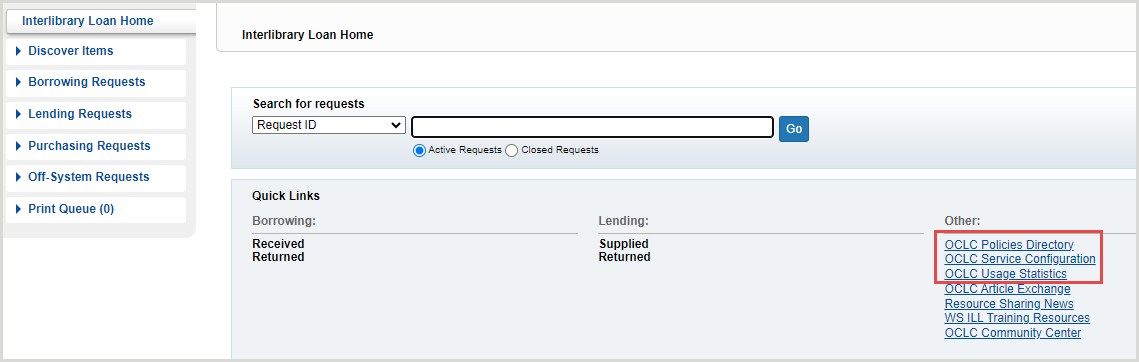
- Use your 9-digit ILL Authorization Number and password provided by OCLC to sign in to the OCLC Usage Statistics and OCLC Policies Directory.
- Please contact OCLC Support if you need assistance with your ILL authorization number and password.
- Use your WorldShare username and password to sign in to the OCLC Service Configuration.
OCLC Service Configuration
Find administrative settings for WorldShare Interlibrary Loan which are maintained in the OCLC Service Configuration. In Service Configuration, you can set your interlibrary loan options, print settings, borrower and lender constant data, custom holdings groups, automations, and purchase options.
To access the OCLC Service Configuration:
- Click the link from the Interlibrary Loan Home screen to be directly signed in to the OCLC Service Configuration.
OR - Navigate to https://worldcat.org/config/ and use your WorldShare username and password to sign in to the OCLC Service Configuration.
Refer to OCLC Service Configuration - Resource Sharing for Groups for more information.
WorldShare ILL Group Manager role
The WorldShare ILL Group Manager role is used by libraries with Resource Sharing for Groups to update configurations for all libraries within their group. This role is assigned by OCLC staff.
Once assigned the role:
- Sign into OCLC Service Configuration with your group admin account.
- Select the Change button at the top right of the screen. This allows you to change among the institutions in your group.
- Select the institution you wish to configure.
- Go to the appropriate page to change configurations for the selected institution.
- Click Save after altering each setting.
- Repeat steps 2-5 for each institution as needed.
Each individual institution will need to be updated separately.

OCLC Policies Directory
The Policies Directory provides two main functions to enhance your workflow. First, it provides a way to search resource sharing libraries by OCLC institution symbol or name and group symbol or name. Note: The Policies Directory contains only groups profiled by OCLC.
The second function of the Policies Directory is to enable you to enter and display information about:
- Your lending, copying and deflection policies
- Your resource sharing supplier status
- Your library collections
- Your library schedules
- Contacts at your library
To access the OCLC Policies Directory:
- Either click the link from the Interlibrary Loan Home screen or access the page directly at https://illpolicies.oclc.org.
- Use your institution's nine-digit ILL authorization number and password to log in to the OCLC Policies Directory.
Refer to OCLC Policies Directory for more information.
OCLC Usage Statistics
Use the OCLC Usage Statistics to access reports for your institution. WorldShare Interlibrary Loan reports via the OCLC Usage Statistics interface are available free of charge to all institutions that have ILL access, regardless of whether or not they have ordered the reports.
To access the OCLC Usage Statistics:
- Either click the link from the Interlibrary Loan Home screen or access the page directly at http://www.stats.oclc.org/cusp
- Use your institution's nine-digit ILL authorization number and password to log in to the Usage Statistics portal. New reports are available by the 10th day of each month.
Refer to OCLC Usage Statistics for more information.
