Send overdue notices
Overdue notices are handled by the Relais Loan Notices application which is programmed to send loan notices for items that have exceeded their due date by a defined period of time. That defined period of time is determined by the loan code for the patron record or library/supplier record associated with the request.
The Relais Loan Notices application is run once a day.
Loan Notices are sent to the requester as outlined below. Otherwise, a loan notice is printed.
| Requesting institution submitted the request via | Loan notice will be transmitted via |
|---|---|
| GSM | GSM email through the ILL Message Handler |
| ISO | ILL Message Handler |
| Manual input | The messaging email address defined for the request |
| Relais web form | The messaging email address defined for the request |
When sending messages via email the Reply to and Sender addresses can be configured as follows:
- Login to Administer Settings.
- Select the Application Settings tab.
- Navigate to Post-processing → Loan Notices.
- Click Edit Extended Settings.
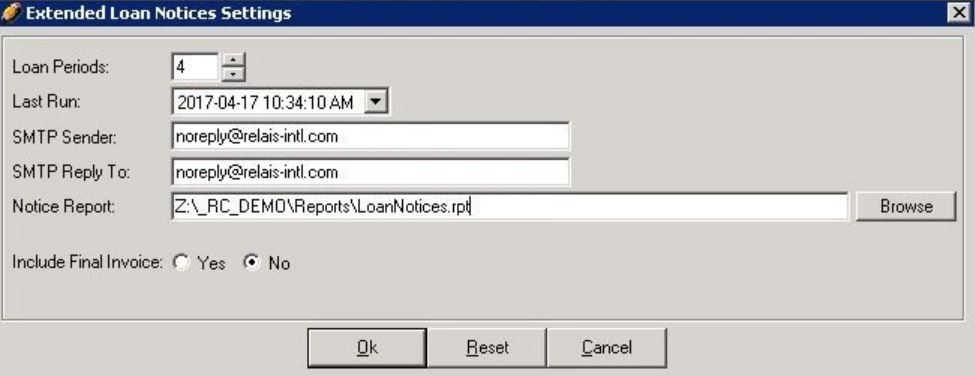
- Enter the SMTP Sender and SMTP Reply To address(es) to use.
- Click Update.
Note: For libraries in a shared system each library can configure their own Sender and Reply To addresses in Loan Notices.
See Automatic scheduling for information on scheduling Loan Notices to run automatically.
