DocStore
DocStore refers to the functionality to attach, send, and receive electronic documents in LADD. As a borrower (requester), if a lender (responder) has supplied your request via the LADD DocStore function, you will be able to view the document from within your LADD account.
Deliver document to DocStore from Relais
When a request is received from LADD via the ILL Message Handler that includes an acceptable Docstore address the request is assigned a Delivery Method = Ariel.
The request is as 'normal', i.e,. a document scanned or an electronic document added.
When the request goes to delivery, Delivery FTP ensures the document is formatted correctly for delivery to Docstore.
Note: It is not possible to send requests from Relais to LADD requesting DocStore delivery.
Acceptable DocStore addresses
To see or modify the list of acceptable Docstore addresses:
- Login to Administer Settings.
- Select the Application Settings.
- Open Pre-Processing.
- Select ILL Message Handler.
- Click Edit Extended Settings.
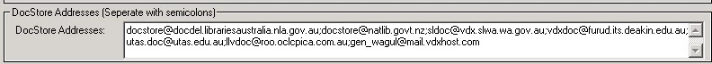
Note: Customers using the Relais ILL Hosted Service must contact Support to see or ask for modifications to the list of addresses.
By default, the current list of acceptable DocStore addresses is:
