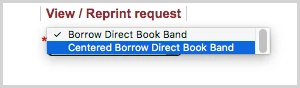View a bookband
Learn how to view a bookband for a request.
To view a bookband for a request:
- Login and search for the request.
- Once the request displays, click View / Reprint Request.
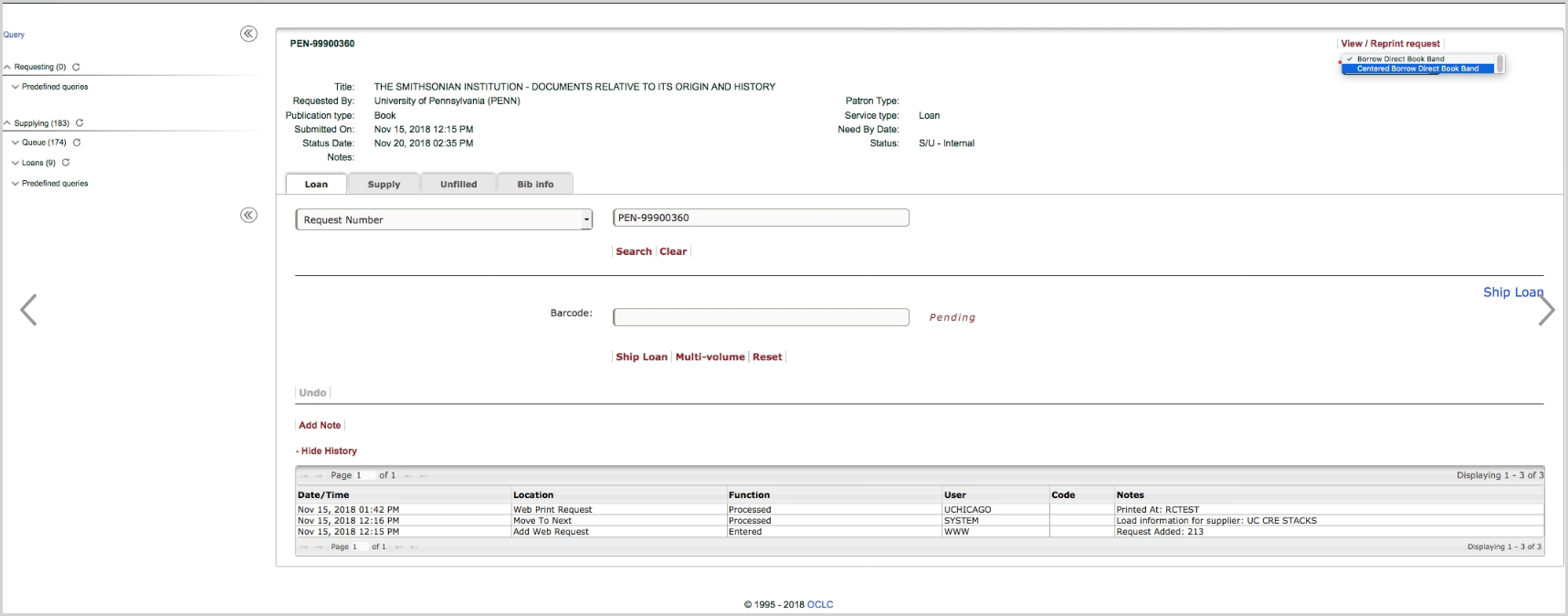
- A new tab opens displaying rePortal with a PDF of the request.
- If the library has multiple bookband reports configured, then a drop down displays and staff can choose the bookband to use.