WorldShare Record Manager release notes, May 2022
Release Date: May 21, 2022
Introduzione
This release of WorldShare Record Manager introduces a new permissions level for simplified cataloging. This role enables staff to set and delete WorldCat holdings, export bibliographic records, and print labels, but it limits other activities. The release provides two new enhancements and three previously released bug fixes.
- Shared institution-wide bibliographic export lists
- With the new simplified cataloging role:
- Access a focused Record Manager actions panel and read-only view of bibliographic records
- Perform limited actions on a record: Set/delete WorldCat holdings, export bibliographic records, and print labels
- Set holdings and export in one action
- Edit a limited set of fields for export only
- Bug fixes (released earlier in May 2022):
- Incorrect French translations for the 008 field
- Extra 090 field displayed in the bibliographic record after TCP/IP export
- Saving a Saved - In Progress record did not reset the lock timer
Many of these enhancements are the direct result of your feedback.
Recommended actions
For this release, we recommend that you review the following checklists and complete the relevant tasks so that you can adjust your policies and workflows and train your staff. These checklists identify updates that we have determined as significant for most institutions. We encourage you to review all the items in the release notes to determine whether there are other items that might require additional action or follow-up by your institution.
Administrative actions
These items require immediate action or decisions.
| Azione |
|---|
|
Learn about the new simplified cataloging role to enable the limited Record Manager permission for users. |
New features and enhancements
Shared institution-wide bibliographic export lists
Create a bibliographic export list that is shared among all WorldShare Record Manager users for the institution
When creating a new bibliographic export list, you can now select "My List" to keep the list restricted to yourself or have the list be available to all users at your institution. The default is a shared institution-wide bibliographic export list.
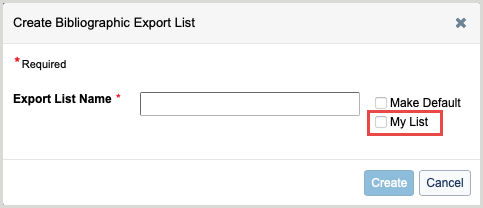
View and manage shared bibliographic export lists
The "My List" column on the Bibliographic Export Lists page indicates which lists are restricted to you and which are shared with your institution.
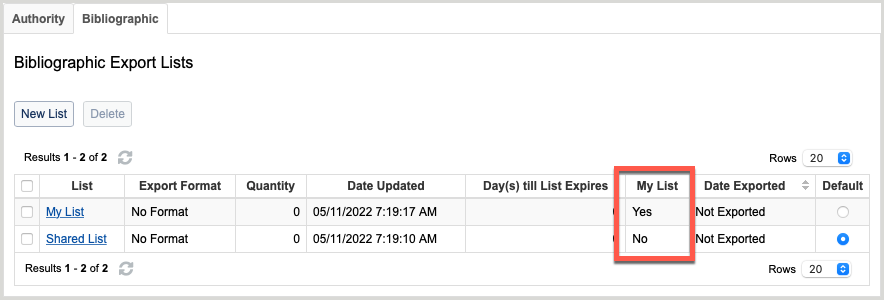
New simplified cataloging role
Access a focused Record Manager actions panel and a read-only view of bibliographic records
The simplified Record Manager panel allows you to search, manage export lists, set user preferences, and print labels.
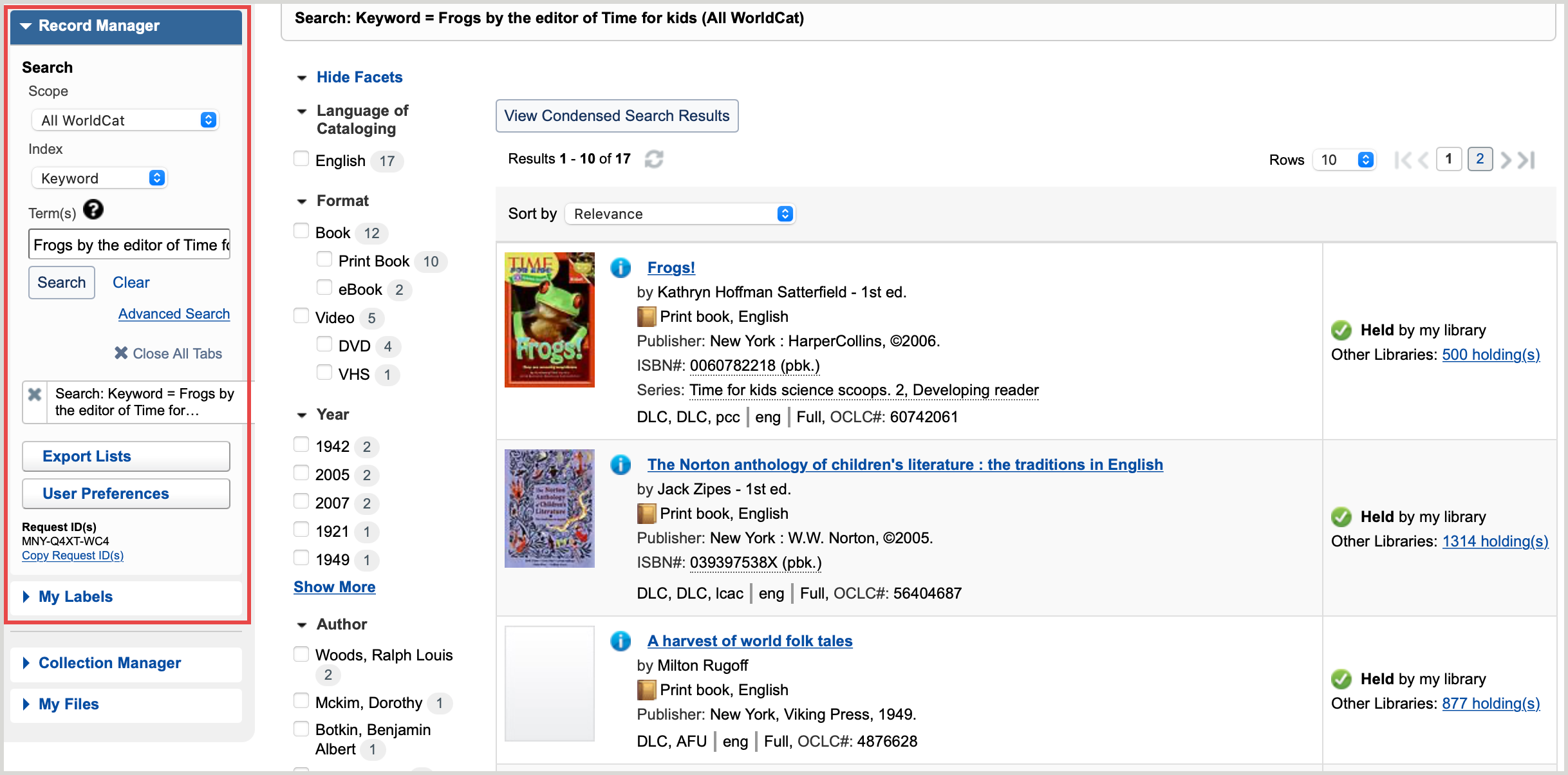
With this limited view, you now will see a read-only bibliographic record in MARC View or Text View.
| MARC View | Visualizzazione del testo |
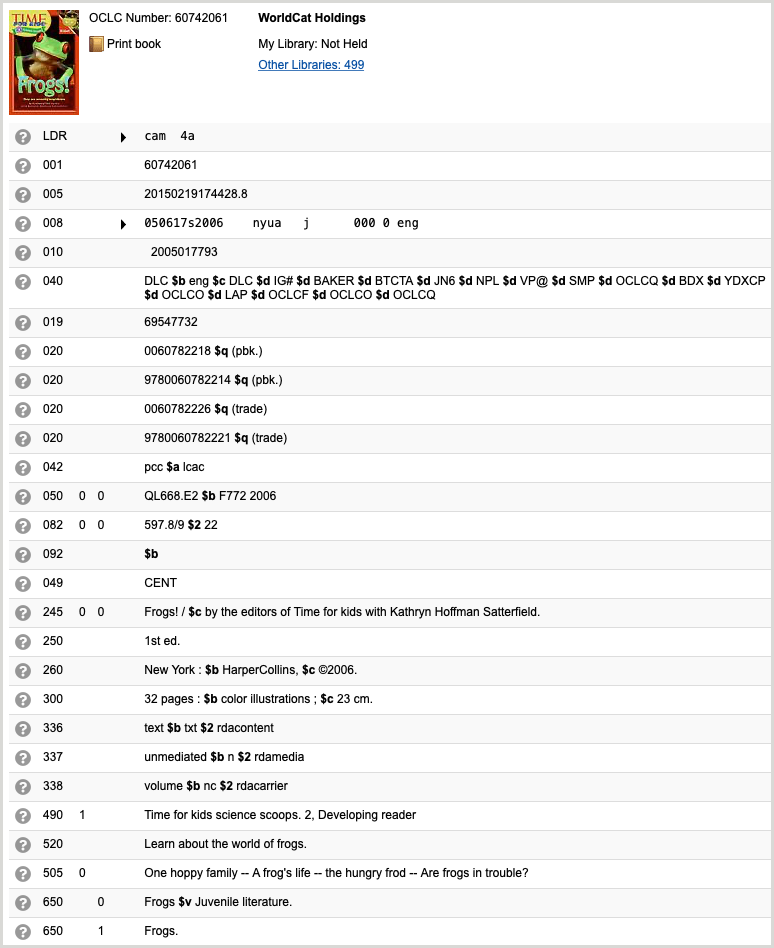 |
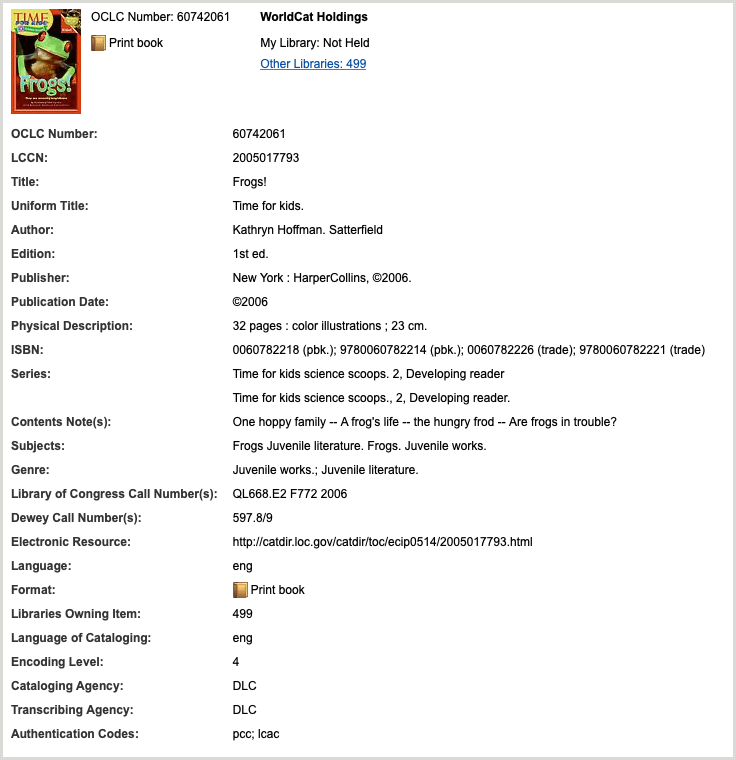 |
Perform limited actions on a record: Set/delete WorldCat holdings, export bibliographic records, and print labels
With the simplified view of Record Manager, the actions you can take on a record are limited.
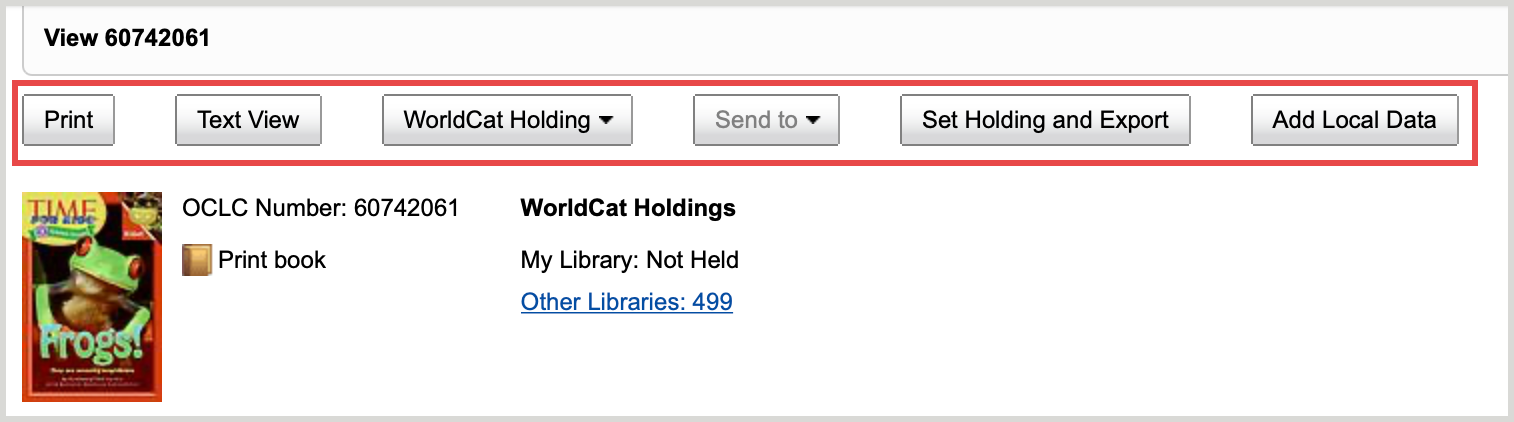
Set holdings and export in one action
You may now use a single button, "Set Holding and Export", to set the WorldCat holding on the record and send it to the export list with one click.
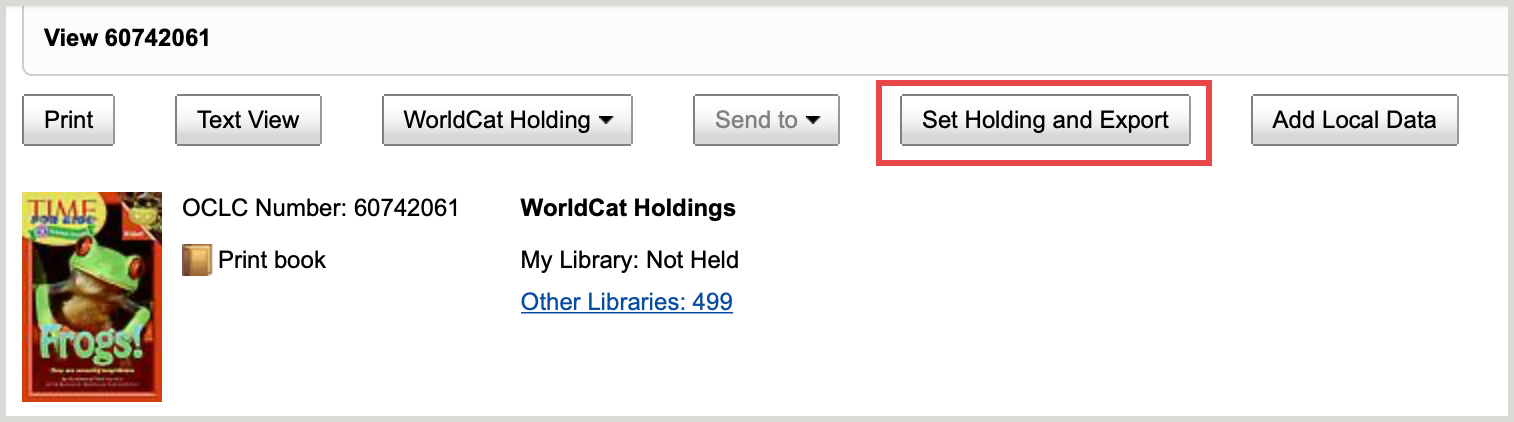
Edit a limited set of fields for export only
You may add more data for export with the "Add Local Data" button.
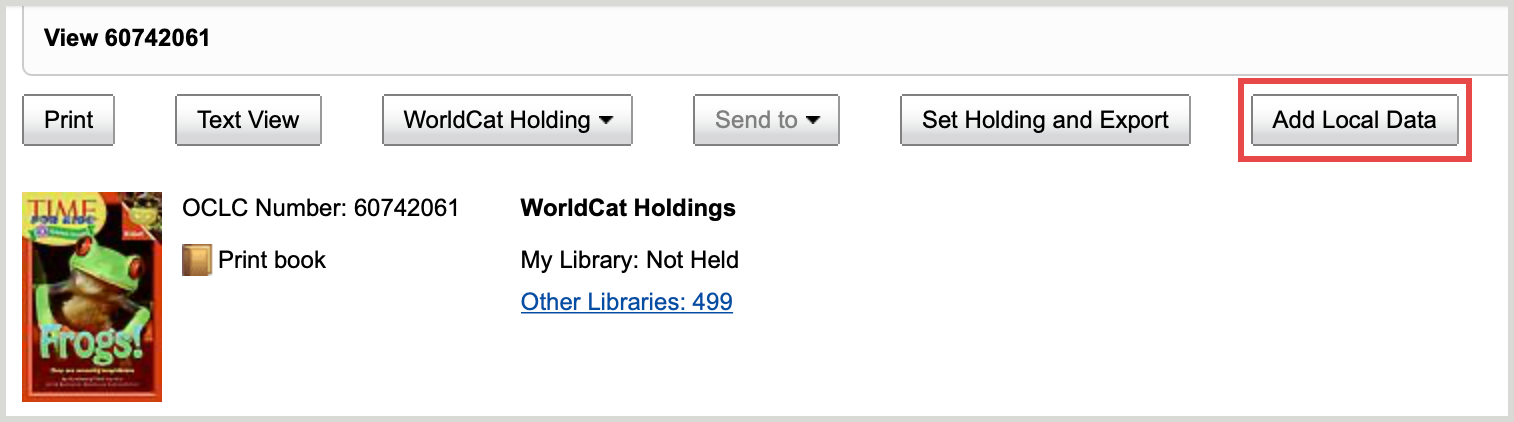
Simply enter data for inclusion in the bibliographic record export.
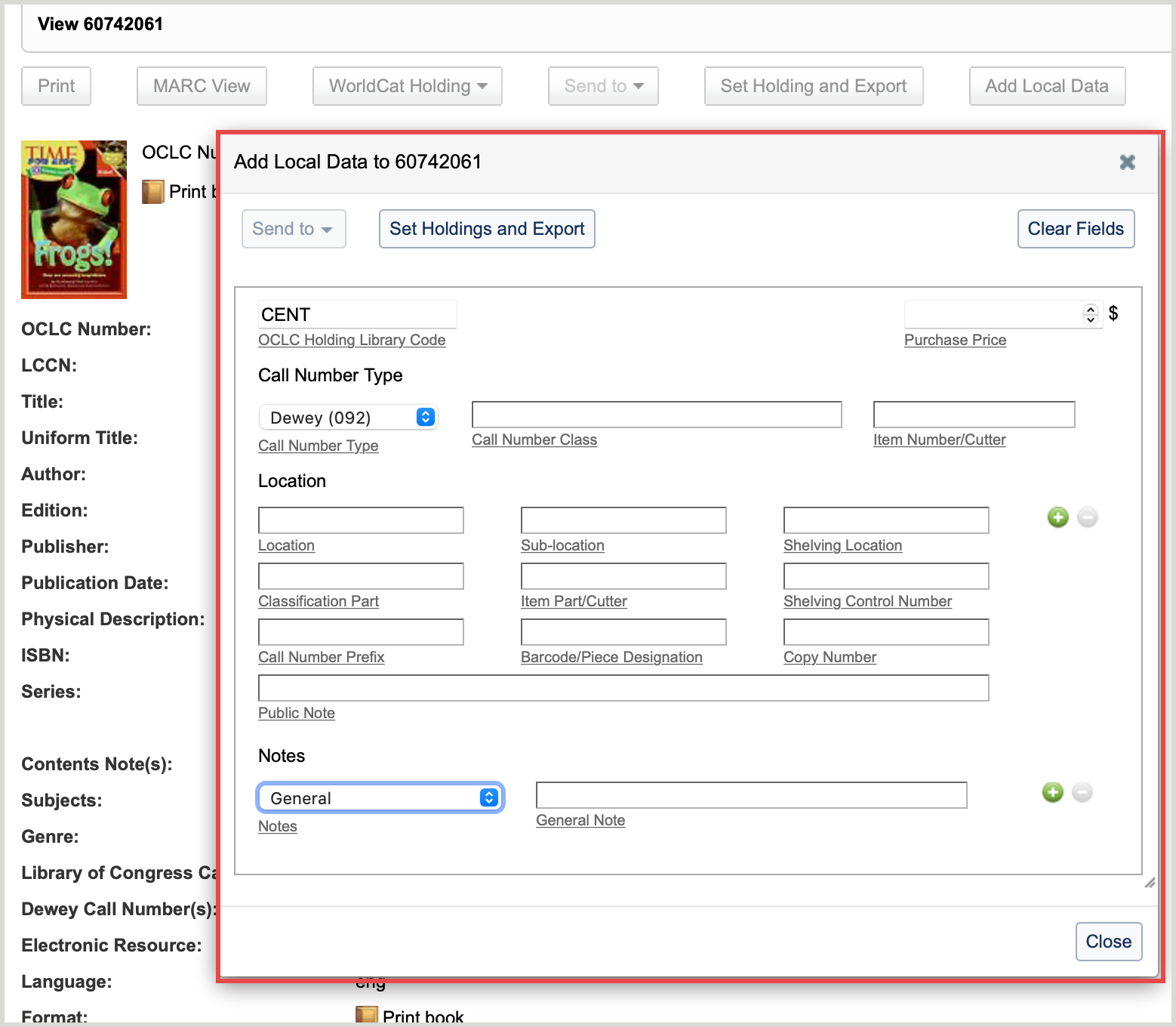
Send a record to a label print list
You can now send a record to a label print list by expanding the "Send to" button and clicking on "Label Print List." If you want to add local data first, enter your local data in the pop-up window, and then expand the "Send to" button and click on "Label Print List."
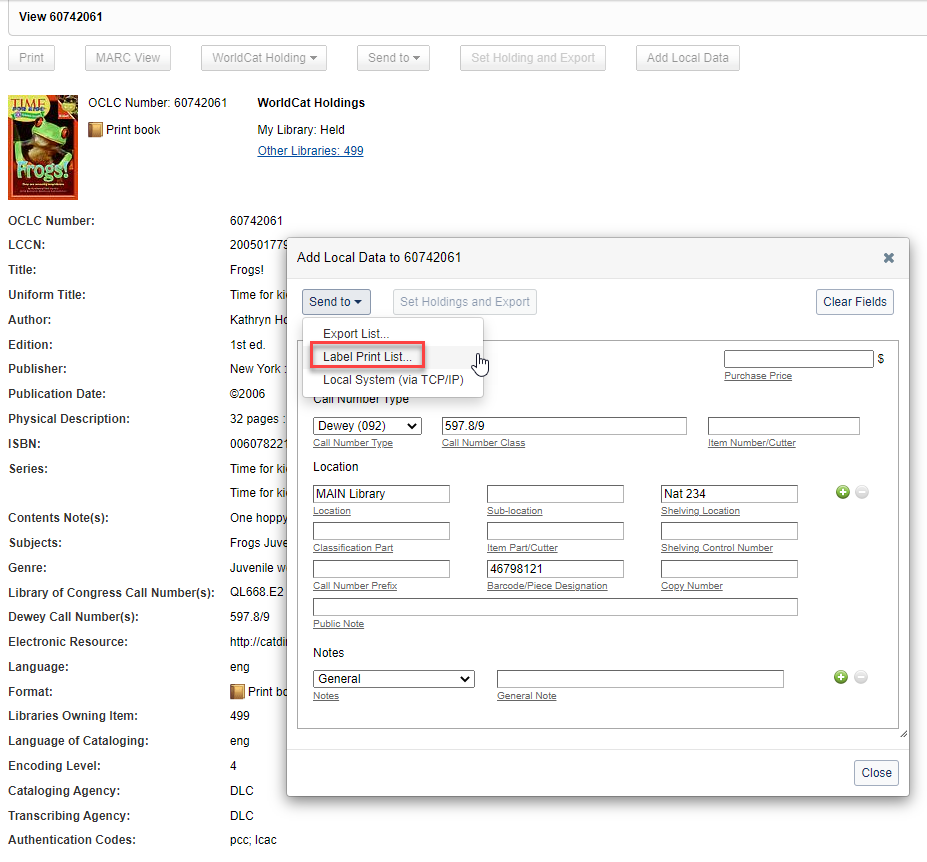
Then, choose a label print list (you can have up to 100 label print lists) and add the record to that list.
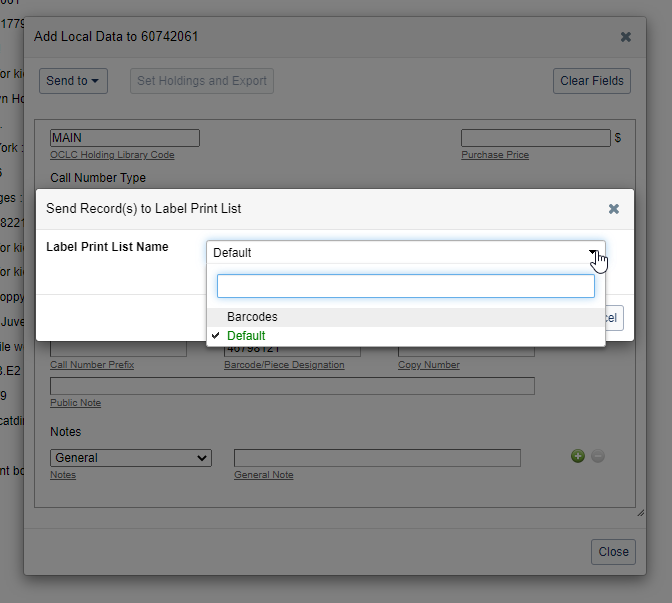
Bug fixes
Incorrect French translations for the 008 field
Several incorrect French translations were reported for the bibliographic record 008 field in the drop-down menus. Now, the French translations have been updated and are correct.
Extra 090 field displayed in the bibliographic record after TCP/IP export
After completing a TCP/IP export from the MARC 21 bibliographic record editor, an extra 090 field displayed in the bibliographic record. Now, an extra 090 field will not display following an export.
Saving a Saved - In Progress record did not reset the lock timer
When you saved a Saved - In Progress record, the lock timer did not reset. Now, when you save a Saved - In Progress record, the lock timer will reset.
Important links
WorldShare Record Manager office hours
Join the WorldShare Record Manager team to ask any questions you have about Record Manager. Visit Record Manager Events in the OCLC Community Center for more information about upcoming office hours and previous recordings.
WorldCat Validation release notes
WorldCat Validation release notes provide current OCLC-MARC updates; changes to tagging conventions and coding practices for bibliographic, authority, and holdings records; and new MARC codes.
Virtual AskQC office hours
Join OCLC Metadata Quality staff to discuss WorldCat quality issues and cataloging questions. Visit AskQC for information about upcoming office hours, previous office hour recordings, and supporting materials.
Post-release sessions
To help you become familiar with the new features, enhancements, and improvements included in this release, an overview session recording will be available. The recording will also be archived for future viewing on the OCLC Community Center.
WorldShare Record Manager Product Insights from May 17, 2022:
Documentazione
Support webpages
Support information for this product and related products can be found at:
