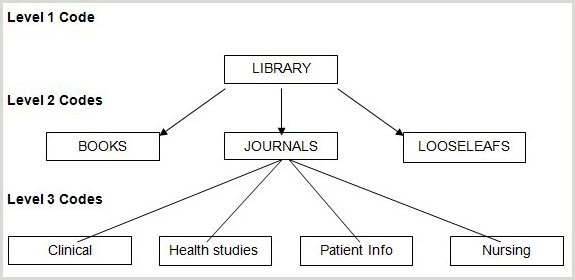About funds management
Overview
If you wish to control expenditure in OLIB during the acquisitions process, an accounts structure must first be set up prior to using acquisitions. This can be very basic in order to simply make acquisitions operational, or it can be set up to reflect a complex funding structure where allocations to and expenditure from an unlimited number of budgets is supported. The OLIB funding structure can be created as one simple account or as a complex system of accounts with a parent child relationship.
The route that you choose will depend on various factors such as:
- The ability to break down the budget into individual segments.
- The ability to see at a glance how much money is available to spend.
- Whether items are paid for by more than one account.
One or more Accounts are defined to reflect your own funding structure. In addition, Financial Periods are set up to reflect the library’s and/or organisation’s fiscal periods. A specific Account Instance then comprises an Account over a given Financial Period, e.g. Social Sciences Monographs in 2008. Various Account Transactions, including initial fund allocation, ordering and invoicing, then take place against specific account instances.
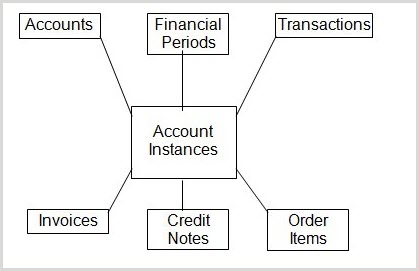
Account Instances are the focal point for the funding structure. This is where you can see all the aspects that relate to a particular Account for a specified Financial Period.
Here you can see:
- the status of a particular account - whether it is active, suspended or closed
- overspend and warning levels
- the amount allocated
- the amount committed - i.e. on order
- the amount available to spend
- the amount spent &endash; i.e. invoices
- individual catalogue and non catalogue items that are on order or have been invoiced
- other financial transactions, i.e. a credit or debit
Flat structure
If the intention is to allow the Library Manager to identify what has been spent by a series of individual budget codes then a simple flat structure can be employed, with all accounts working at the same level.
Here each individual budget is set up as a separate account and allocated a specific share of the total budget available.
Level 1 codes:
| Clinical | Allattamento | Health | Patient Info |
|---|
Hierarchical structure
If the Library Manager needs to sub-divide funds, perhaps by material type, and needs to control expenditure more exactly, a hierarchical structure could be employed.
Here a single library budget is set up. The Library budget is then subdivided and funds allocated by media types, to show what budget is available for Books, Journals and Looseleafs. These level 2 budgets are split further, so that you can control how much of the Journals budget has been allocated to the individual areas, for example, Clinical, Health Studies, etc.