Copies availability display
►Data Exchange Reference Data> Output Formats
►OPAC> Configuration Settings
This information relates to the display of Copies information in the Availability tab. This appears in the lower half of the Title details screen in Folio:
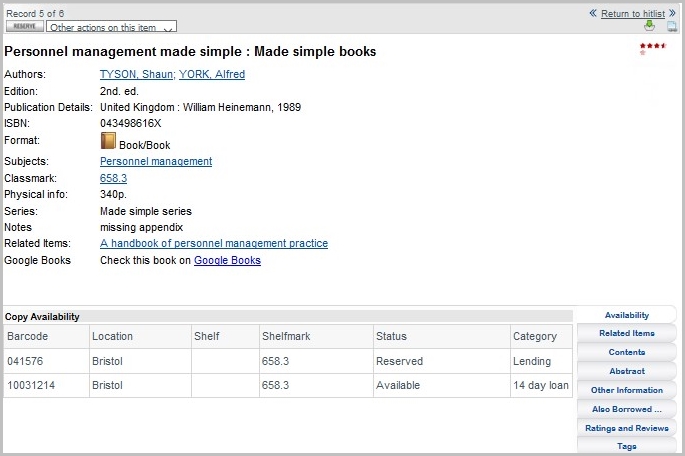
It is possible to change the width and sequence of the columns in the Copies table on the title details screen. This can now be implemented with two changes:
1) Using the “cfg_copy” option in the “tidetails_tabs” array
2) Enabling a suitable output format of the type “Folio Title Availability Content”. A sample Output Format is provided, Default Folio Title Availability display:
| Format No. | -1200 |
|---|---|
| Descrizione | Default Folio Title Availability display |
| Format Type | Folio Title Availability Content |
| Format Definition | <CP_BC>#tab#<CP_CCLD>#tab#{status:<CP_CZD>#CP_RETDATENN# (<CP_RETDATE>)#/CP_RETDATENN#s}#tab#{locprofile:<CP_LOLD>#CP_SLDNN# (<CP_SLD>)#/CP_SLDNN#l}#tab#<CP_SCLD>#tab#<CP_SM> |
| Header Procedure | 15%Barcode10%Category25%Status20%Location15%Shelf15%Shelfmark |
| Procedura | A Configurable output format for folio to use as the Availability display. In order to specify a width for any column, put the % at the start of the line, e.g.:10% Barcode20% Location ... |
| Footer Procedure | ORDER BY c.copyseq |
This provides the values that are used as the default format as follows:
- Format Type: Default Folio Title Availability display (Required)
- Format Definition: A standard configurable output format value with OLSTF Tags from the Copies domain. There are two special handlers:
Copy Status: {status: … s}
This is used to identify the status value for self-issue processing If not present, it will be added to <CP_CZD> or <CP_CZSD>
Location profile: {locprofile: … l}
This is used to identify the hyperlink for the Location Profile If not present, it will be added to <CP_LOLD> or <CP_LOSD>
- Header Procedure: A list of column headings for the table to show in Folio. One heading per line. Optionally a heading may start with a width, e.g. 10% Barcode. If, as with the default, no widths are specified then the width of the table is determined by the browser and the content of each column at the time the information is displayed
- Procedure: A mandatory field used, in the example, to provide some functional description
- Footer Procedure: A SQL clause to replace the default “ORDER BY” clause. This can be used to list the user’s location’s copies records first or to sort by different criteria
Changes to this output format take immediate effect in Folio.
