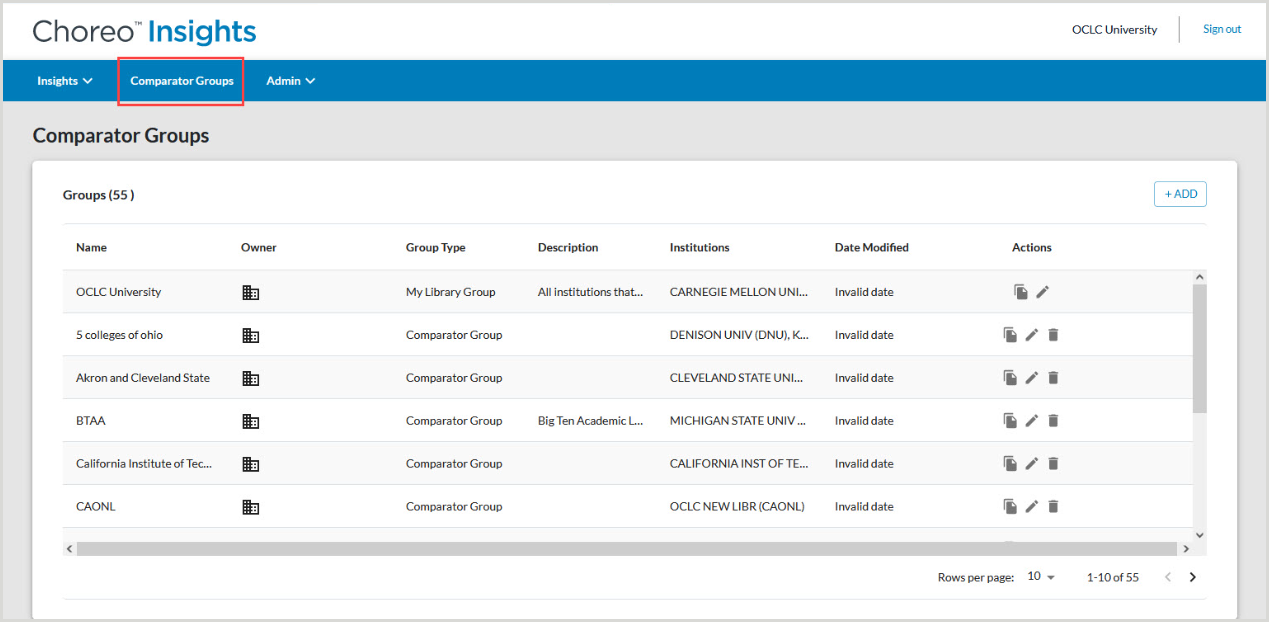Create a Comparator Group
Learn how to create and view a comparator group in Choreo Insights.
Create a Comparator Group
- Navigate to Comparator Groups and click ADD in the top right corner.
- Enter a name for your group.
- Select Comparator Group from the drop-down.
- (Optional) Add a Description.
- Use the search box to search through the registry of OCLC libraries. Tips for searching through the registry:
- University can be spelled UNIV (ex: UNIV OF DAYTON).
- Search by holding the symbol
- Fare clic su Salva.
Note: You have the option to edit your saved comparator group after it is saved to your dashboard.
Types of comparator groups
My Library group
Multiple groups can be created within a single institution, consisting of different subsets of your set of holding symbols.
Comparator Library group
To access your saved comparator groups, click on Comparator Groups at the top of the page.