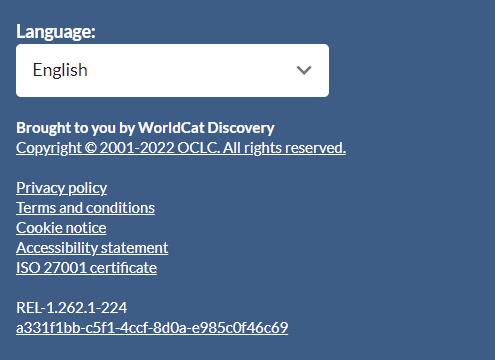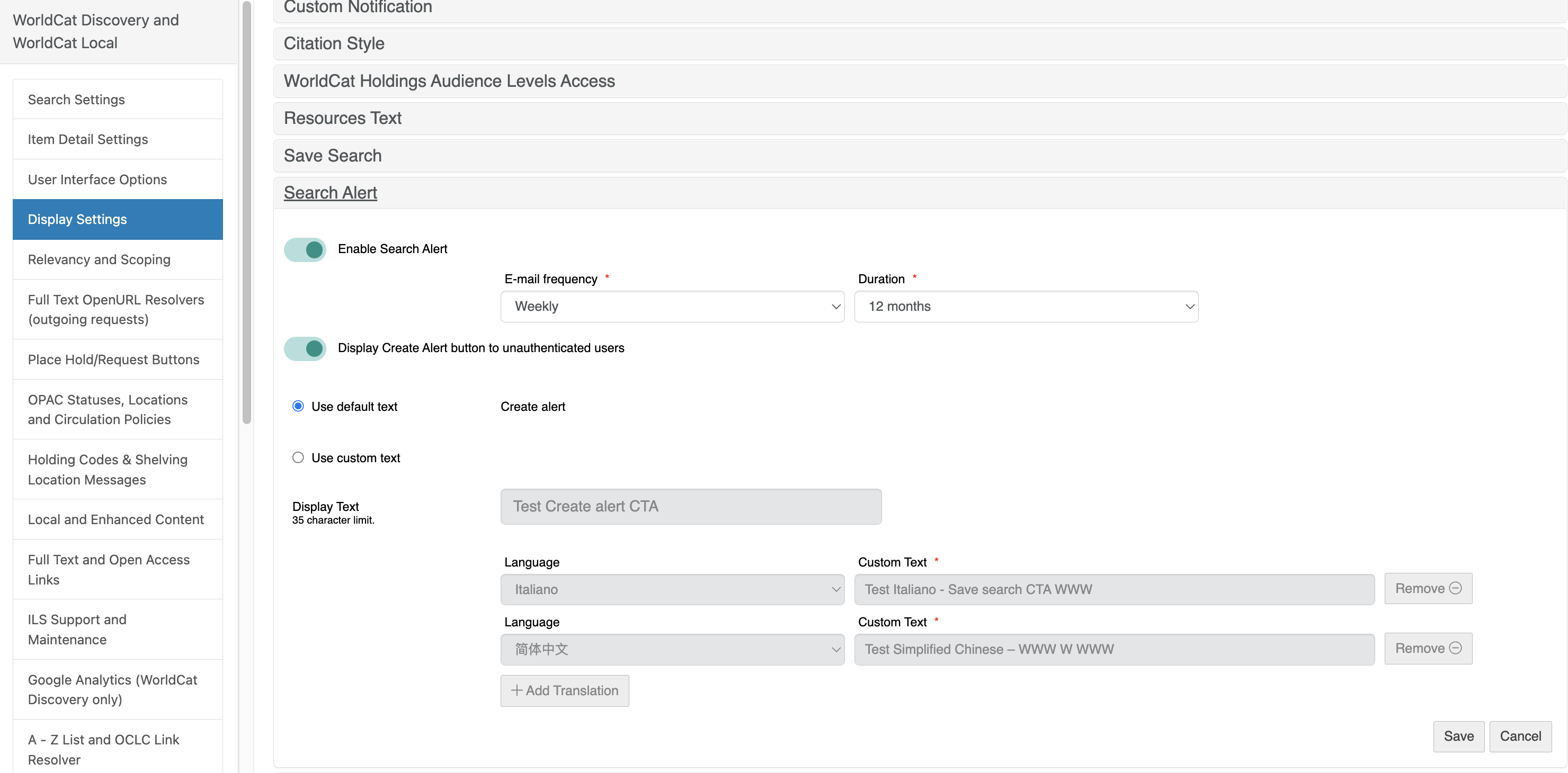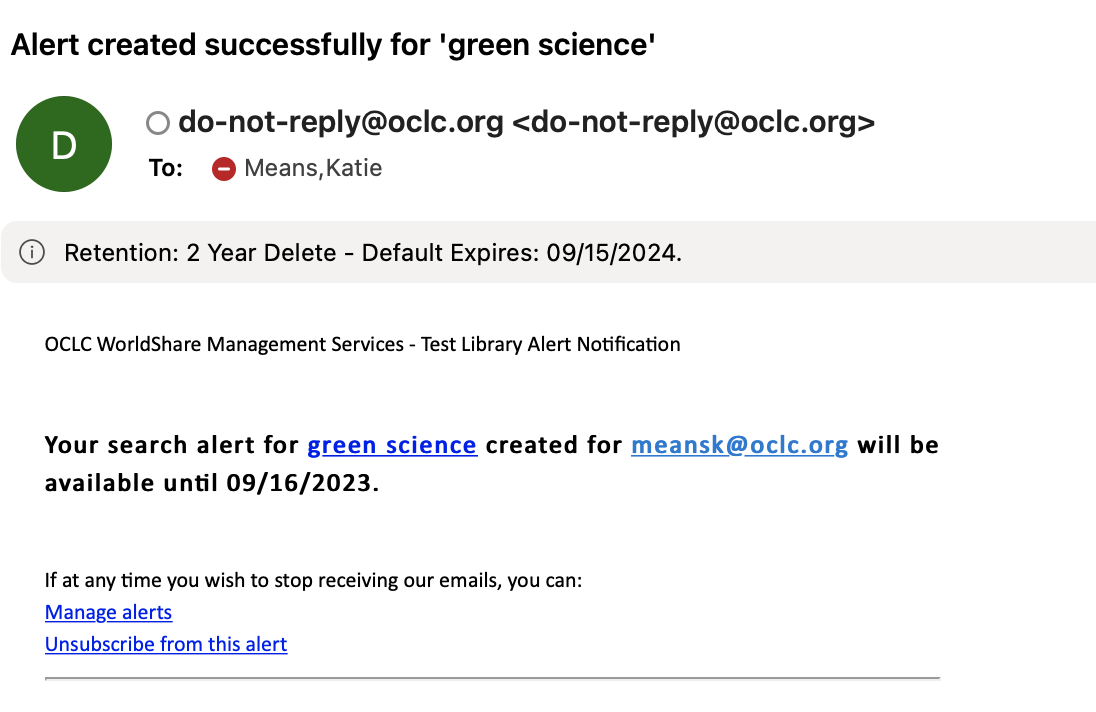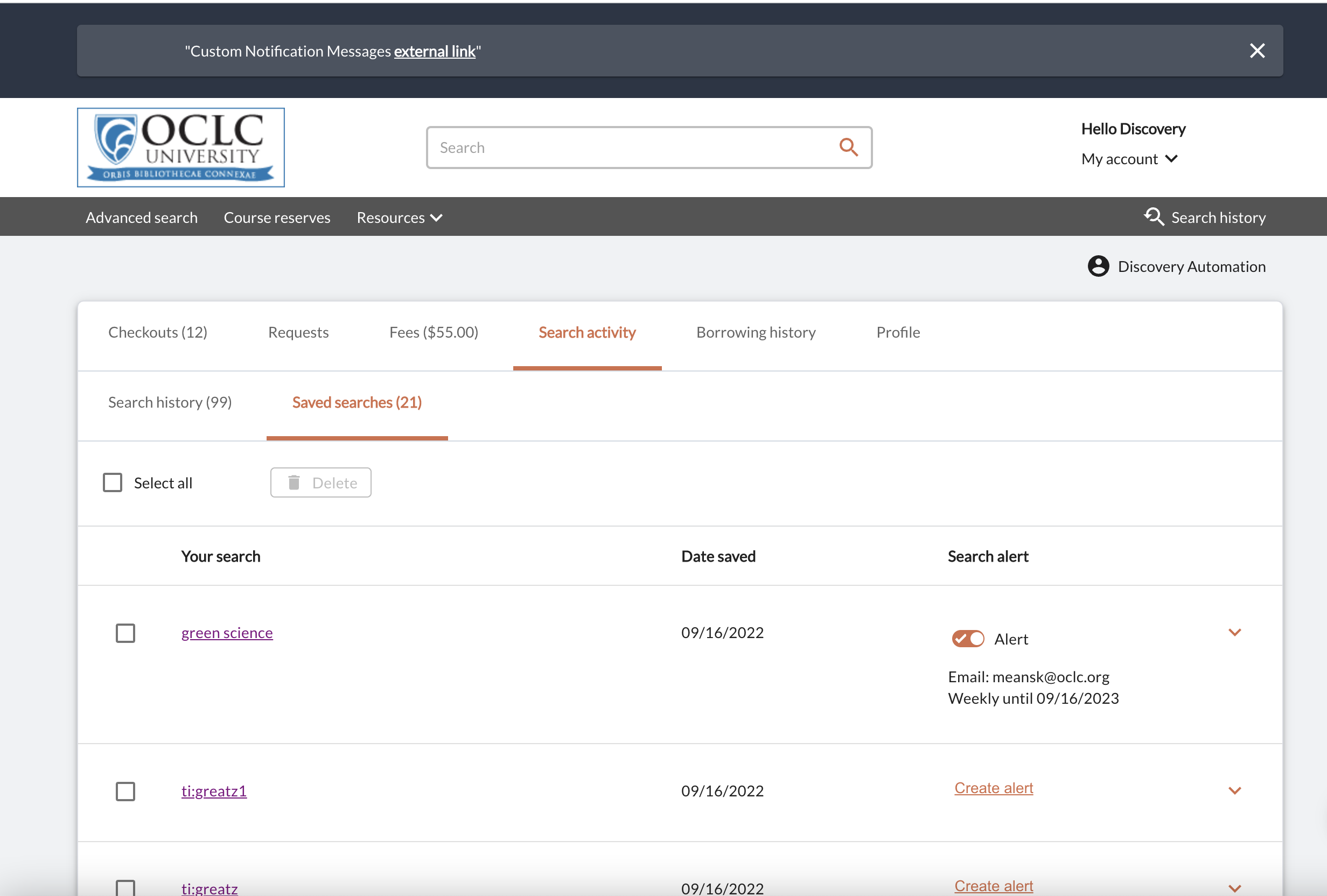WorldCat Discovery release notes, Search Alerts Beta
Release Date: July 11, 2023
Introduzione
This special WorldCat Discovery release will include beta access to a new search alert feature for WorldCat Discovery Premium and WMS subscribers:
- Set up alert updates for a specific search query
Recommended actions
You can enable the feature in OCLC Service Configuration> WorldCat Discovery and WorldCat Local > Display Settings > Search Alert. You can customize the following actions:
- Enable/Disable search alert functionality
- Display search alert functionality to all users (unauthenticated + signed-in users) or only signed-in users
- Configure the frequency and duration that search alert notifications should be sent to users
- Configure custom text and translations that will display for the search alert action
Nota: Save search functionality must also be configured “ON” to use the search alert functionality. To configure Save search, please review your settings in OCLC Service Configuration: WorldCat Discovery and WorldCat Local > Display Settings > Save search.
General FAQ: What happens if a user creates an alert and then functionality is disabled by the institution?
- Users will continue receiving alerts until the alert expires or until the user opts out of that alert via email. When the feature is turned back on, users will see the alerts that were previously saved and will be able to continue managing them from where they left off before the feature was turned off.
Administrative actions
These items require immediate action or decisions.
| Azione |
|---|
|
Configure Search alert functionality if you'd like to opt into the beta experience |
Follow-up actions
In an effort to keep your staff informed of new features and changes, you may also want to consider these items.
| Azione |
|---|
|
Review new functionality with your staff |
New features and enhancements
Setup alert updates for a specific search query
With access to this new search alert feature, users can monitor new, relevant information to saved search queries and will be automatically notified if new results meet their saved search alert criteria.
Configurazione del servizio
You will be able to configure search alert functionality for your institution. This new configuration can be found in OCLC Service Configuration: WorldCat Discovery and WorldCat Local > Display Settings > Search Alerts.
The default text “Create alert” will display as the action button on your WorldCat Discovery site. You can configure the following fields to fit the needs of your institution:
- Enable/Disable search alert functionality
- Display “Create Alert” action to unauthenticated users
- Configure E-mail frequency or how often you’d like users to receive alert notifications
- Settimanale
- Mensile
- Trimestrale
- Configure duration or how long each search alert will remain in effect
- 6 mesi
- 12 mesi
- 24 mesi
- 36 mesi
- Custom text for the “Create Alert” action
- Custom translations for the “Create Alert” action
Nota: The custom text will display for the action button on search results and saved search table in My Account. OCLC’s recommended default of “Search alert” will continue to display as the main header in My Account as an extension of your saved searches.
Nota: Save search functionality must also be configured “On” to leverage the search alert functionality. To configure Save search, please review OCLC Service Configuration: WorldCat Discovery and WorldCat Local > Display Settings > Save search.
Search Results View
The option to “Create alert” will now display on the search results page:
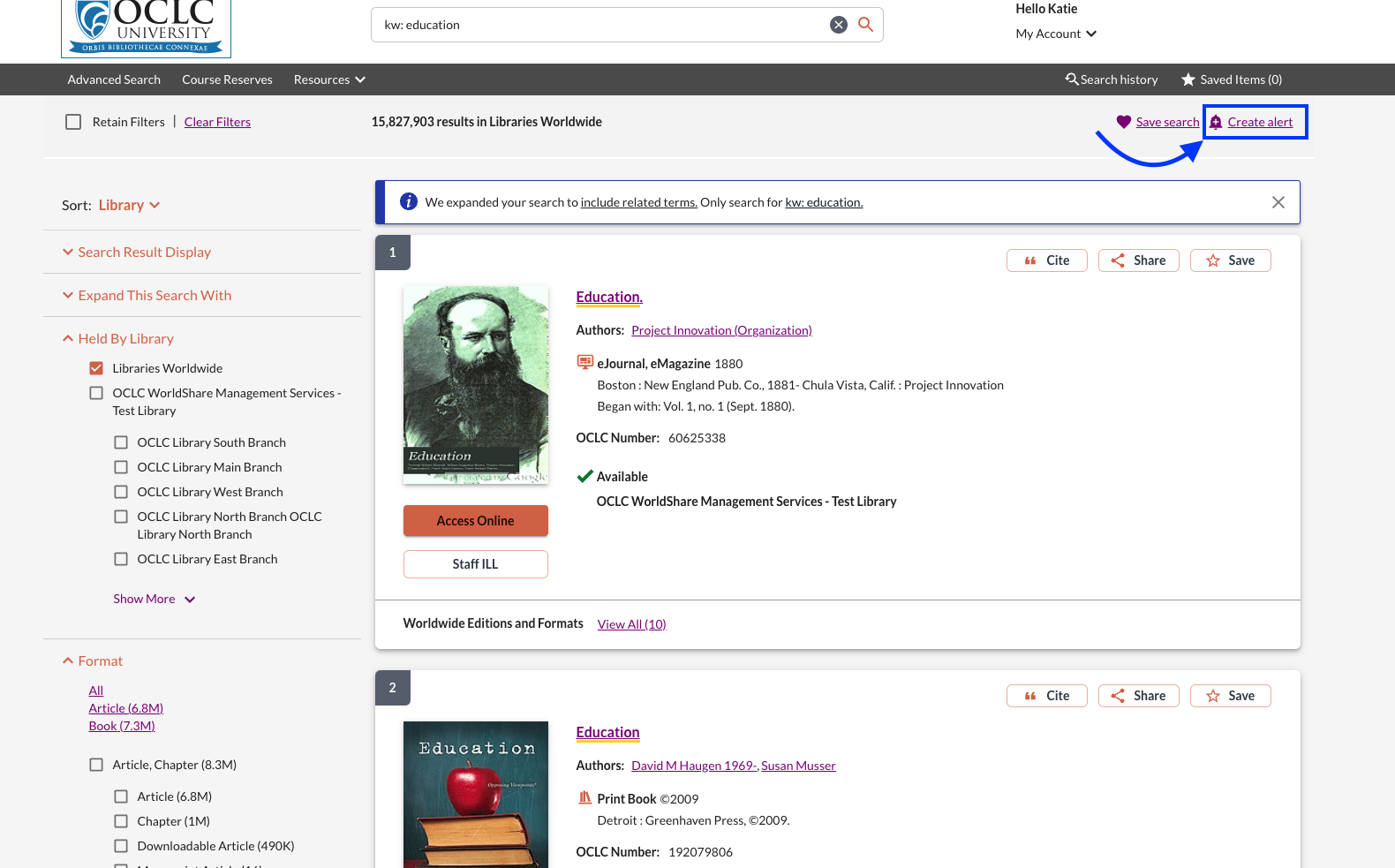
Nota: You can configure whether this feature displays to unauthenticated users or users who are not signed in. If you have configured it to display to unauthenticated users, the “Search alert” button will display on the search results and users will be prompted to sign in before they are able to use this feature.
To create a search alert
Click the “Create alert” button on the search results page. A drawer will display so the user can review their search details. The user will be able to:
- Rename their search alert (default name will be original search query terms)
- Include one email address that will receive notifications when new results are available
- Nota: We recommend using a group email address if you need to reach more than a single recipient.
- View the frequency and duration of email notifications
- Nota: Frequency and duration are configurable at the institution level
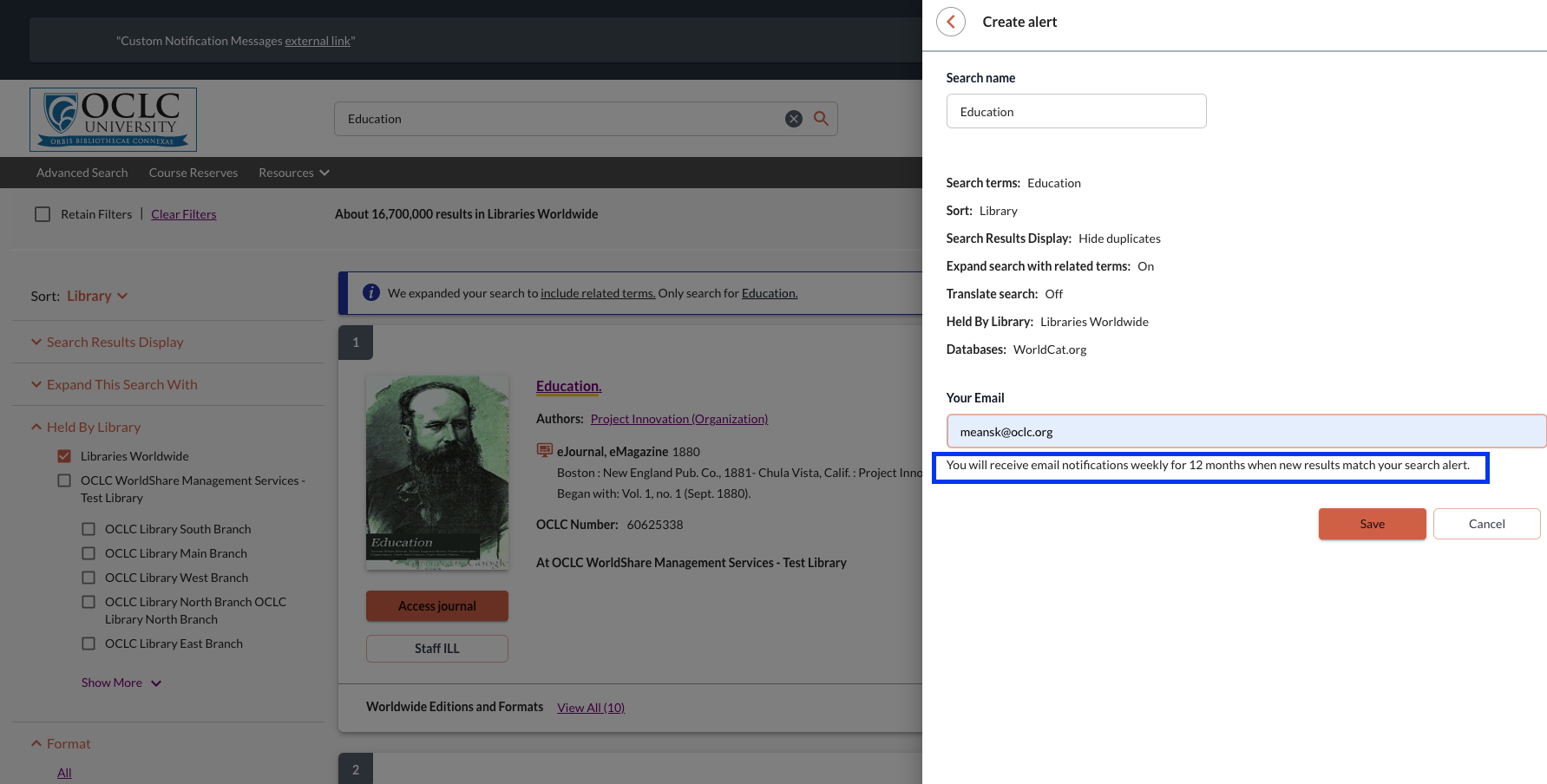
Alternatively, a user can now create a search alert from the Save search action:
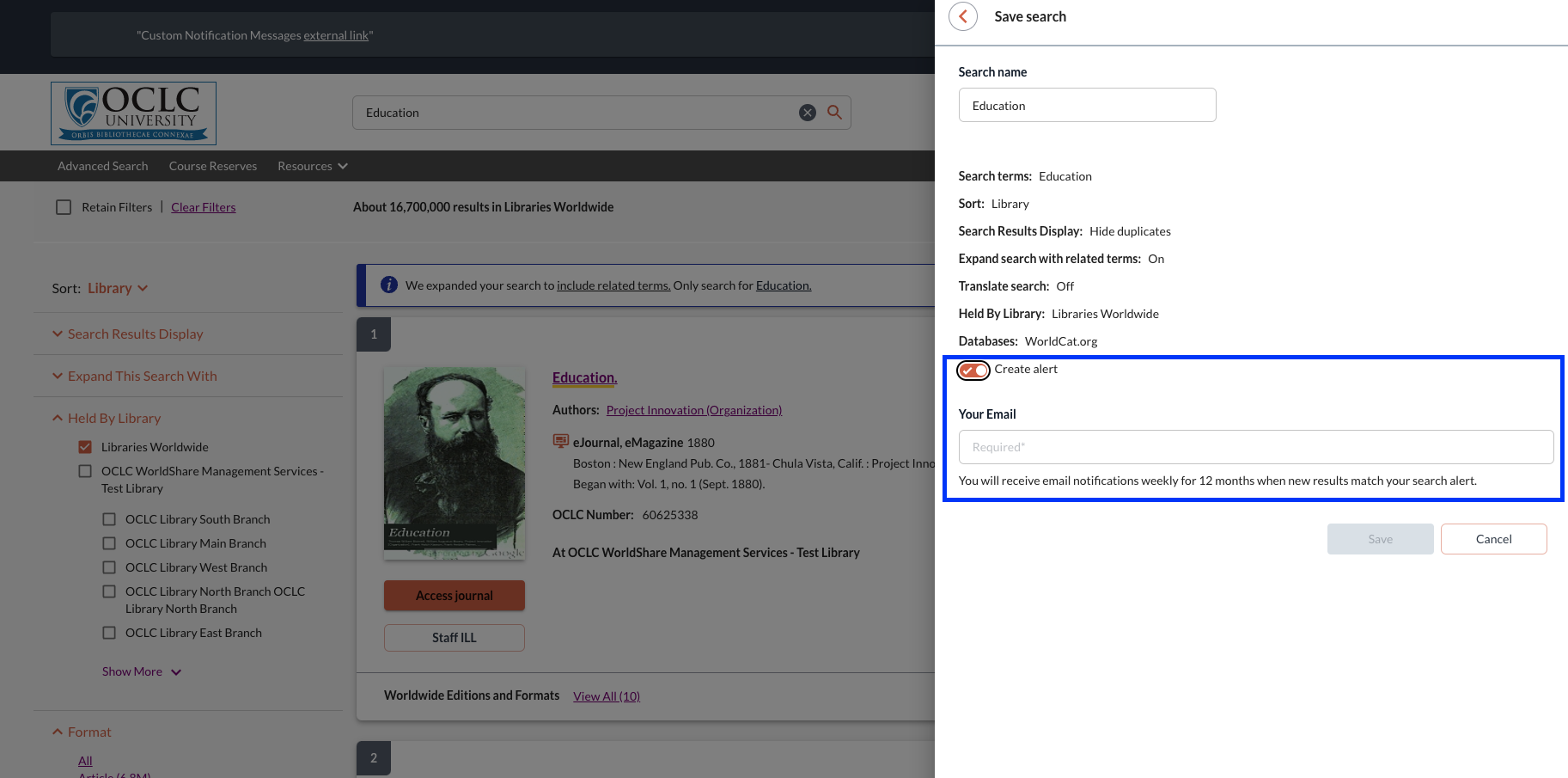
Once an alert has been saved, the user will receive an email confirmation that the search alert has been successfully created:
To view a search alert
Users can find their search alerts in the “Saved searches” module of the “Search activity” tab within My Account.
WorldCat Discovery will allow signed-in users to save 100 searches to their account, with a limit of 25 active search alerts.
Users who are signed in will be able to:
- Visualizza gli avvisi di ricerca
- Disattivare/attivare gli avvisi di ricerca per query specifiche
- Create alerts for newly saved searches
Nota: Users may not create alerts for pre-existing saved searches in My Account. We recommend the user delete the older saved search and re-run a search to create a search alert from older saved search data.
Se un utente deve cambiare l'indirizzo e-mail di un avviso di ricerca per qualsiasi motivo, dovrà eliminare la ricerca salvata esistente, eseguire nuovamente la ricerca e creare un nuovo avviso di ricerca con il nuovo indirizzo e-mail.
Viewing new results that match a saved search alert
Gli utenti riceveranno una notifica via e-mail solo quando saranno disponibili nuovi risultati che corrispondono alla loro query di ricerca salvata. L'e-mail conterrà un'anteprima di un massimo di cinque nuovi risultati e un link per visualizzare l'intero set di risultati in una vista personalizzata di WorldCat Discovery.
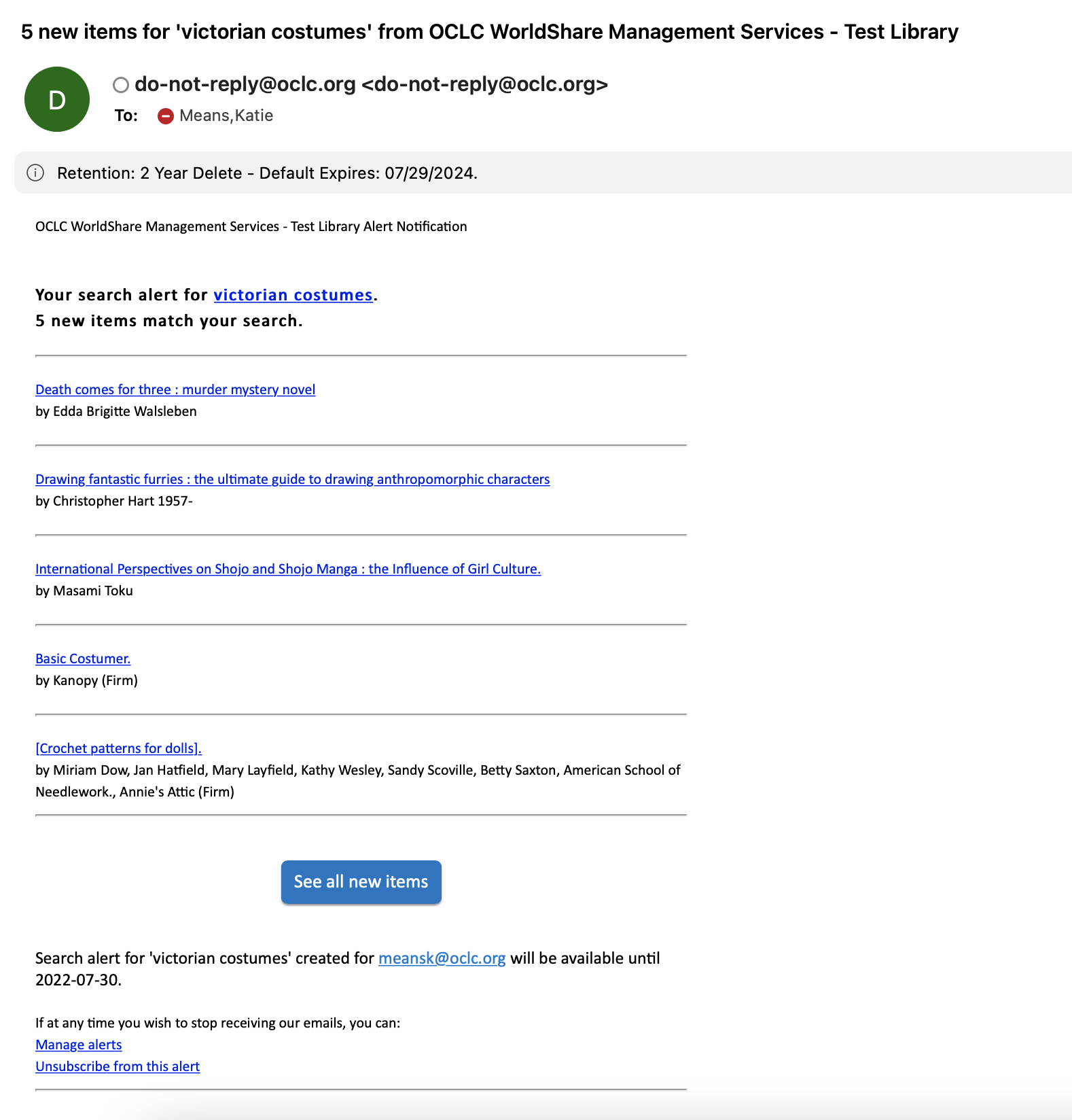
New results view in Discovery
When a user clicks “See all new items” from their new results email, a customized view of Discovery will be available to review the entire results set:
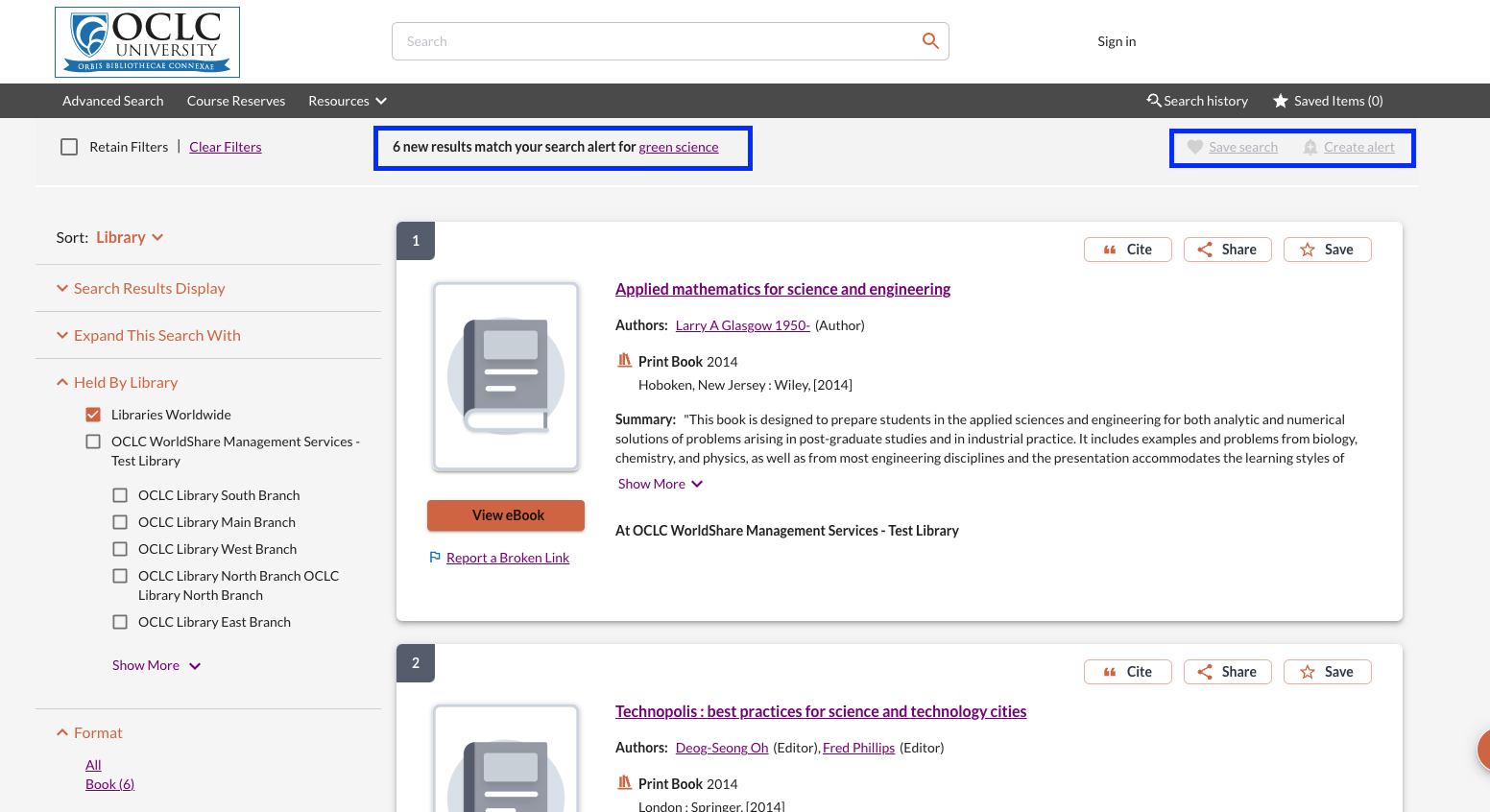
Gli utenti saranno in grado di:
- Visualizzare il conteggio totale dei nuovi risultati e rieseguire la ricerca salvata esistente
- Filtrare il set di risultati
- Salvare/Condividere/Citare i singoli risultati
- Leverage the search box to perform search queries (once executed, the standard discovery experience will apply)
Nota: Functionality that is tied to user-generated search queries will be disabled in this view: Save Search, Create Alert, Search History, Retain Filters, Sort and Expand this Search. Additionally, all new search alert results will be returned in a flat “show all” view with Libraries Worldwide set as the holding library. Institution defaults will be applied for any new searches that are executed via the search box.
Scadenza dell'avviso
When a search alert has expired, the user will receive email notification which will prompt them to renew their alert by signing into My Account and toggling the alert from inactive to active.
Expiration Email
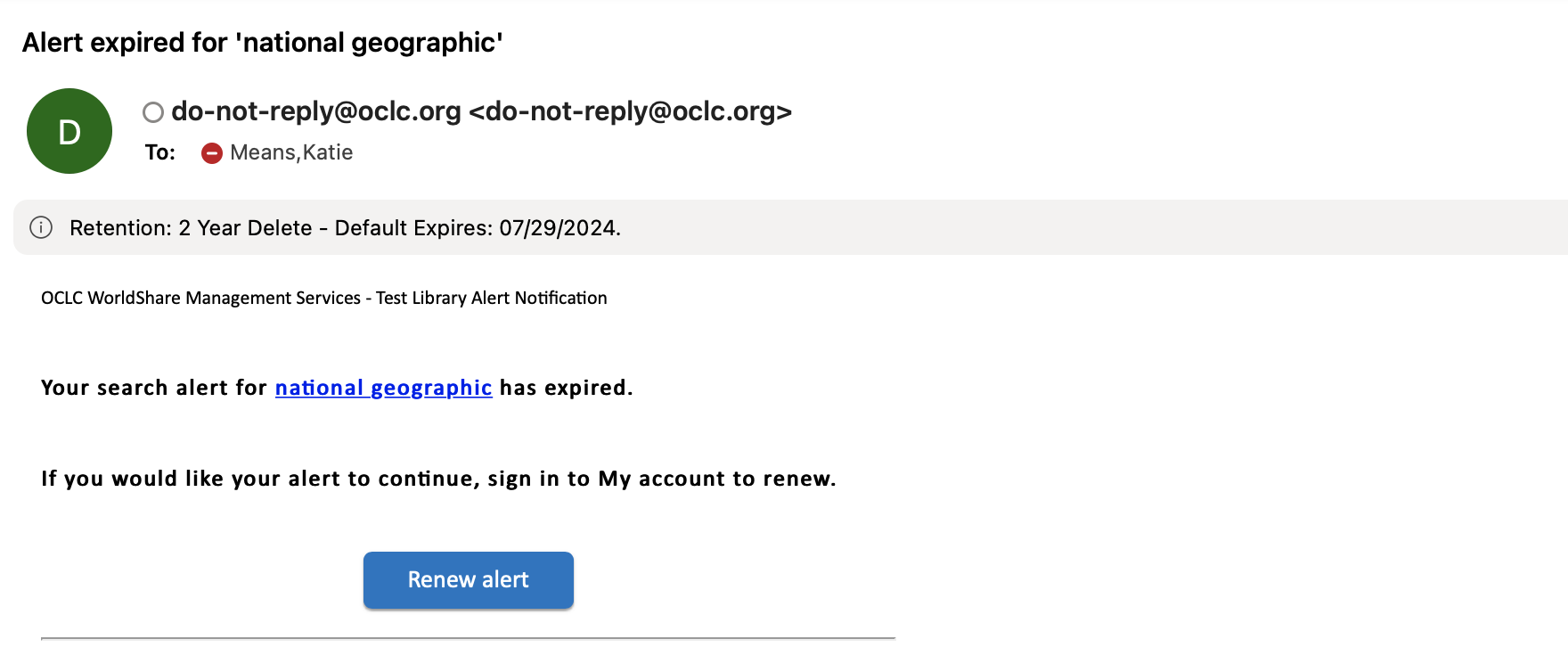
My Account View for Expired Alert
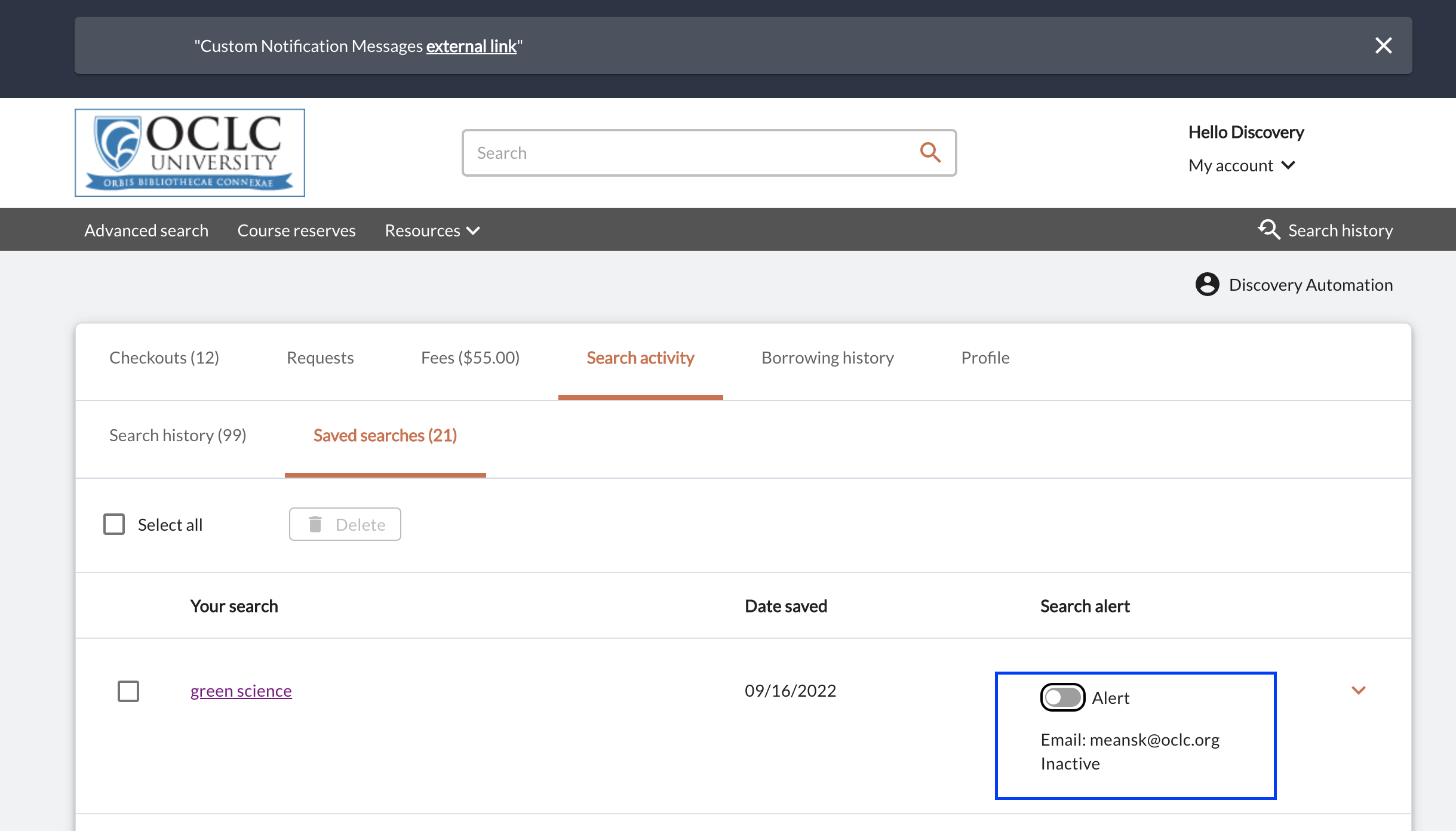
Known issues
- New result view: Clustering options should be available in this view, but is not currently functional.
- Expected outcome: All new results will display in the “show all” flat view. Users should be able to cluster the result set as needed.
- Workaround: Do not select a different view, other than the “show all” flat view.
- Search link to original query in new results email: if a user clicks the link to the original search in an alert email, their original clustering selection is not honored when they navigate beyond the first page of results
- Expected Outcome: Clustering options should be retained in this view.
- Workaround: Recreate the search in WorldCat Discovery.
Important links
Support website(s)
Support information for this product and related products can be found at:
Include Request ID with problem reports
When reporting an issue with WorldCat Discovery, it is extremely helpful to include the Request ID. The Request ID is found at the bottom of the screen on which the issue occurred. Including this information allows us to directly trace what happened on the request we are troubleshooting.