WorldCat Discovery release notes, January 2021
Release Date: January 20, 2021
Introduction
This release of WorldCat Discovery provides the following new features and enhancements to the modernized WorldCat Discovery interface:
- Library staff who control Service Configuration can redirect their users to the modernized WorldCat Discovery interface when they are ready
- When users view a record, they will now see icons that visually indicate the material format
- Users can easily locate and interact with “Chat with a librarian” functionality displayed on search results in an intuitive call to action
- Users can view Notes & License Terms from the WorldCat knowledge base
This release also includes several bug fixes.
Recommended actions
- Access your institution’s preview of the modernized WorldCat Discovery user interface and familiarize yourself with the new service configuration setting that controls redirection of your users to the new interface. We recommend planning your institution’s full transition to the modernized interface to follow availability of all planned features by June 2021.
New features and enhancements
Control your institution’s transition to the modernized WorldCat Discovery interface
With this release, library staff who control Service Configuration can redirect their users to the modernized WorldCat Discovery interface when they are ready. Enable this setting in WorldCat.org/config > WorldCat Discovery and WorldCat Local > Display settings > Modernized WorldCat Discovery Experience. This setting will be disabled for all users by default.
This module is also where you will find your library’s URL to the modernized WorldCat Discovery interface. The preview URL will support controlled use of the modernized interface by specific groups of users at your institution without redirecting all traffic from your current WorldCat Discovery URL.
When accessing the preview, we suggest that you use a private or incognito window so you can close the window and return to your current WorldCat Discovery site. If you access the redesigned interface from a standard browser window, you can exit the preview by restarting your browser.
We recommend planning your institution’s full transition to the modernized interface to follow availability of all planned features by June 2021. View a list of features planned for addition to the modernized interface.
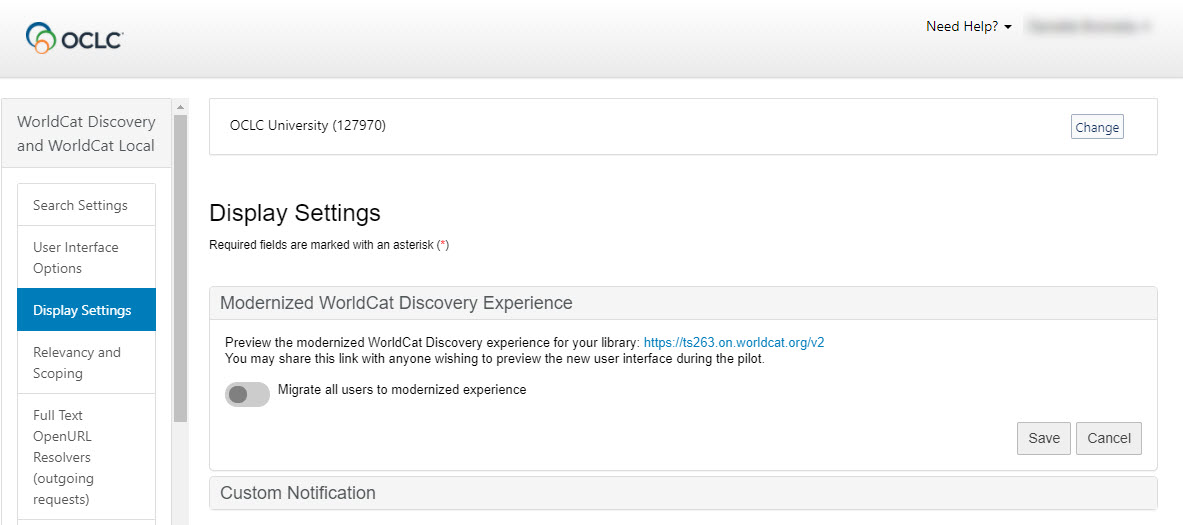
Display of material format icons in the modernized WorldCat Discovery
When users view a record in the modernized WorldCat Discovery interface, they will now see the corresponding material format icons that visually indicate the type of record. These icons will display on the following pages:
- Search Results - on each tile next to the format
- Item Details - at the top of item details next to the format text
- Citation Modal - in the record summary next to the format
- Share Modal - in the record summary next to the format
- Local editions and formats on brief results
- Shelf browse
The image below displays an example of the material format icon for a book displaying next to the text Print Book.
![]()
Icons for subformats such as eBook, Large Print and Manuscript will be added to the modernized user interface in a future release.
See WorldCat Discovery modernized interface format display for more information.
Easily locate and interact with “Chat with a librarian” functionality
You will now see your chat functionality display on WorldCat Discovery search results in an intuitive call to action located at the bottom right corner of the screen. When chat is collapsed it will appear as a circle with two overlapping chat icons inside. When a user hovers over the icon, users will see the icon slide out to display a floating button with the text “Chat with Librarian.” If a user selects “Chat with Librarian,” a new window opens to connect users to the library’s configured chat service. When a user leaves chat, the floating button will collapse into a discrete circle. This functionality moves with users as they scroll up or down search results and when they transition to item details.
The image below shows the chat functionality collapsed and resting the lower right corner of WorldCat Discovery search results.
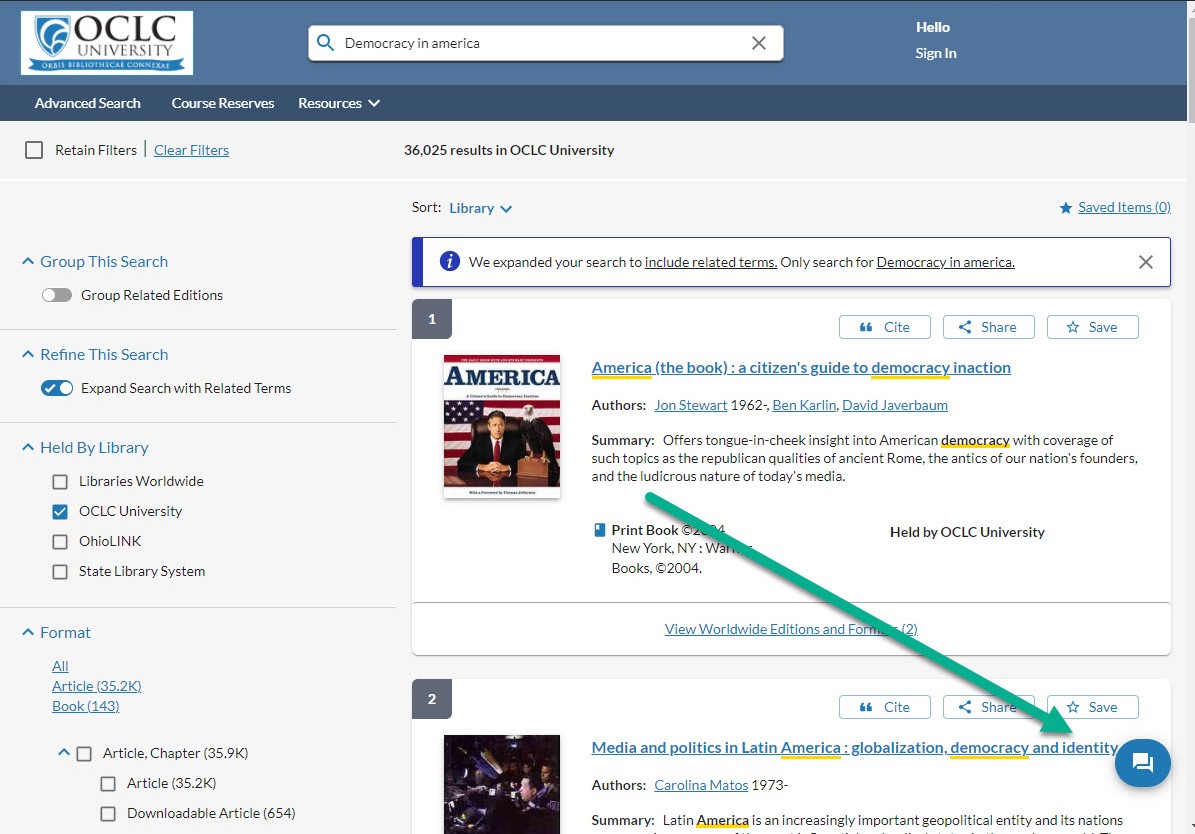
The image below displays how chat will display when a user hovers over the chat circle to expand text to read “Chat with Librarian.”
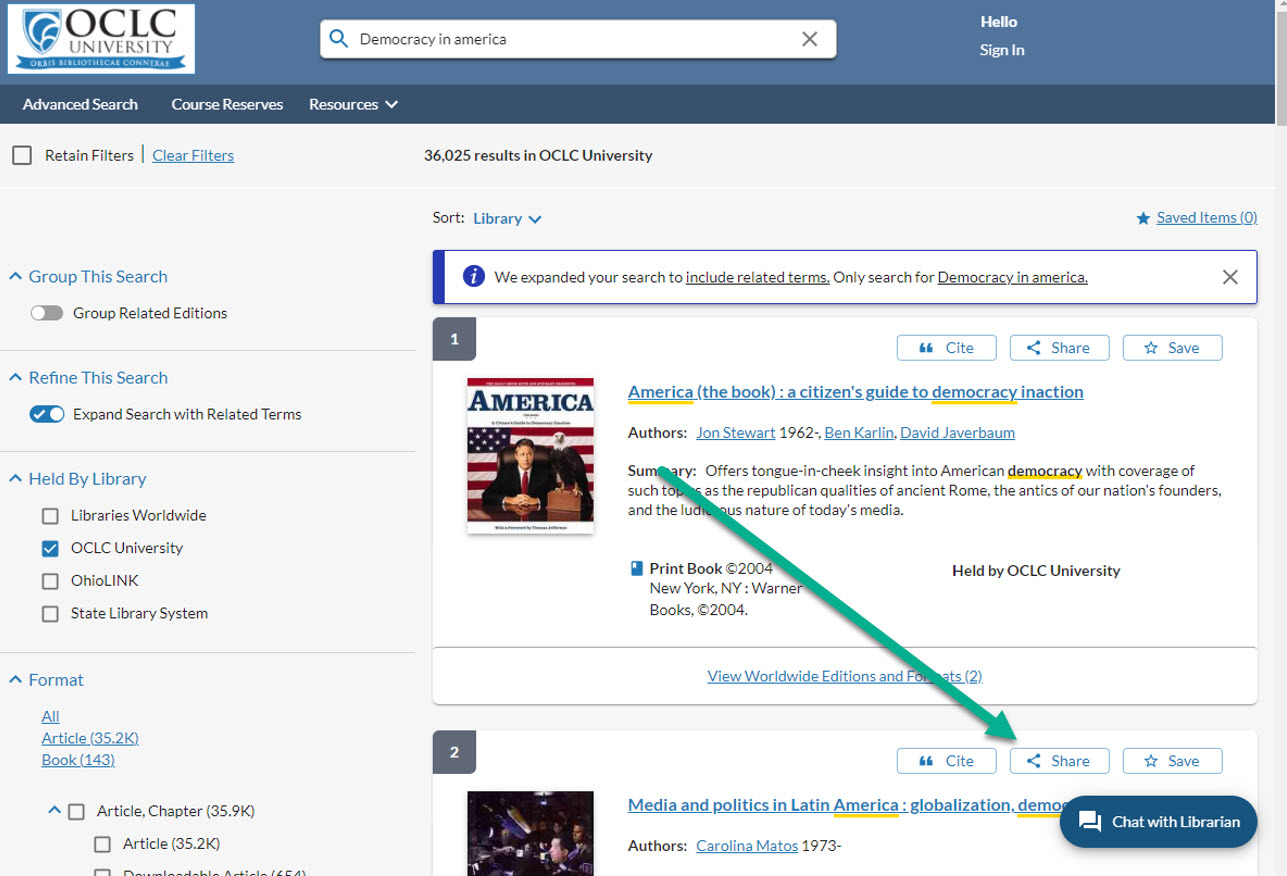
The phrase “Chat with Librarian” will display for all users enabling this feature and will be translated into all supported WorldCat Discovery languages.
Notes & License Terms display from WorldCat knowledge base
When a title or collection from the WorldCat knowledge base contains notes or license terms, the modernized Discovery interface will now display these notes. The notes will display under the main link provided by the knowledge base and be collapsed by default. Selecting Notes & License Terms will expand a tray that displays the terms provided. These will appear in all locations where knowledge base links are currently present.
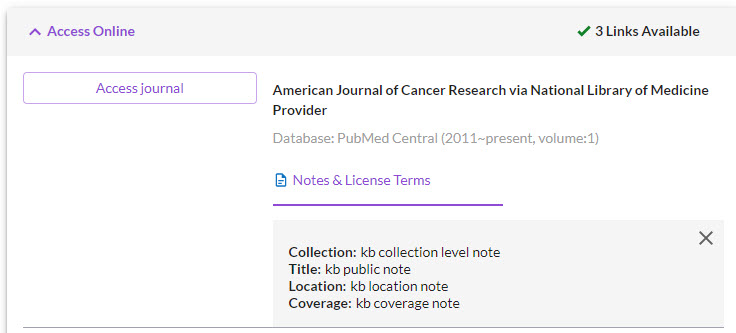
Send feedback moved to footer
If you have enabled the Send Feedback form, the link to the form now displays in the footer of the modernized WorldCat Discovery interface. This form is intended to provide feedback about the interface itself and has been moved to more correctly group the form with other resources rather that with search results.
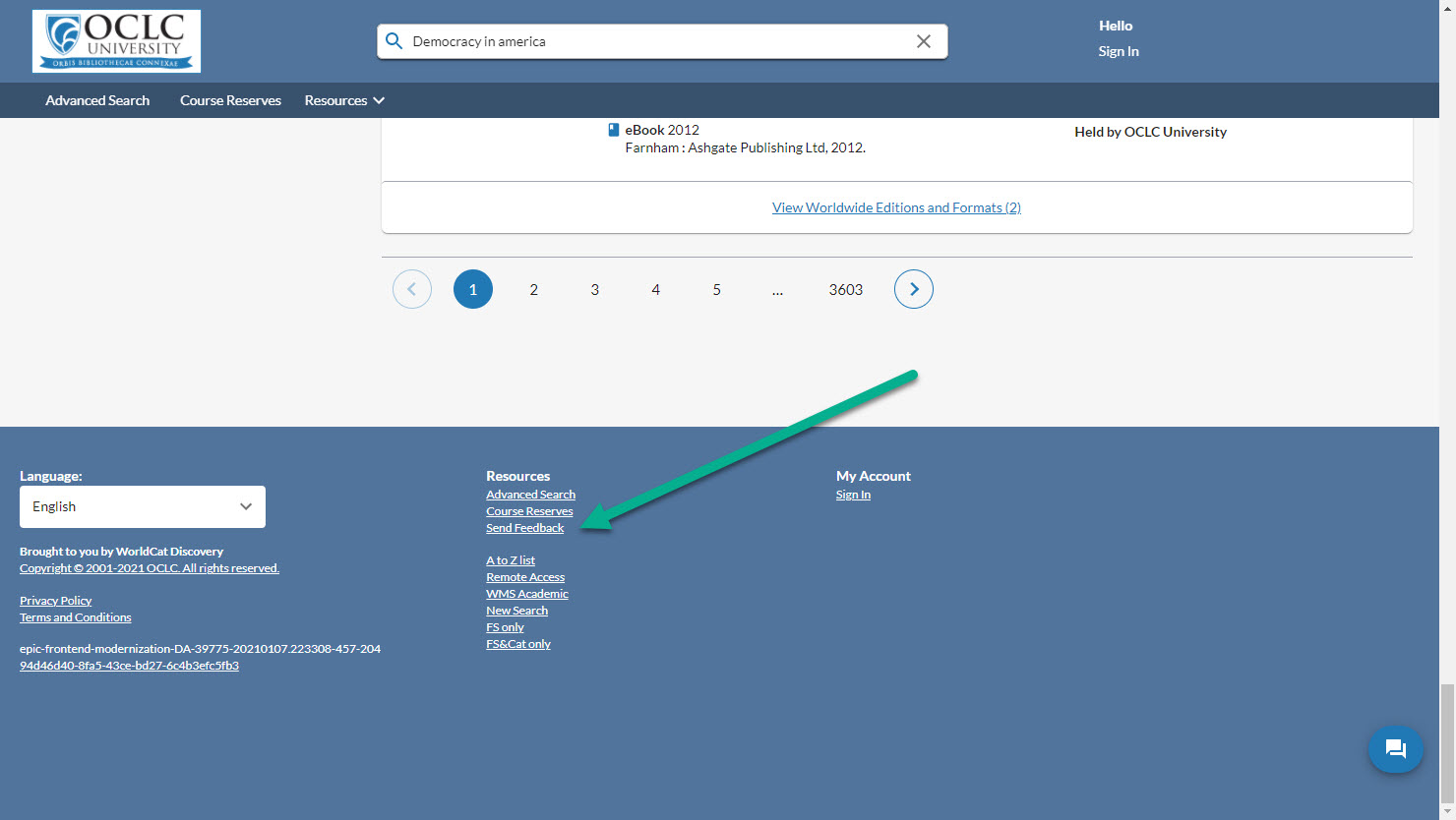
Edition and format information relocated to top of item details to streamline Access Options panel
To help users more intuitively understand the navigation of the item details page, we have moved edition and format information from the Access Options panel on the right side of the modernized WorldCat Discovery screen to display below the summary information in the item details. This allows users to first focus on metadata details and then shift their focus to the access options available to them.
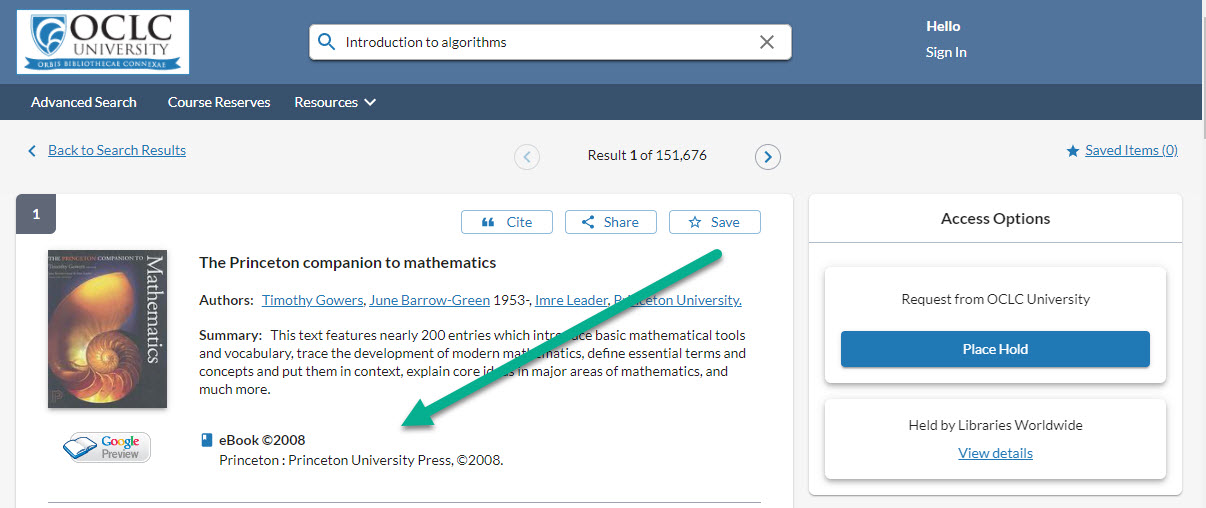
“Request from” wording in Access Options panel customized to help users
In the Access Options panel of the modernized WorldCat Discovery interface, users may notice slight variation in the description of holdings available to them. The new descriptions better explain what users can expect from their library. The following table describes the wording variation.
|
Is there an LHR (Local Holding Record) or item record present? |
Is there a fulfillment button? |
Display text in Access Options panel as |
Style displayed text as |
|
No |
No |
Held by |
Not bold |
|
No |
Sì |
Request from |
Not bold |
|
Sì |
No |
Available or checked out depending on circulation status |
In grassetto |
|
Sì |
Sì |
Available or checked out depending on circulation status |
In grassetto |
In the example below, the Access Options panel on the item details page in the modernized WorldCat Discovery interface displays Request from <Level 1 Library> because the item is held, no LHR or item record is present, but a fulfillment action is configured to display. The text “Request from <Level 1 Library>” displays and does not have bold applied.
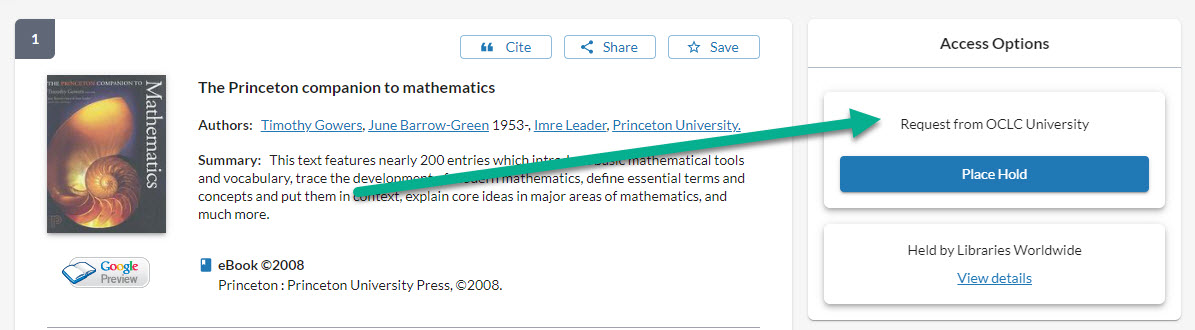
WorldCat Discovery sandbox users will now see informational banner display
If your institution has purchased access to a WMS sandbox environment, you will now see an information banner in the modernized Discovery interface for your sandbox to let users know they are in a sandbox.
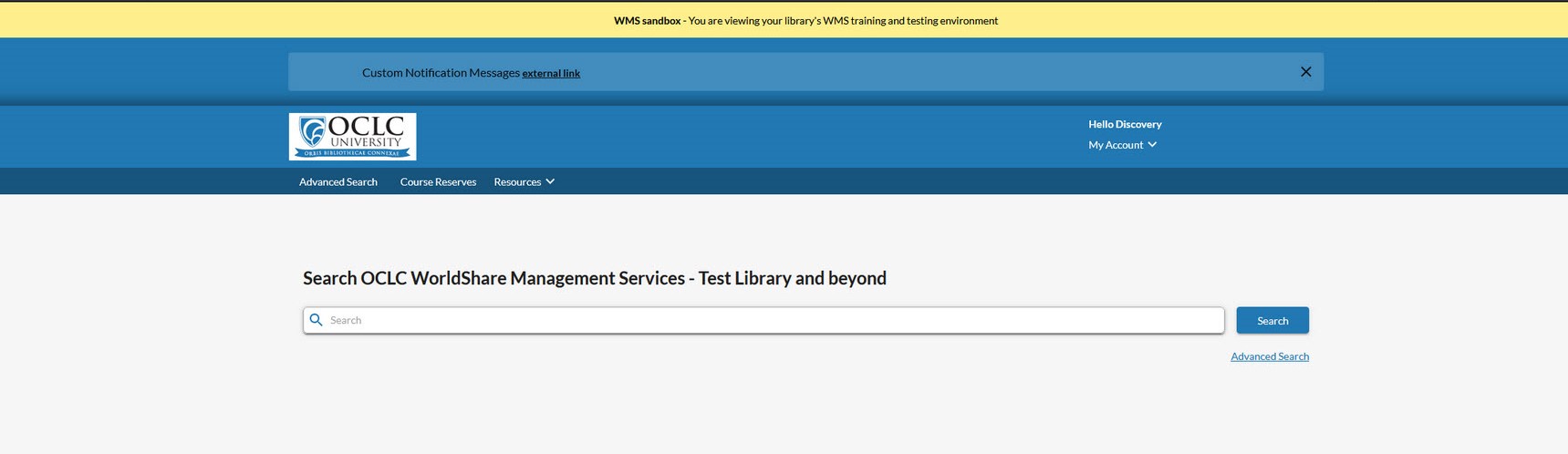
Bug fixes
Multiple databases can be selected from database filter
Prior to this release only one database could be selected to search at a time from the Database filter in the modernized WorldCat Discovery user interface. After this release users can select multiple databases to search simultaneously from the Database filter.
Restricted database search button color correction
In the current WorldCat Discovery interface, the incorrect color from a library’s Service Configuration displays when the modal for restricted content warning is triggered. Following this release, buttons that appear on this pop-up modal will use the correct color setting from WorldCat.org/config > WorldCat Discovery and WorldCat Local > User interface settings > Search and fulfillment buttons.
New content
No new databases have been added to WorldCat Discovery and WorldCat.org since our last update.
You can enable these databases as search options in the Licensed Content and Databases module of the OCLC Service Configuration site. Please remember that your library must have a valid subscription to these databases in order to enable them.
The complete list of databases is available here.
Important links
Support website(s)
Support information for this product and related products can be found at:
Include Request ID with problem reports
When reporting an issue with WorldCat Discovery, it is extremely helpful to include the Request ID. The Request ID is found at the bottom of the screen on which the issue occurred. Including this information allows us to directly trace what happened on the request we are troubleshooting.

