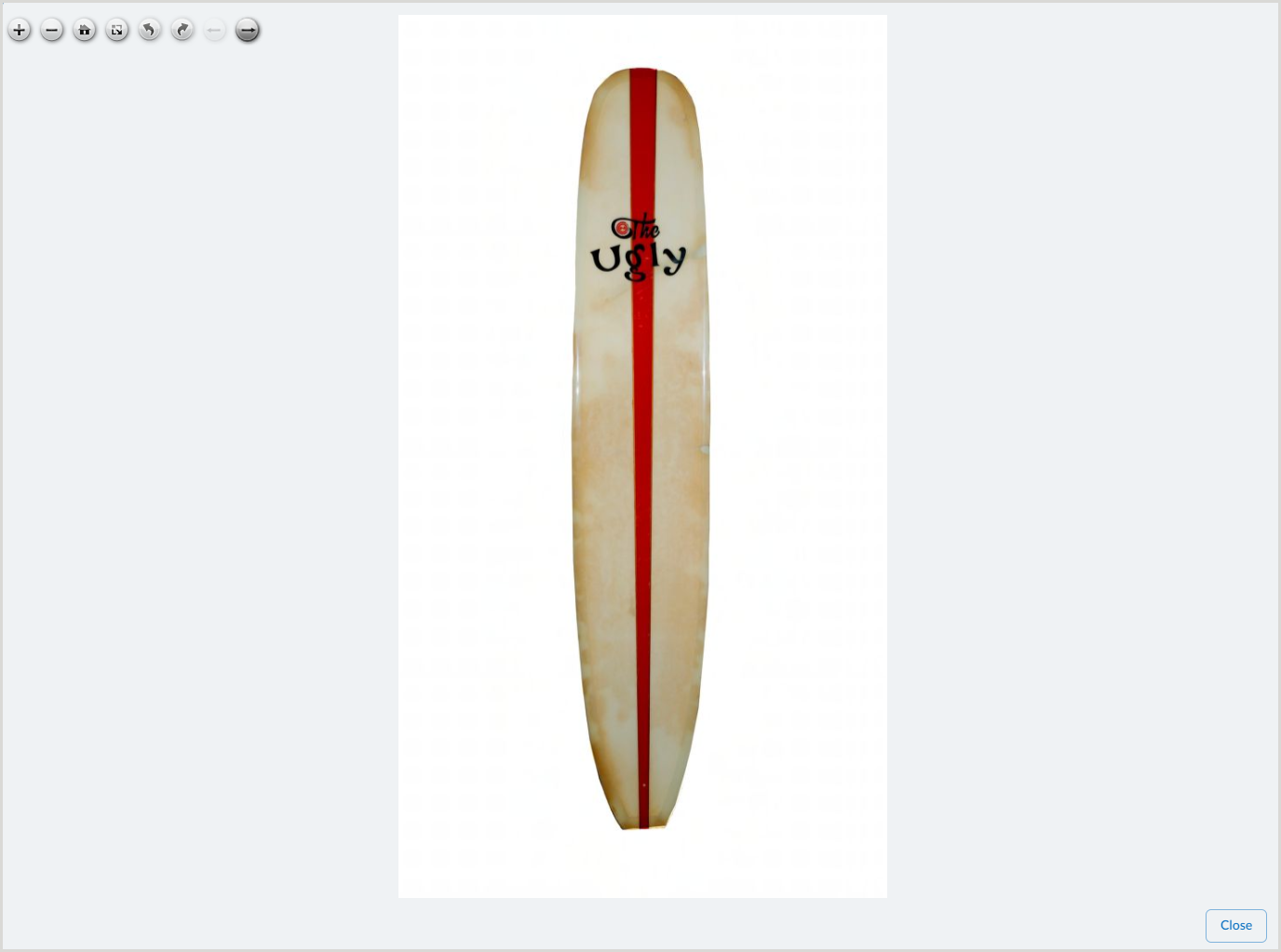Image display in WorldCat.org
L'OCLC non carica le copertine dei singoli titoli a causa del grande volume di titoli presenti in WorldCat, ma carica invece file di grandi dimensioni da una serie di fornitori con i quali ha rapporti contrattuali.
I titoli che non includono la copertina mostreranno le immagini predefinite qui sotto.
Visualizzare le miniature dei depositi digitali sincronizzati tramite WorldCat Digital Collection Gateway
Collections from CONTENTdm and other OAI-PMH compliant digital repositories which have been synced through WorldCat Digital Collection Gateway will display a thumbnail image in the brief results and detailed view in WorldCat.org. For more information on syncing your collection, see Digital Collection Gateway.
- I siti CONTENTdm includono automaticamente una miniatura. Se si utilizza un altro repository conforme a OAI-PMH, vedere Utilizzare il Digital Collection Gateway, Aggiungere un'immagine in miniatura per ulteriori informazioni.
| Archivio digitale | Required fields/subfields to display thumbnail in WorldCat.org |
|---|---|
| CONTENTdm |
WorldCat.org will use the URL in the 856 u to display as the thumbnail. |
| Altri archivi digitali conformi a OAI-PMH |
WorldCat.org will use the URL in the 856 u to display as the thumbnail. |
Visualizza le immagini dai depositi digitali di CONTENTdm
Engage with images from CONTENTdm digital repositories using an International Image Interoperability Framework (IIIF) viewer.
Per poter essere utilizzati dai visualizzatori, l'immagine e il repository CONTENTdm devono soddisfare le seguenti caratteristiche:
- Provengono da un sito CONTENTdm in hosting
- Le immagini devono essere salvate con IIIF abilitato nel repository CONTENTdm.
- Sono stati sincronizzati attraverso Digital Collection Gateway per creare una citazione nel database WorldCat.
- I siti ospitati da CONTENTdm con domini personalizzati devono avere un certificato https valido in archivio con OCLC.
You can click the Enlarge button below images that qualify for viewer use on both the Search Results and Item Details screen:
| Screen | Immagine |
|---|---|
| Risultati della ricerca | 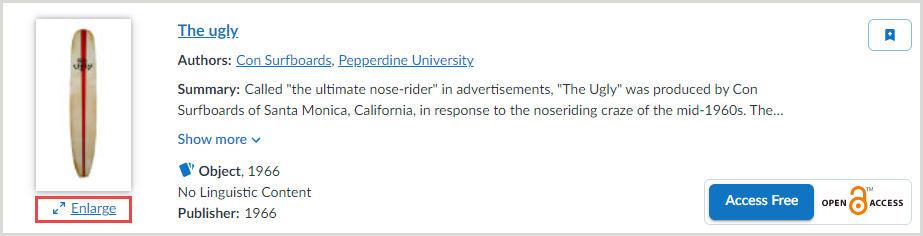 |
| Item Details | 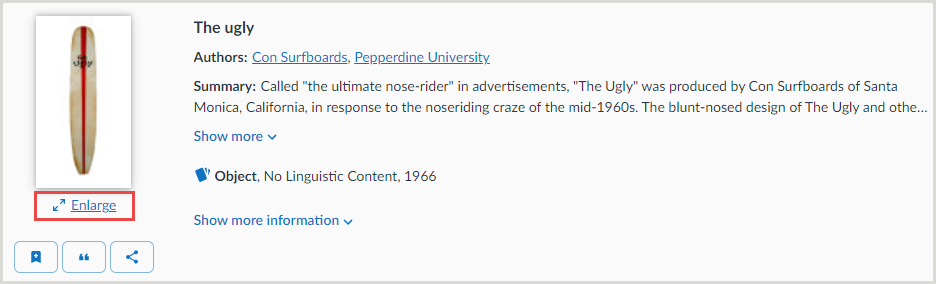 |
Selecting the Enlarge button will open the image in the viewer as a modal. Options in the viewer include:
| Opzione | Option button | Descrizione |
|---|---|---|
| Zoom in |  |
Click to zoom in on the image. This button can be clicked up to three times to enlarge the image. |
| Zoom out |  |
Click to zoom out from the image. This button can be clicked up to three times to decrease the image. |
| Go home |  |
Click this button after zooming in on the image to return to the image to its original view. |
| Toggle full page |  |
Click this button to expand the image to fill your entire screen. Click Esc to exit full screen. |
| Ruota a sinistra |  |
Click this button to rotate the image to the left. |
| Ruota a destra |  |
Click this button to rotate the image to the right. |
| Previous page |  |
Click this button to return to the previous image.
Note: This button is inoperative until you click the Next page button. |
| Next page |  |
Click this button to view additional images. |