Non-Roman character displays in WorldCat
Learn about the non-Roman character displays in WorldCat FirstSearch.
Some records in WorldCat include non-Roman characters in the bibliographic and banner displays. Non-Roman character sets include Arabic, Chinese, Cyrillic, Greek, Hebrew, Japanese, Korean, Tamil and Thai script.
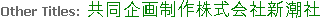
These character sets require the following to display properly in Roman interfaces such as English, French, and Spanish:
- a Unicode UTF-8 font
- MSIE 6.0 OR Netscape Navigator 6.0 or above
To display non-Roman characters (when available) in Roman interfaces:
- Verify that your browser version is MSIE 6.0 or above.
- Download and install a Unicode font such as Arial Unicode MS.
- In FirstSearch, click Options in the Navigation menu.
- At the Character set: prompt, click Unicode.
- Click Set.
Note: FirstSearch supports searching for Arabic, Chinese, Cyrillic, Greek, Hebrew, Japanese, Korean, Tamil and Thai.
Non-Roman character sets will display automatically in the Arabic, Chinese, Japanese and Korean interfaces. For all other interfaces, when non-Roman text is available there is a hotlink to turn on viewing this text.
